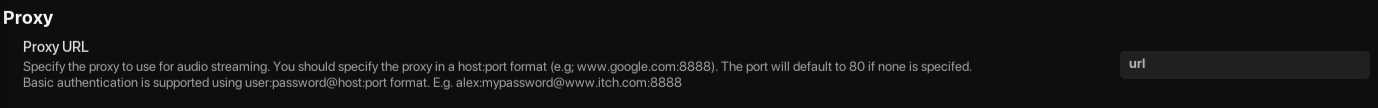Hi! I'm really happy to have found this app, been looking for a music client for Jellyfin, since the official client doesn't quite work for music streaming (for my personal taste anyway).
The app starts without issues, but no tracks play. The first track I click makes a pop-up appear that says "An error occurred trying to stream 'SONG'. Please try again."
I hit "Ok" and when I select a song again (the same or a different one), it stays loading indefinitely. Sometimes there's a little exclamation point next to the song title (with no tooltip, so not sure what it means), but no songs play regardless of the exclamation point icon. There's no error message either, so I'm not sure how useful this is.
If I play a radio station it works, and then if I play a track again, the same pop-up error appears.
Let me know if you need any other info to debug!
Edit: In case it's relevant, I downloaded it from the Windows Store