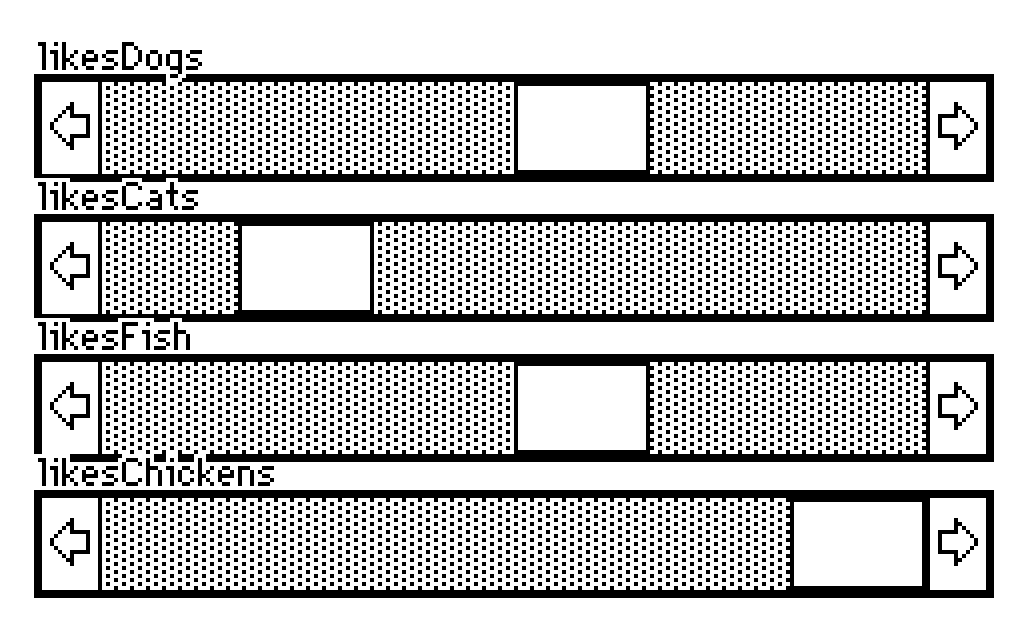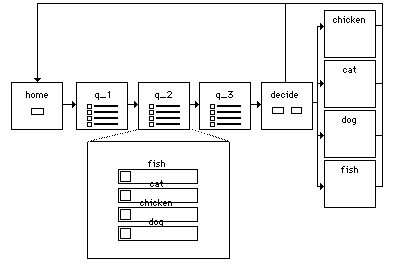Hello all,
I am embarking on a journey to make a little personality quiz within Decker. The premise of the quiz is, “what legendary 2000s skateboarding video are you?”
I want to present the user with an odd-number of questions, let’s say a total of 5 for theoretical purposes. Preferably, I would like the questions to exist on their own separate cards rather than mashed into one. Each potential result of the quiz would have a corresponding answer in each question, but obviously I would need to track which one was chosen the MOST out of the questions. After they answer the questions, the logic should spit out the video result corresponding to that weighted variable.
What would be the best type of logic/widgets to use for this, or is there a module I could bend to do this easier?
My apologies, I don’t have much of a programming background. I am good with laying out the logic in my head, but I have a hard time getting it on the proverbial page.