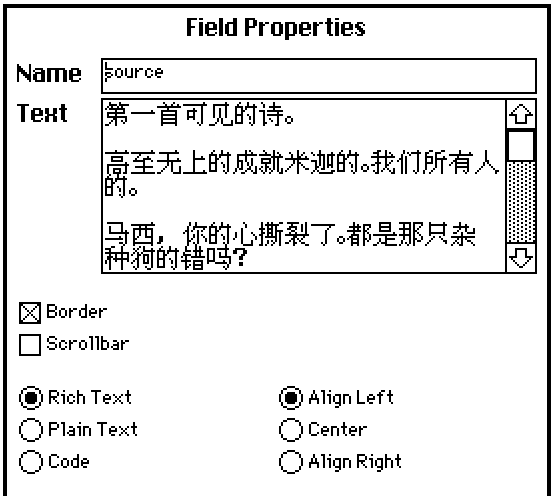Because of the recent explosion of Decker's spin-off WigglyPaint on the Chinese Internet, I began to learn about Decker, and found this to be a very interesting software, which made me want to understand more and use it to create, but rich text or other widgets that can be imported can only be entered in English. So I want to ask if there will be a version that can input Chinese in the future?