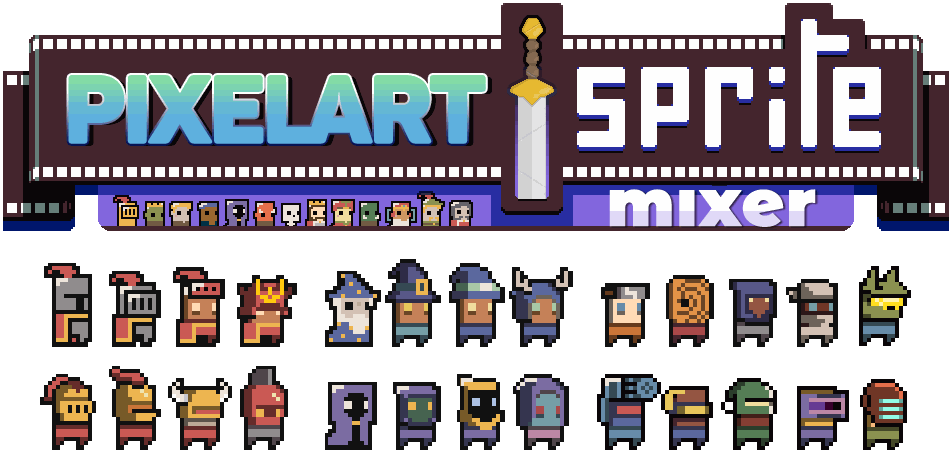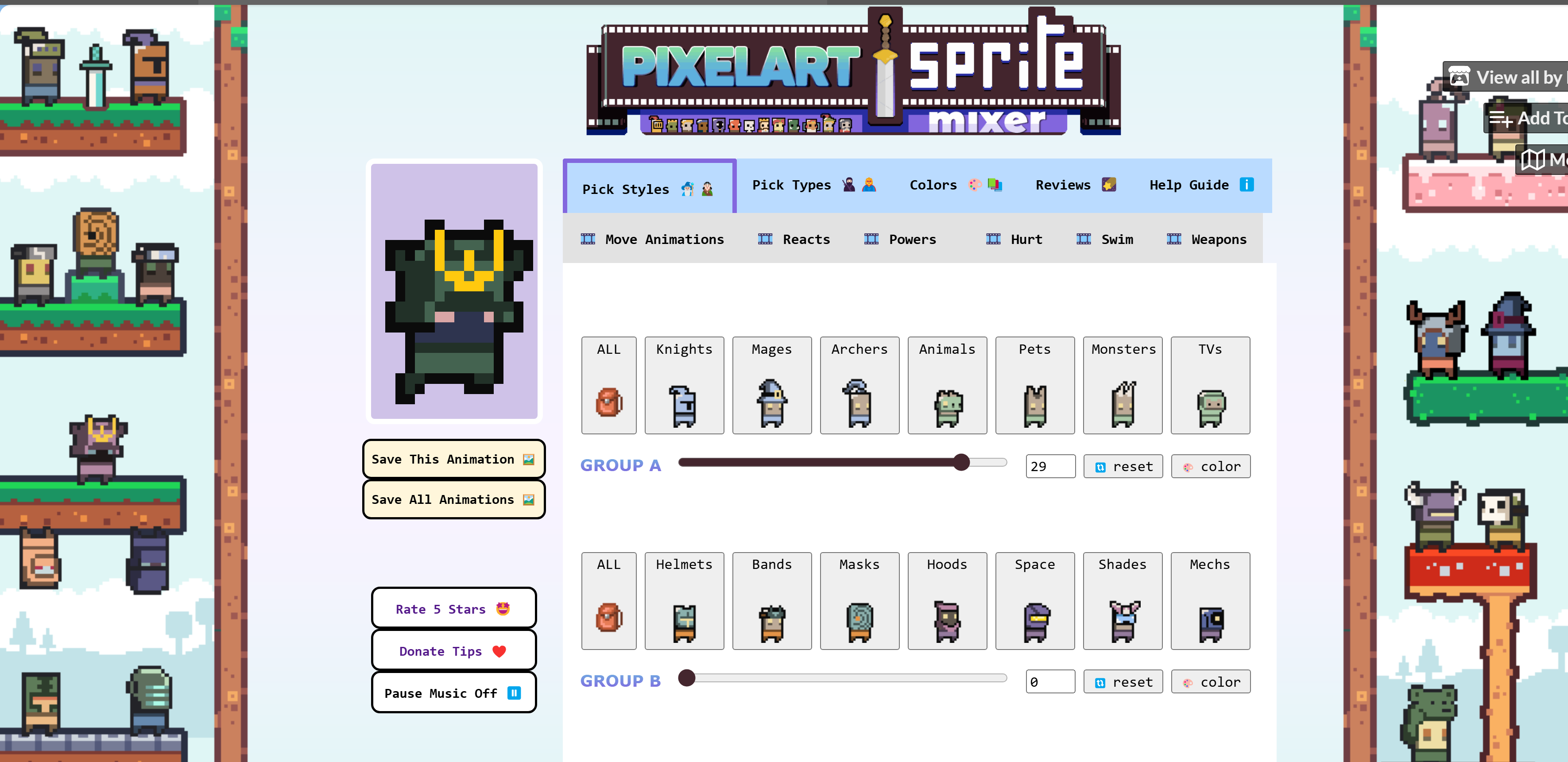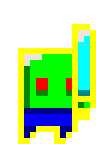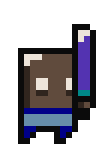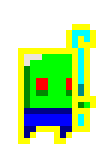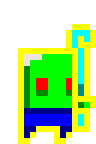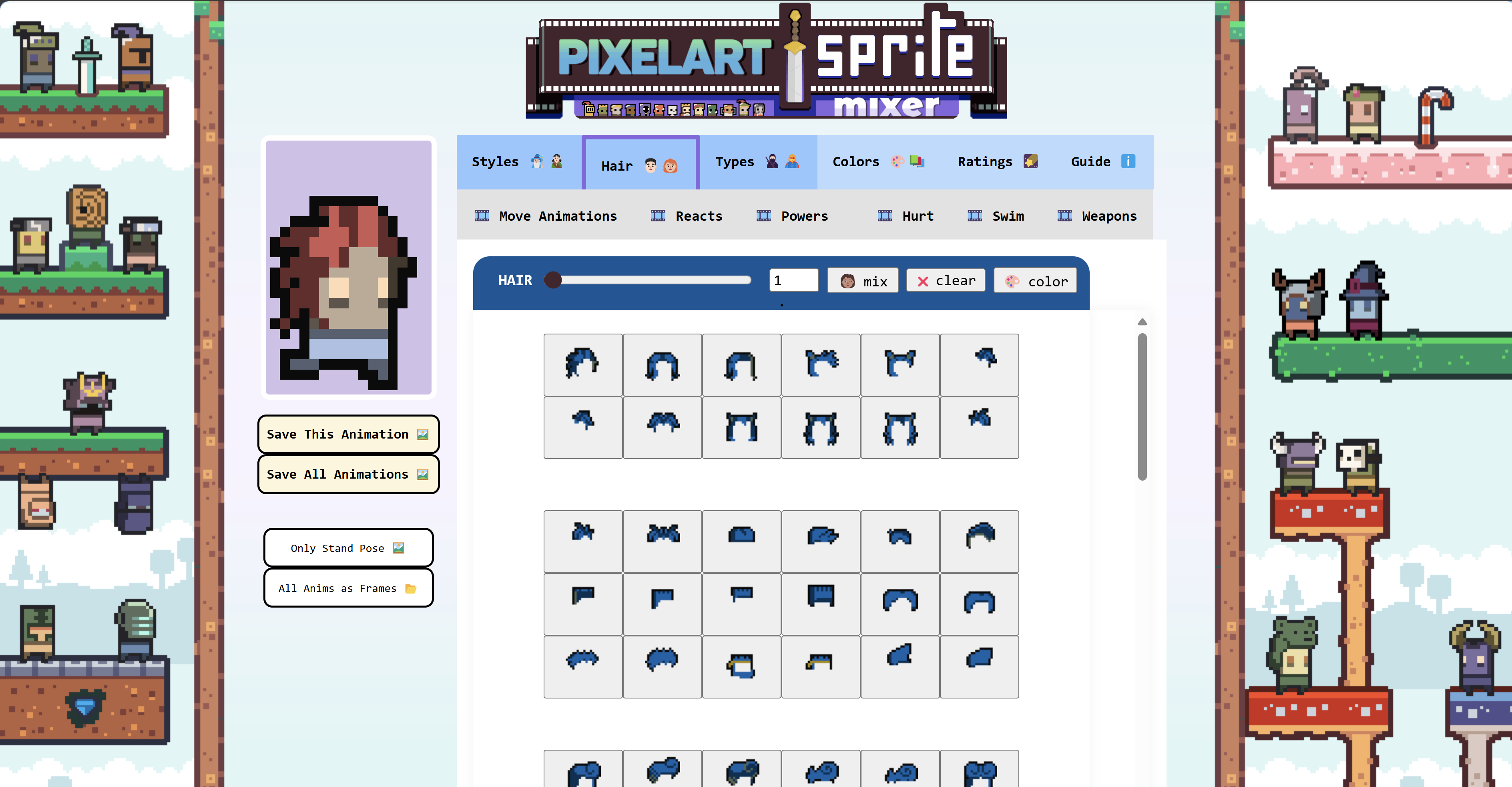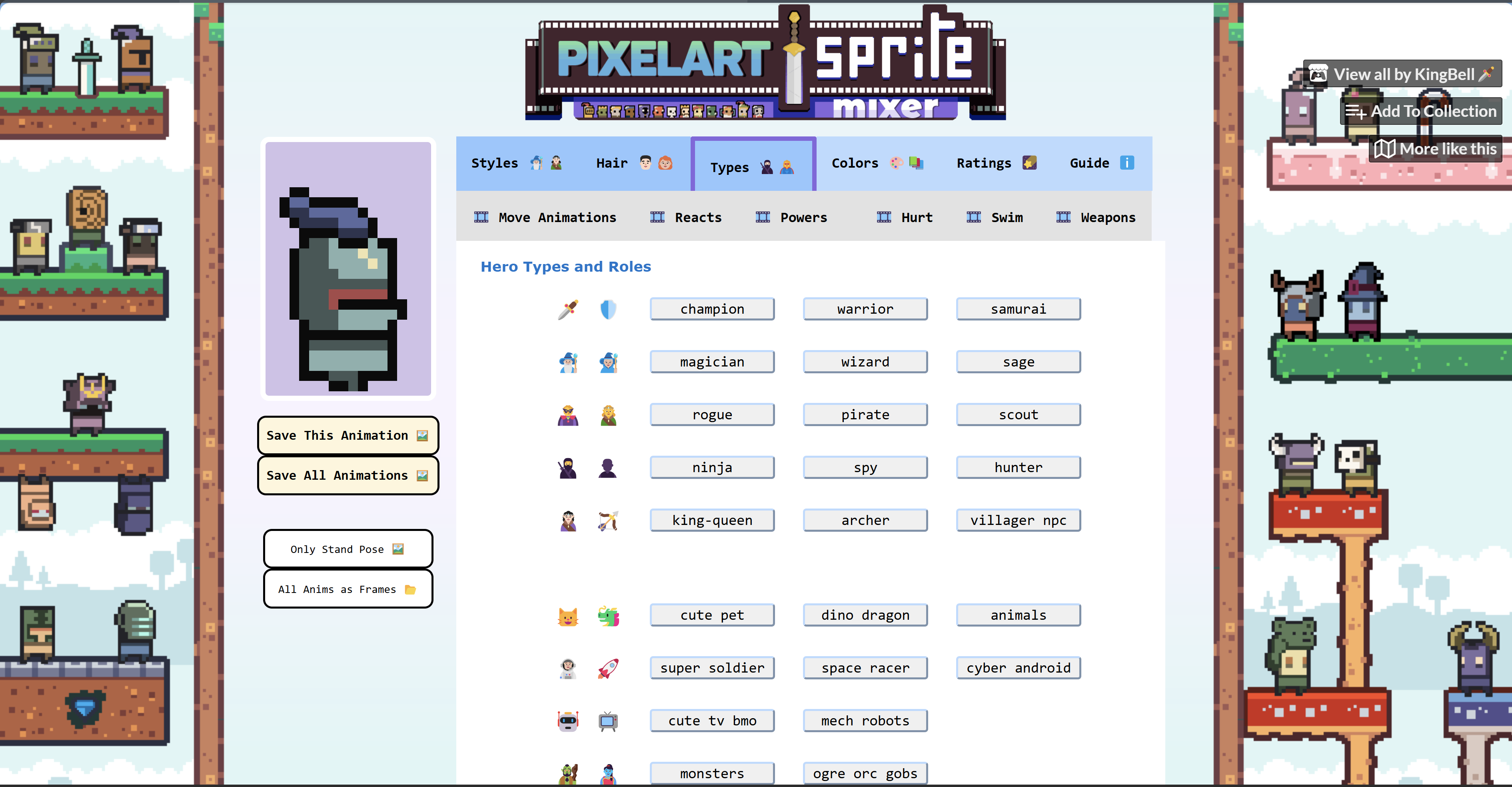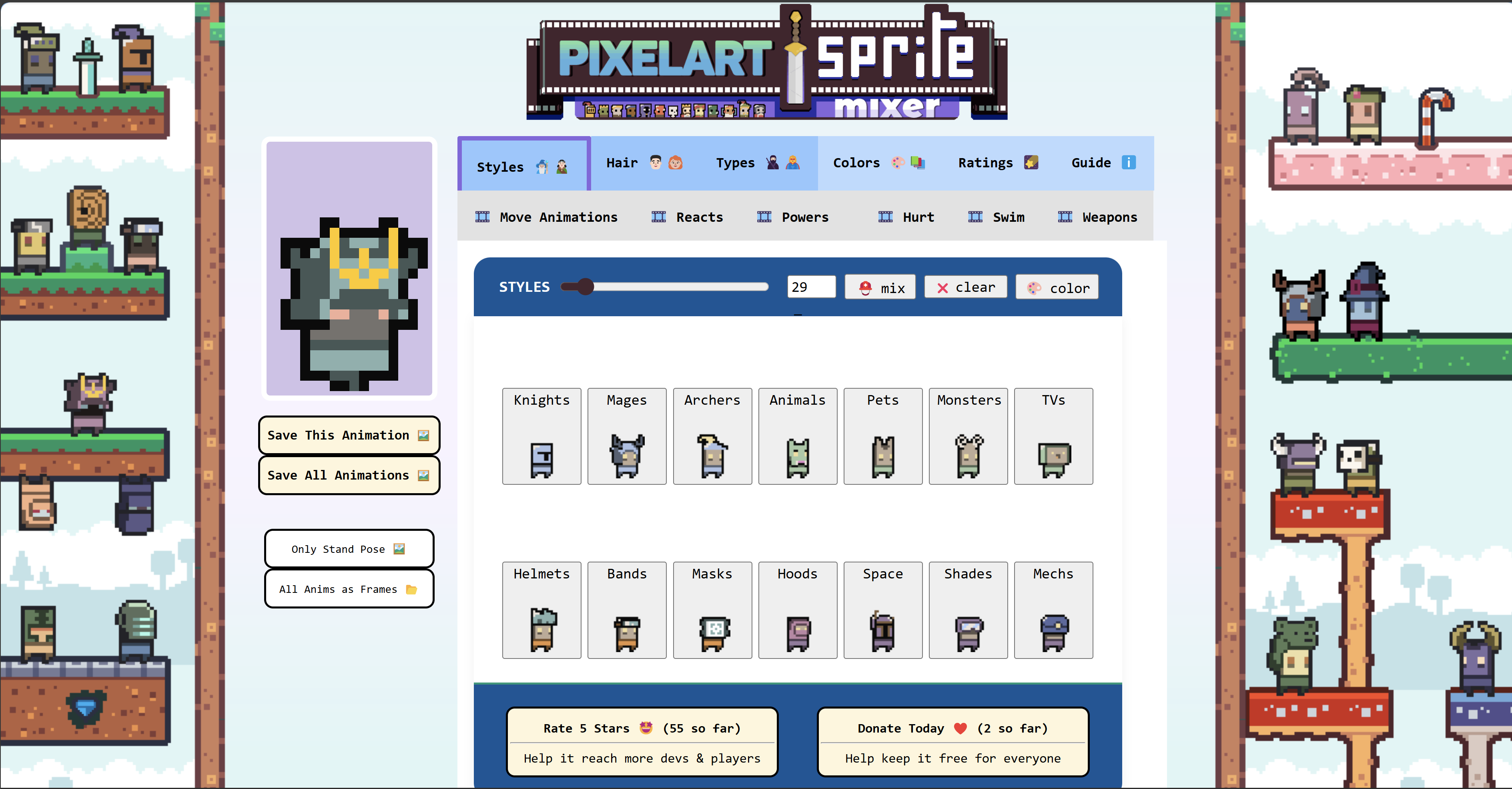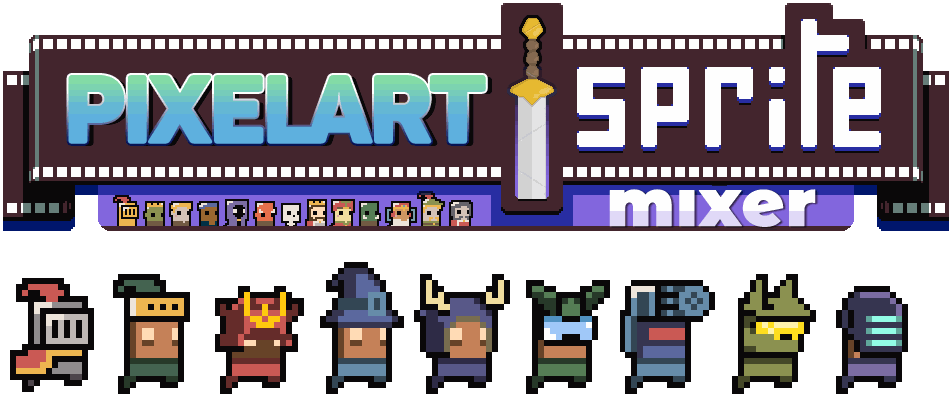Animated Pixel Art Sprite Builder 2.0 lets you generate characters and export sprites to use in your games, a royalty-free creation tool for everyone.
Need FEEDBACK On:
1) Overall experience - 2) Utility of Export options - 3) UX/UI order/usage/interaction - 4) Usability for different Game Genres - 5) Value of Color options and Hero Type section to Devs
It was designed for devs, artists and indies who may not art skills---so it has over 100 animations and 300 Items to fit many games. In addition, multiple export options help fit many engines. I'd like new eyes on it to see any strengths, flaws and improvements.