Hello. When I use your plugin when I launch the project it shows me this error. Tell me how I can fix it?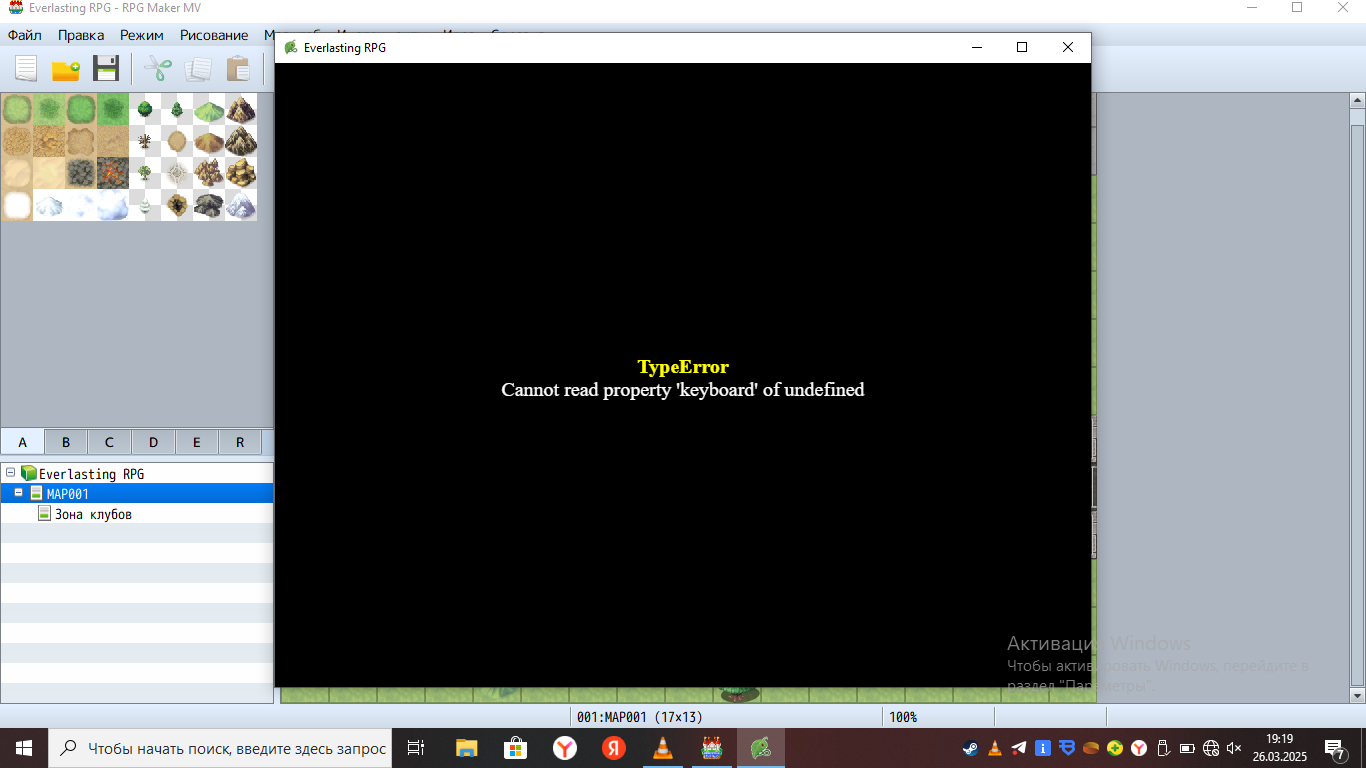

Add responsive mobile controls for Rpg Maker! · By
Hi!
First off, try to replicate the joystick as it is on the sample project. If you manage to make it work, then, just replace the images with your own images.
If you can't manage it to work, I will need screenshots from the folder that contains the joystick image and the Mobile Controls plugin parameters to see if they are configured right.
Hi! Nice it works!
I guess this question is a complex one. If I understood it corretctly, you just want to add new options on the Options Menu? if yes, I know how to do it. But it requires coding. Unless you find a plugin that does that. I think if you search on the forum you may find someone that did something like that.