I don't think I can play any of the premade levels :( . Every time I try to, the game freezes and doesn't respond to my inputs. I am able to test custom levels in the level editor though.
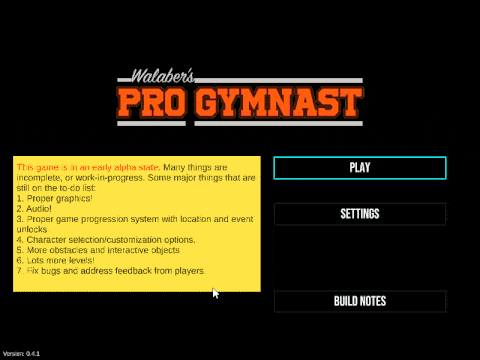
I'm trying to play with a wired Rock Candy Xbox 360 controller.
Processor
Intel(R) Core(TM) i5-3470 CPU @ 3.20GHz
Video Card
NVIDIA GeForce GTX 1050
RAM
4.0 GB
Operating System
Microsoft Windows 10 (build 17134), 64-bit


