Hey, I purchased the pro version and have it loaded with Book, Bitmap Font and Bitmap Font Pro in that order. However, I'm not sure how to change the font size - the font size in System 2 doesn't change anything.

Bitmap fonts for RPG Maker! · By
Hi there!
First of all, you are only supposed to use one of the bitmap font plugin. If you have the pro version, disable the free version on your plugin manager.
Please take some time to read the help file and see the sample project if you have any doubts. About the font size, the information is on the help file:
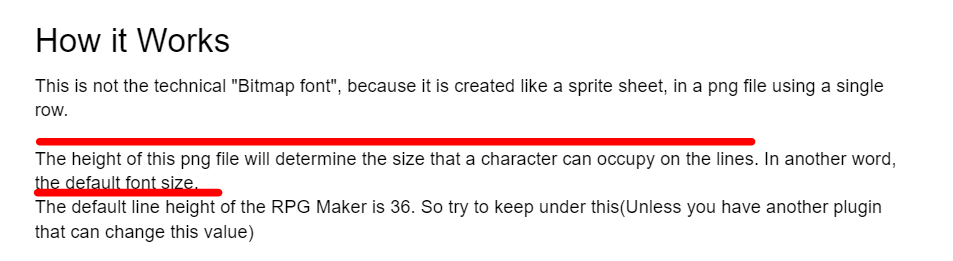
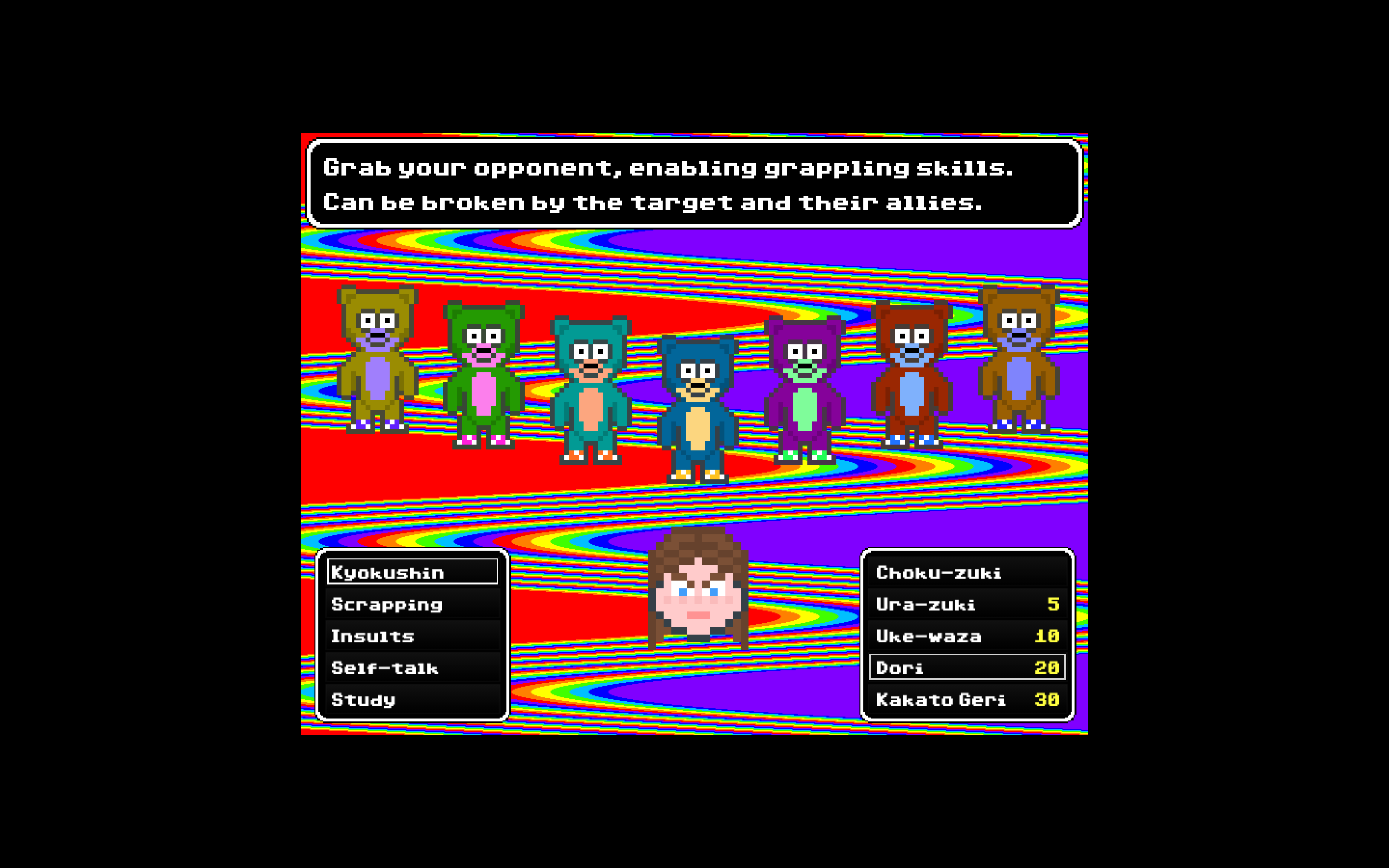
I really cannot recommend a font size for the window size, not a designer, just a coder ^^
But it is strange for it to be blurry like that. The reasons I can think off is:
1 - Make sure the smooth is set to disable on the plugin parameters.
2 - Make sure the window size and the line height of the window does not have decimal numbers like 300.05, etc.
Because seems to me that you are using a plugin to mess with this windows. The best test will be first check if that is not the problem, therefore, disable those plugins and see if the font will render nice on the default windows.