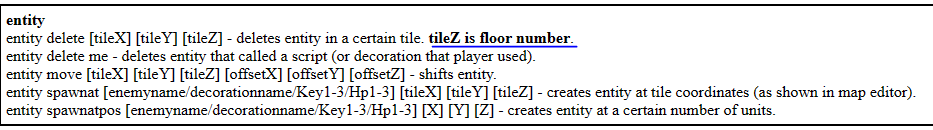hi
i'm trying to just do a basic script to have an enemy spawn at co-ordinates when walking over a trigger, i'm using the following script and it just doesn't seem to be working
entity spawnat enemy1 23 9
map return
is there something i'm missing here?
also when i combine triggers on the map (i'm using a default sound file trigger for slot 1 and the above script for slot 2) it crashes the game, anyone know what this issue is about also?
thanks