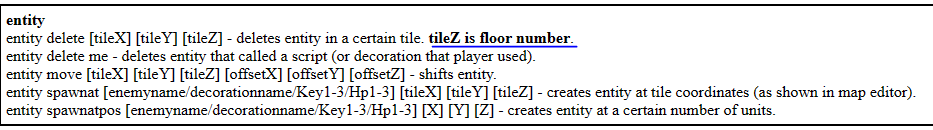cheers, how do i find the Z co-ordinate though?
Viewing post in can't get enemy spawnat to work
Surely you can see where the confusion is though...
"tileY is floor number (0 to 8). TileX and tileZ can be seen in the editor."
Yet the coordinates we actually see in editor are X and Y (none experimental version)
So how was I supposed to know that A - it wasn't a typo and B - this specific command changes what Y and Z actually mean.
But sure, keep threatening to flex those mod muscles
Now I got what you mean. Yeah, it's definitely a typo, my bad. Anyway, it works for every case, first it goes with X, then Y, and then Z (which is a floor height, started by 0 as Floor 1). There was a times when editor was including only one floor (others was nothing but for decorative purposes), so it was enough to write X and Y down. That's why this example was left in old manual.