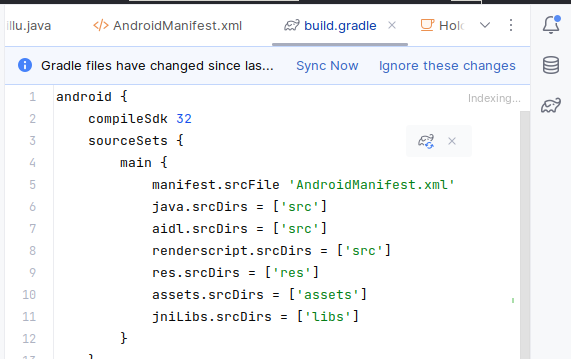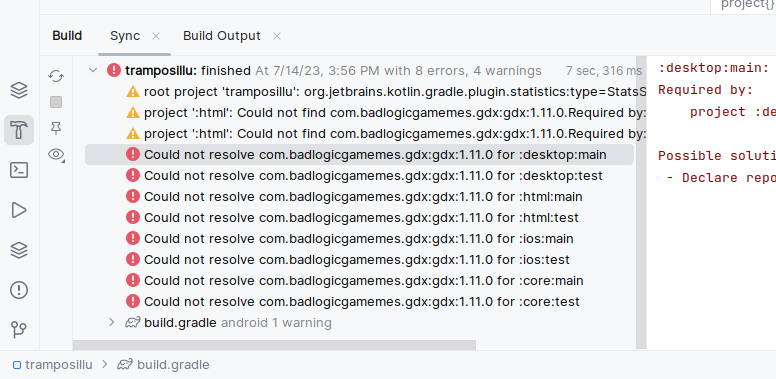In the past; I deploy my games for android and zip it. Then I upload to here as an android game.
Whenever me or a friend downloads it, and unzips the file, it doesn't work.
I researched and found a 5 year old video that explains you need "Android Studio". I tried to follow the video, but the Android studio looks nothing alike and I can't find the first instruction.
So as of right now, I am screwed.
Can somebody tell me a good guide to use or tell me how to do this please?