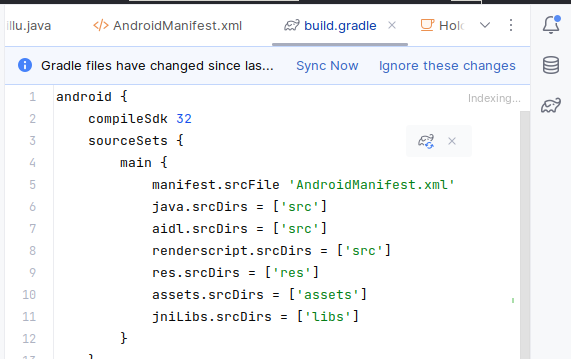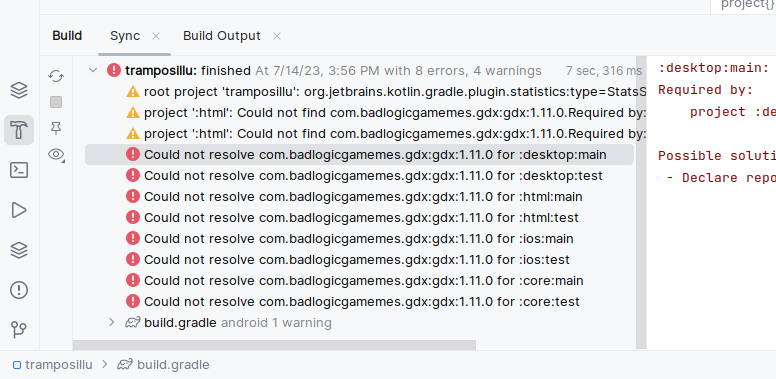Thanks. I will try this again when I have the mental patience for it.
My computer has so many APK files that won't delete because the only tutorial I can find on Youtube is over 5 years old and the creator isn't responsive.
But to answer your other questions;
I am using RPG Maker MV and trying to upload to Itch.io.
Later, I will need to upload to the app store.