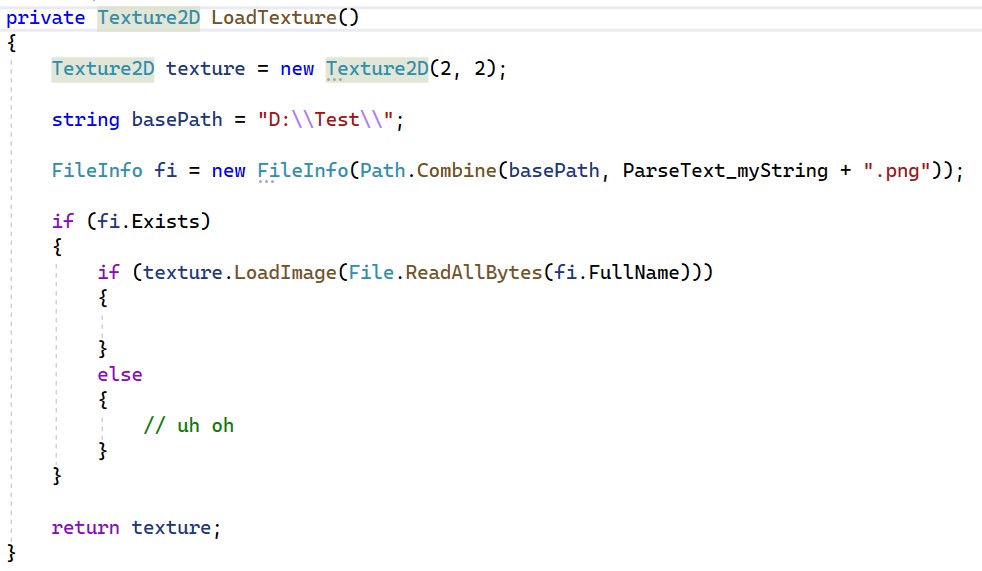Hello
First, thanks for a great asset :)
I am trying to load custom images as a quad inline with the text using a custom tag like this:
unfortunately it is just displayed like this (this is the size of one character):

I tried changing the filtermode, but hoping you have some other ideas?
The texture loading works just fine when assigning the texture to a regular quad in unity.
Best Regards
Mikkel