Hey everyone,
Please post any bugs you find in here.
To help expedite the process of solving your issues, i'll need you to let me know:
- What version of the game you are running.
- Description of any issue or error message
- An image (if possible)
- Steps to reproduce the issue (if possible)
- System specs.
Thank you !



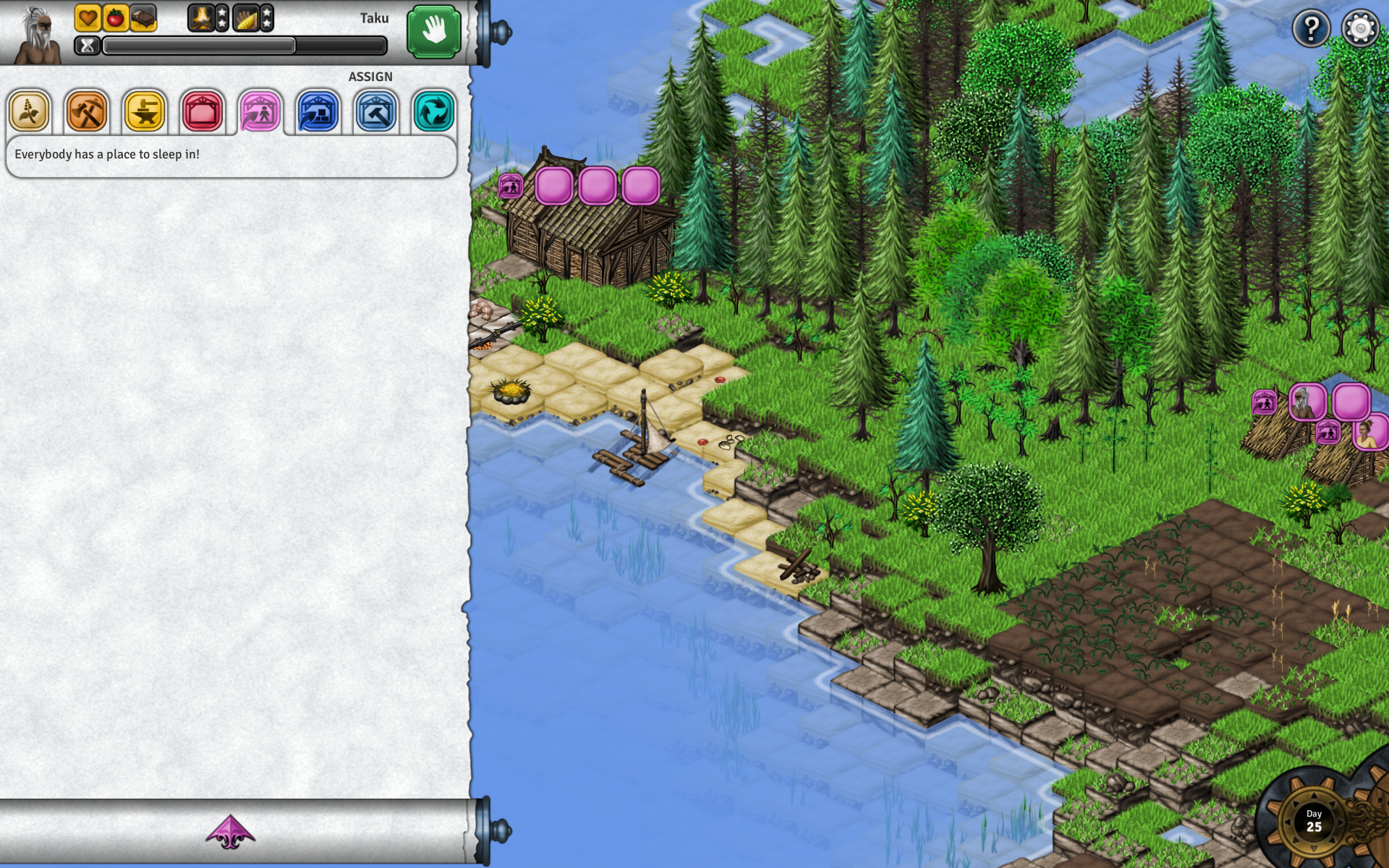 I've got a corrupted save file. Most of the assets on the island have vanished, and I can't interact with the screen besides entering the main menu. This issue can be reproduced very reliably by clicking the "save" button multiple times.
I've got a corrupted save file. Most of the assets on the island have vanished, and I can't interact with the screen besides entering the main menu. This issue can be reproduced very reliably by clicking the "save" button multiple times.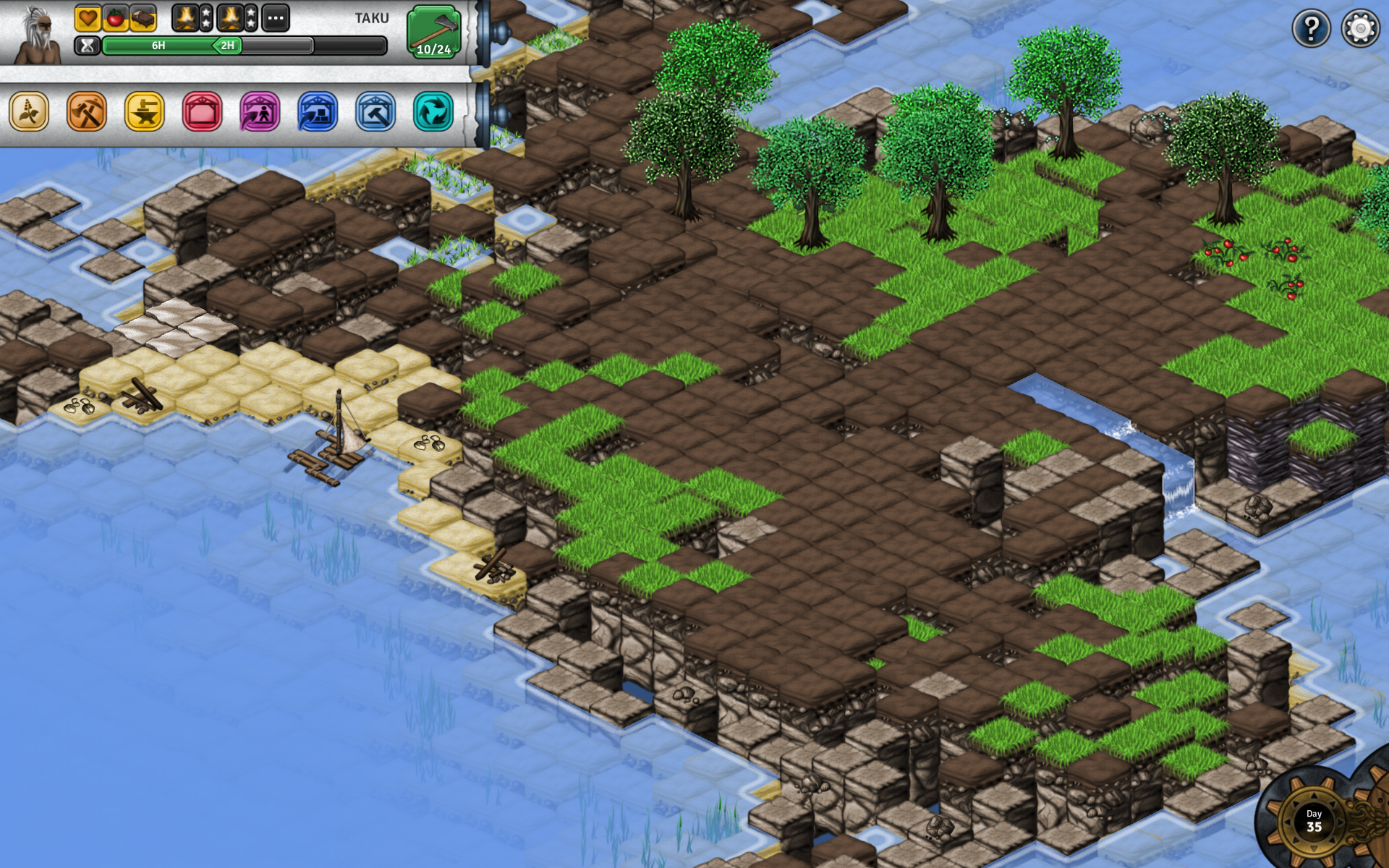


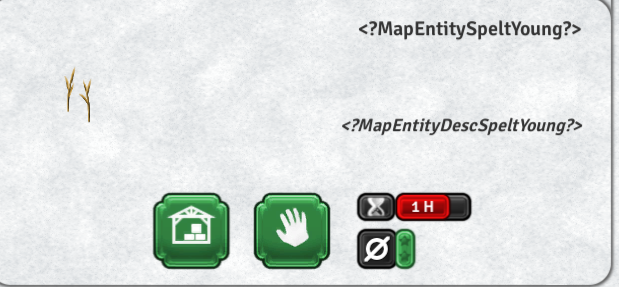
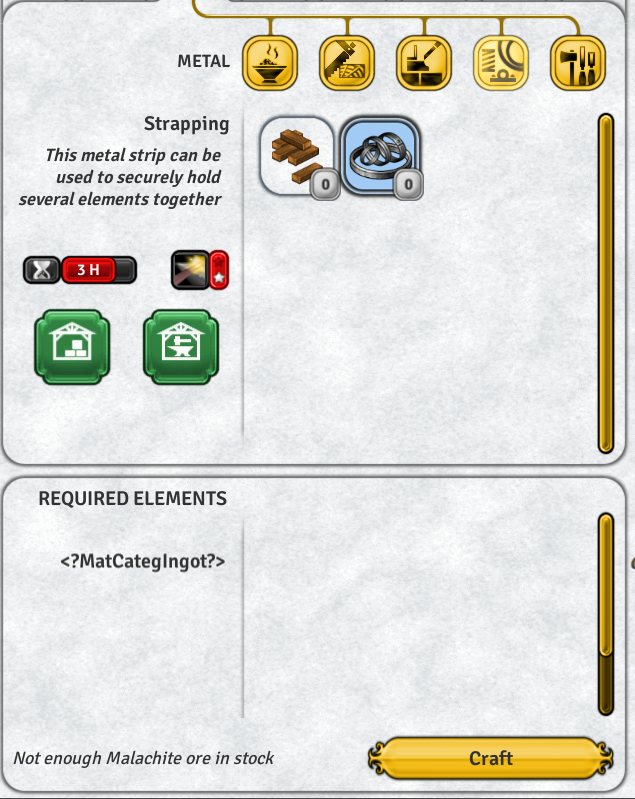


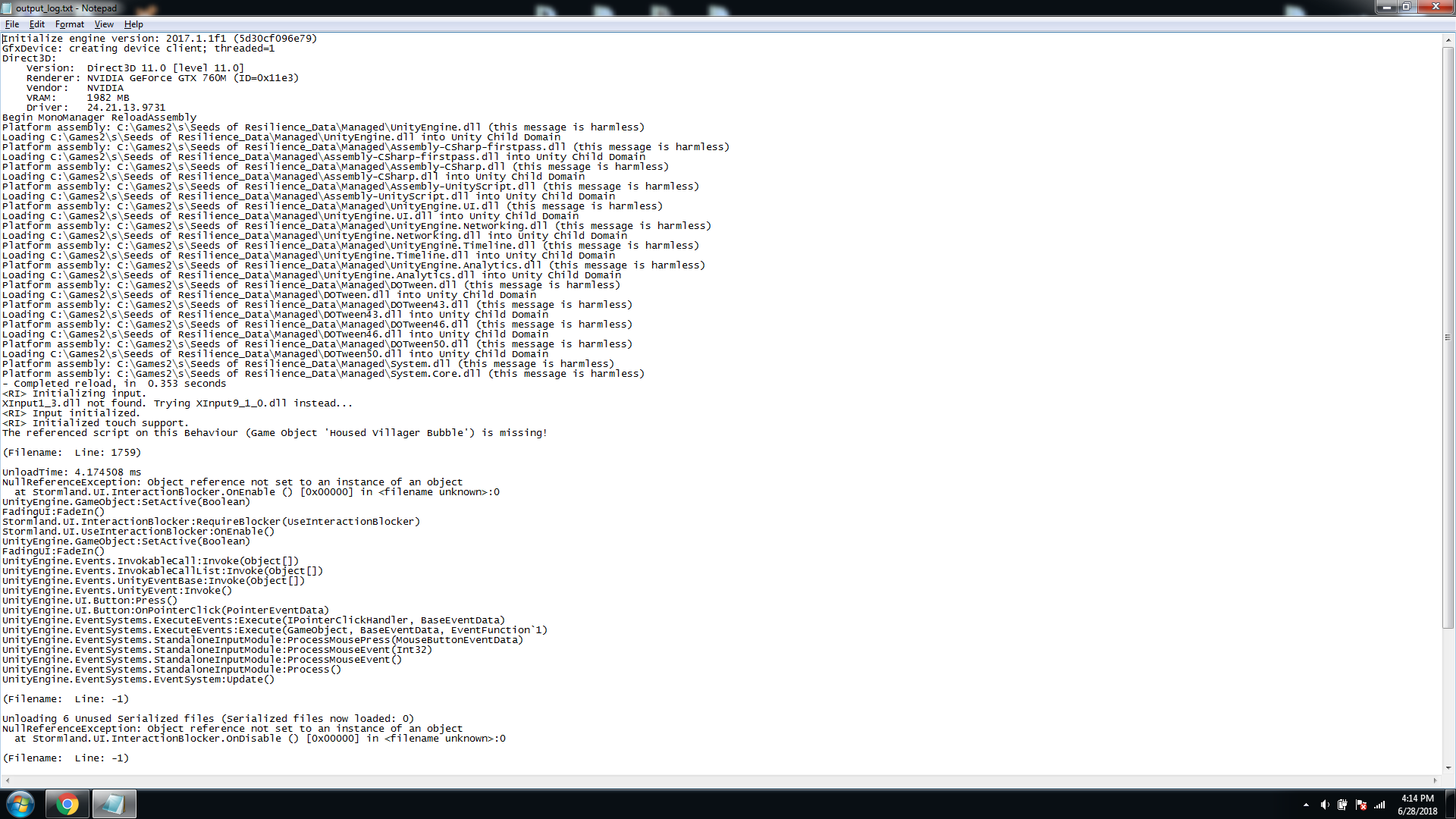
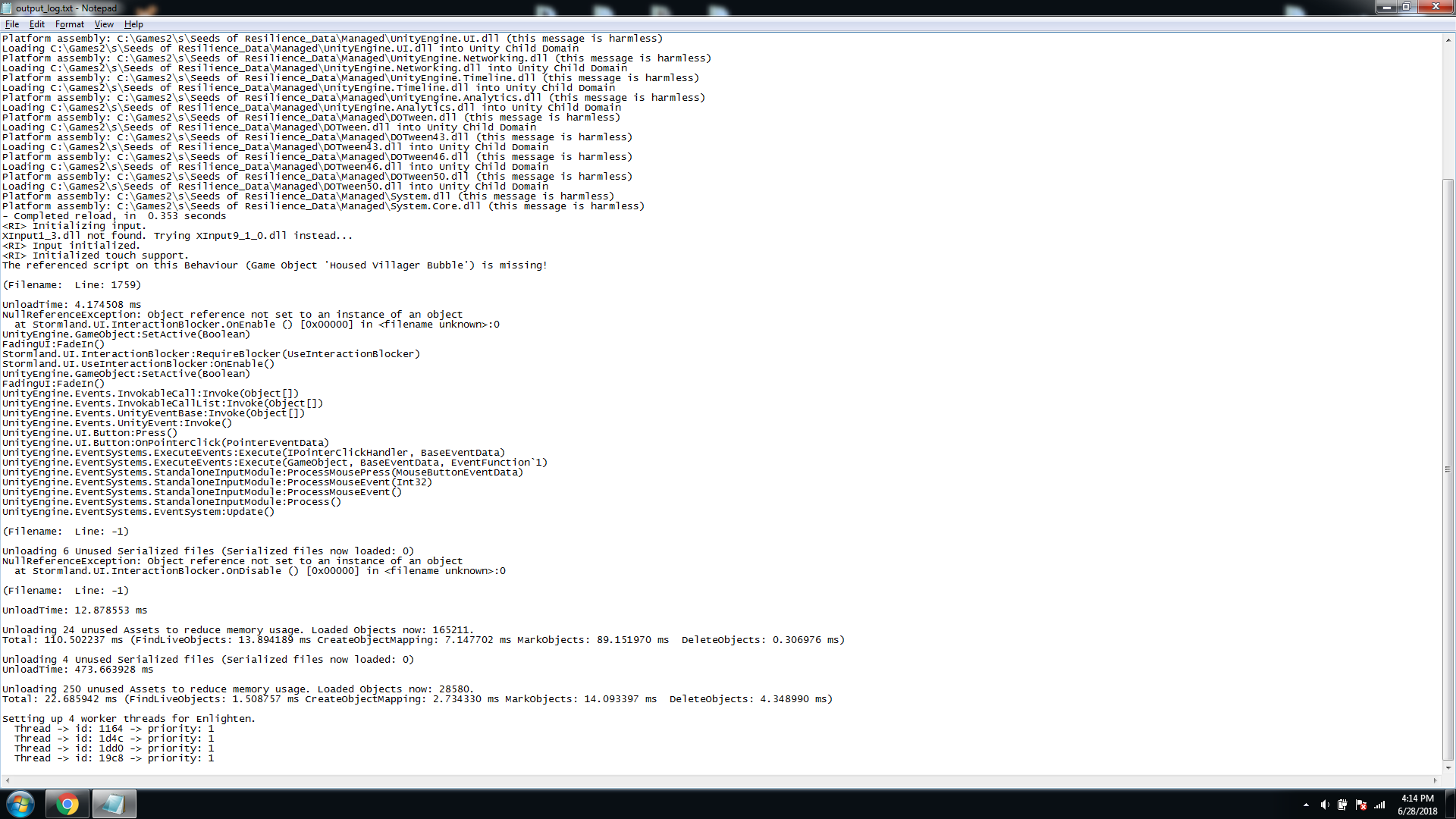
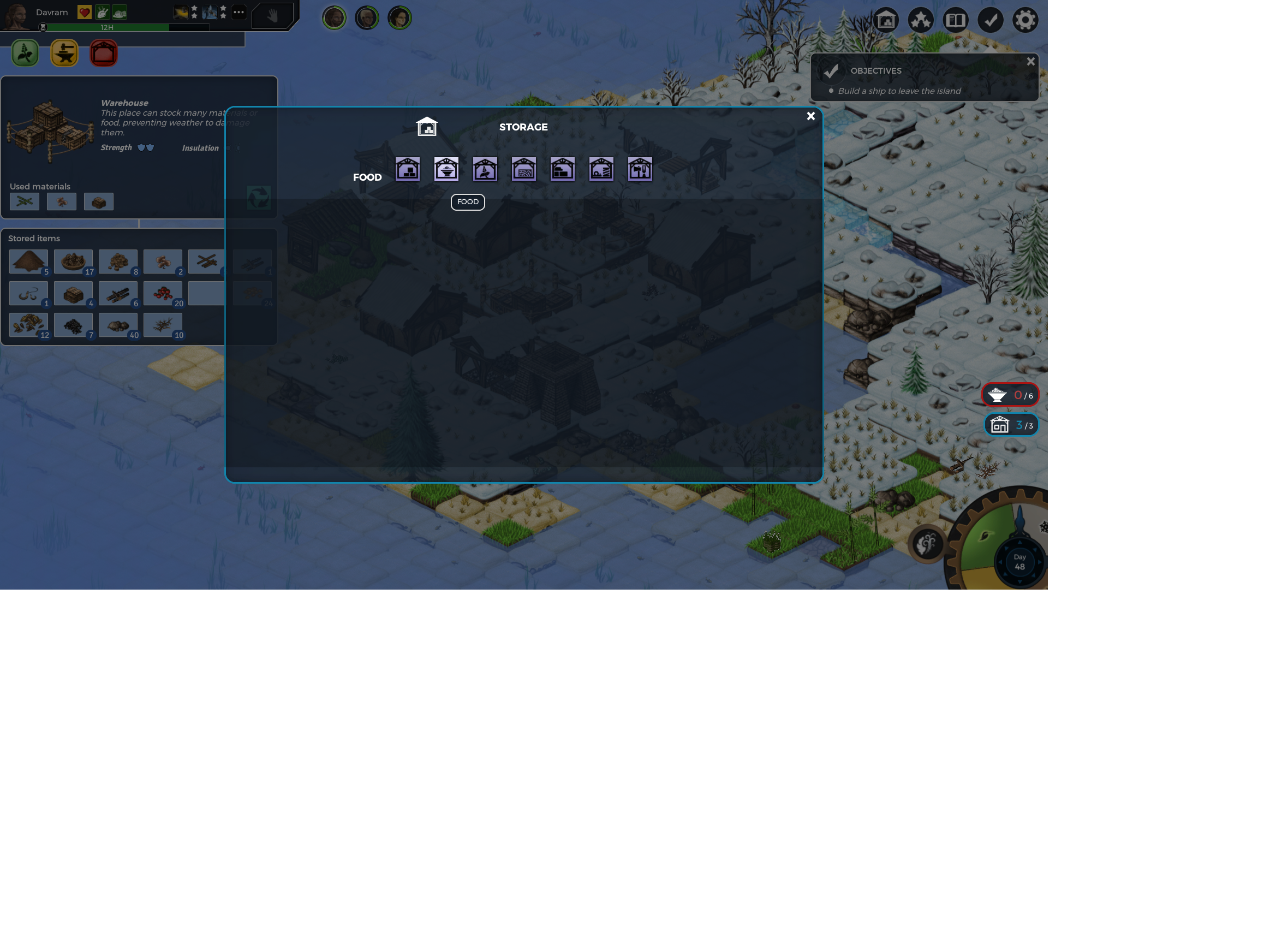 Operating System: Windows 10 Home 64-bit (10.0, Build 17134) (17134.rs4_release.180410-1804)
Operating System: Windows 10 Home 64-bit (10.0, Build 17134) (17134.rs4_release.180410-1804)