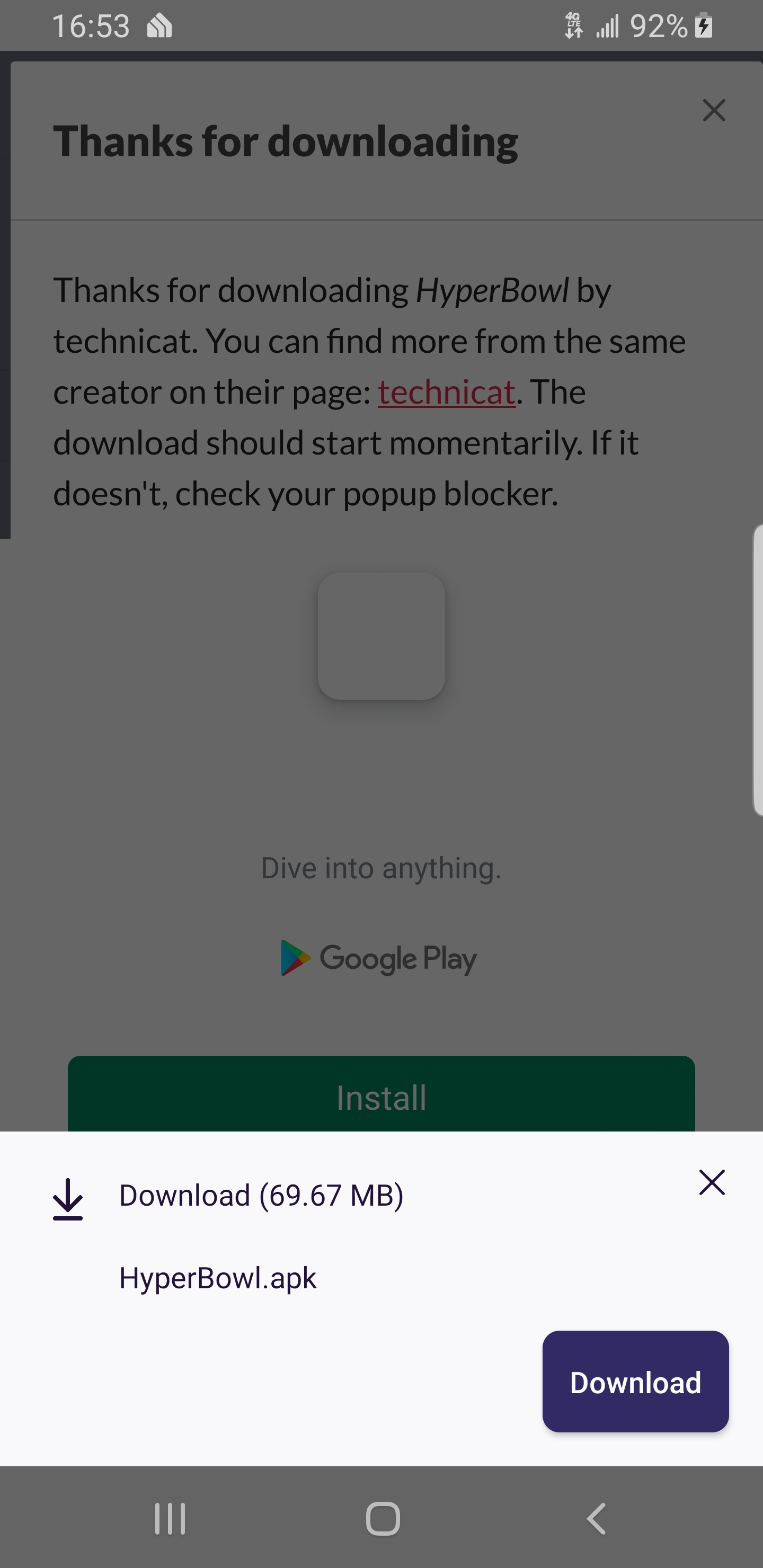How do I install the Android version of games? Download the APK and sideload? I look in Google Play and saw some itch.io apps, but none seemed related to installing/playing games purchased here. Also searched here and reviewed the FAQ, but didn't see any info.