I don't know if it's just me but so far i'm unable to kill chickens at all now. I can still hug them and collect eggs but now I can't hit and kill them

An open world, base-building, adventure survival game with quirky humor and Llamas! · By
When I played the newest version, I noticed that automated gates when placed vertically have very unexpected behaviors.

As you can see in the top row of pics, the gate made entities looked like they clipped to the wall. I think removing the extra wall parts in the gates' sprite will fix the problem.
The second row of pics was taken after I let the game run on its own. While I'm gone, The *powered* gate had used its leftover energy and advanced intelligence to create an invisible wall which stopped two opposing sides from murdering each other and starting a war for over 5 hours in real time! Peace is often overlooked by many developers. Therefore, I hope that you'll implement this into other automations.
Also, counters, bear traps and turrets currently don't cost anything.
Minor suggestion: Volume Control
I'm getting what I think is a problem. Whenever I go to an area, like the orphanage, steven's farm, or a mission location, I can't see anything except the supply zone thing. The whole area is just...sand. I looked at some videos and that is not what is supposed to happen. Everything else seemed great. I really love the game, I'm just really curios to know what is supposed to be here. Thanks!
It is working fine for me. Try clicking the reset missions map data in the other option menu. Check to see if there is .ini files located in %localappdata% with the name of the places. Resetting the mission maps data should fix it though. Also inside the rooms folder you should see starter files and they should have text inside it.
I reset the missions map data, and the locations were still blank, I reset the missions, and the locations were still blank, I reset all data, and the locations were still blank. I looked in the game files and I did see .ini files. Inside the starter files in the rooms folder I see text like:
[large_water_tower1]
image_index="0.000000"
cost_array="[0,0,0,0,0,0,0,0,0,0,0,0,0,0,0,0,0]"
image_xscale="1.000000"
y="1082.000000"
x="332.000000"
Right which should load. Try re-downloading? Delete all the files that start with "rm_" in the %localappdata%sand_alpha folder. If that doesn't work delete the whole folder (CAMP.ini and resources.ini you can save)
https://www.techwalla.com/articles/how-to-access-the-application-data-folder
I deleted the whole folder, re-downloaded the zip file, but there is still no pre-made buildings in the locations. Is there supposed to be any buildings already existing at the starting camp? Because there is nothing except E.D.I.E., the player and the body. If you would like any more info, feel free to ask. I'd love to help.
As I remember, in some of the games you respawn where you finished the game.
But as I recover more and more games, the practice of respawning in the centre of the map / home place is quite common. So don't bother. Your solution is fine. I just got confused for a while. But after playing a little I got the point :) .
When I stick to the tutorial, everything is fine. But when you want to expand your base in your own way, it is complicated then.
Bug: I have planted all the trees I could, then finished previous step of tutorial. After reaching step "chop old trees and plant new ones" I couldn't progress. And since I was a new player, I didn't know what else I can do (f.e. buy/sell products) to fulfil the needs except waiting.
Anyway: GREAT GAME! :) I don't know all, but so far I have found hundreds of possibilities and the game seem to be intuitive.
Sorry, but I have to say that turrets are too powerful.
Along with bear traps, they cost 0 and that is much too low ;) . Plus they shot with a little delay.
Making a base that is impossible to defeat (for sure in early game, I don't know where is "late" for now) is very easy. Enemies are trying to infiltrate your base, so leaving open doors with turrets behind them is the easiest way to kill them without any problem.
okay so i love the game so much already but i might have found 2 bugs but at least 1 for sure.
so the first one i am not sure if its just that the questline stops there or if its a bug. For the quest i had to get the spy drones from the south and deliver them to edie. I picked up the drones and the area is not showing on the map anymore. So i am sure i have the item but edie doesnt show the question mark for wanting to talk and the quest is specifically saying for me to talk to edie.
the second bug i am experiencing is with the bow. The shooting works fine but in order to get arrows back you have to pick them back up. but whenever i walk over them the animation and sound happen forever and i get all my arrows instantly back. the arrow will stay on the ground and the area will get covered in arrows most of the time. I like it since its pretty handy but not balanced and how it was meant to work i think...
The link for a gif of the arrow problem
https://gyazo.com/9d9990514e1d063c62baccf8fdd41628
Screenshot of the quest problem
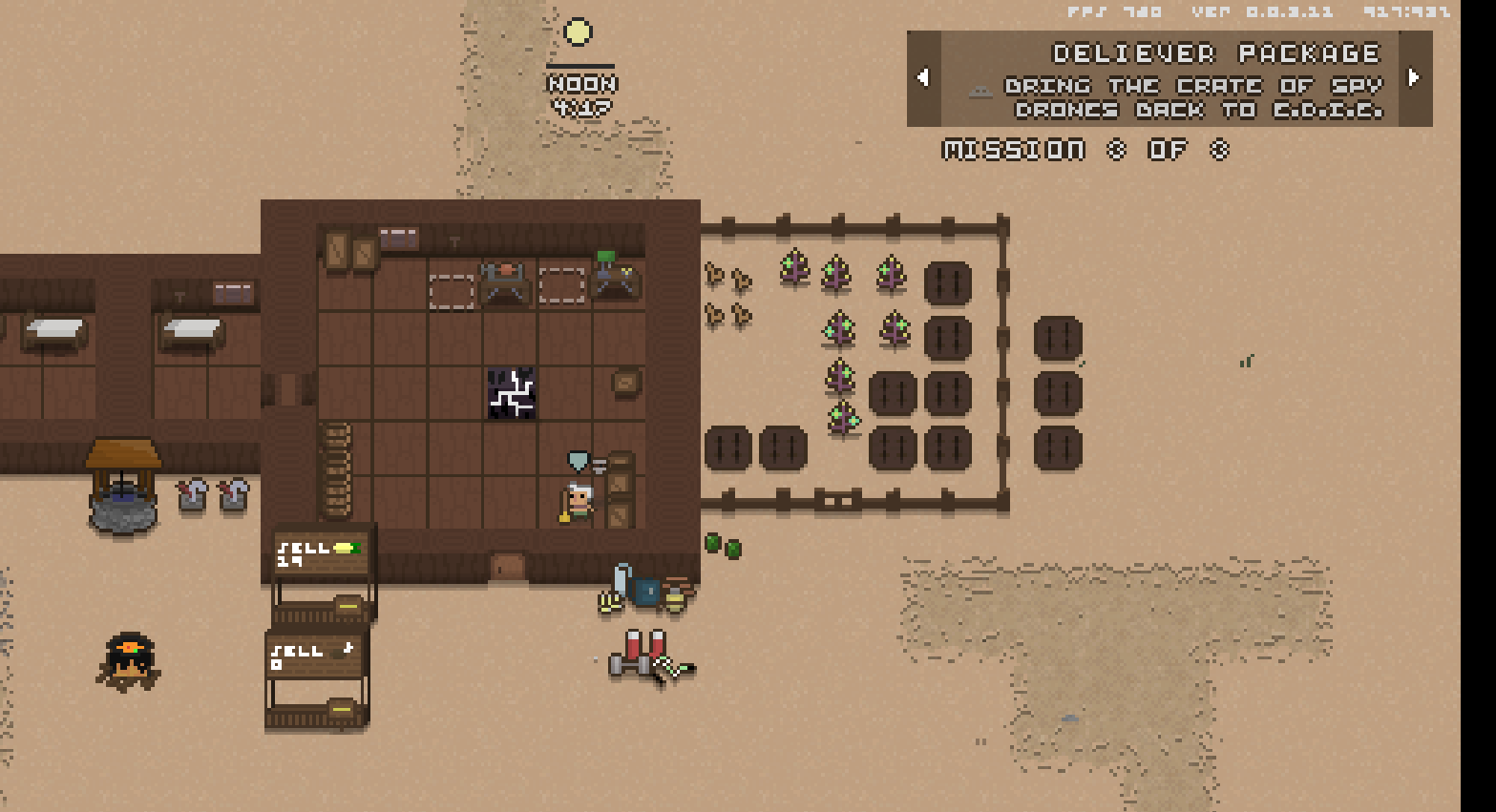
Also I have a problem with proceeding the tutorial, with the pack of drones. I have defeated all the dogs (?) in the found location, took all the goods that were there and the box with the drones and returned to the base. But E.D.I.E seems to sleep and I can't give the box to him. What else can I do? I remember that before the start of the game, I accidentally moved the tutorial forward (and enable electricity tutorial location), but I haven't found what I have done, so I can't reproduce the situation.
I went to the electricity tutorial and when I got to the last part, the "graduation" stage, an enemy appeared but went right into the far right corner of the building. Then Duke "The Sniper" went into the far left corner of the building and started shooting randomly. Because the enemy was stuck in the wall, I couldn't shoot them. I had to use my machete to get to them. I guess I was able to knock the enemy out from the wall because it ran out of the building and only then did Duke follow. Not too big of a deal but I didn't think it was intentional either.
I ran into a bug where the game was stuck in a perpetual state of RAID where a raid was coming from the North, but even though we already killed the raid, the message didn't go away and for some reason ALL of my campmates went by the bell and just stood in one place. I thought maybe I had the bell on and forgot to turn it off, but it was off. But I turned it on, and they all spread out from that one area, then I turned the bell off and they all went back into ONE space. ALL of them in one space. I had to quit the game and come back. An easy fix, but again, I'm sure it wasn't intentional.
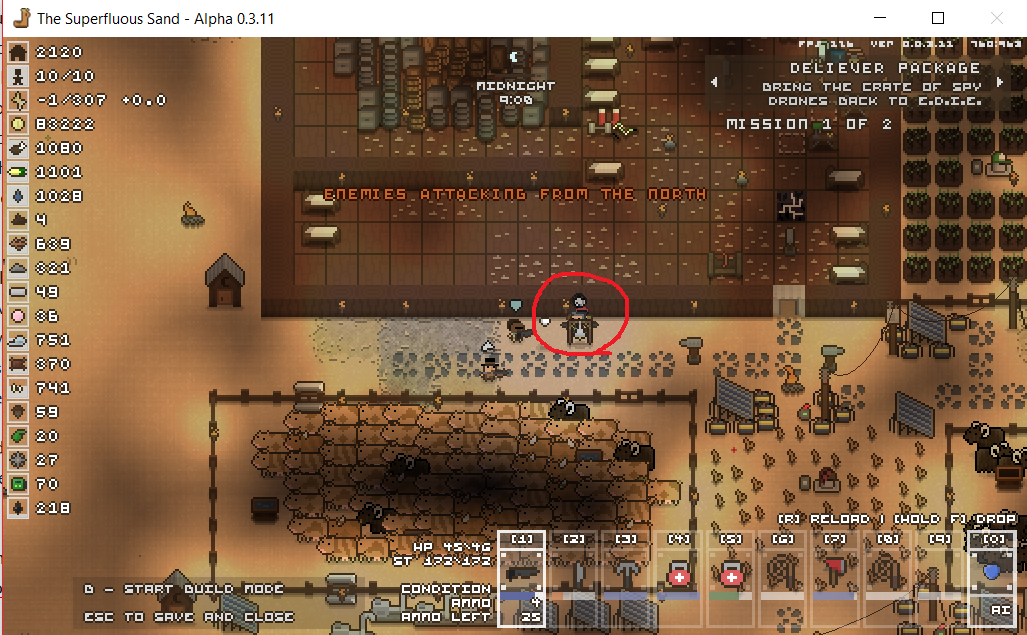
___________________________________________
############################################################################################
FATAL ERROR in
action number 1
of Draw Event
for object obj_entity:
REAL argument is unset
############################################################################################
--------------------------------------------------------------------------------------------
called from - gml_Object_obj_entity_Draw_73 (line 3)
called from - gml_Object_obj_koed_enemy_Draw_73 (line 2)
Got this when i ran over a snake with the car.
Btw long live game maker
Hi, I am really enjoying your game!
But I ran into a crash when trying to enter the quest zone where I have to kill skellies to let the cows sleep.
___________________________________________
############################################################################################
ERROR in
action number 1
of Other Event: User Defined 1
for object obj_surface_drawer:
Trying to draw non-existing sprite.
############################################################################################
--------------------------------------------------------------------------------------------
called from - gml_Object_obj_surface_drawer_Other_11 (line 12)
called from - gml_Object_obj_surface_drawer_Step_1 (line 6)
got crash when visited first mission place gotten from Steven Farm's. and crash every time when trying to visit it.
___________________________________________
############################################################################################
ERROR in
action number 1
of Other Event: User Defined 1
for object obj_surface_drawer:
Trying to draw non-existing sprite.
############################################################################################
--------------------------------------------------------------------------------------------
called from - gml_Object_obj_surface_drawer_Other_11 (line 12)
called from - gml_Object_obj_surface_drawer_Step_1 (line 6)