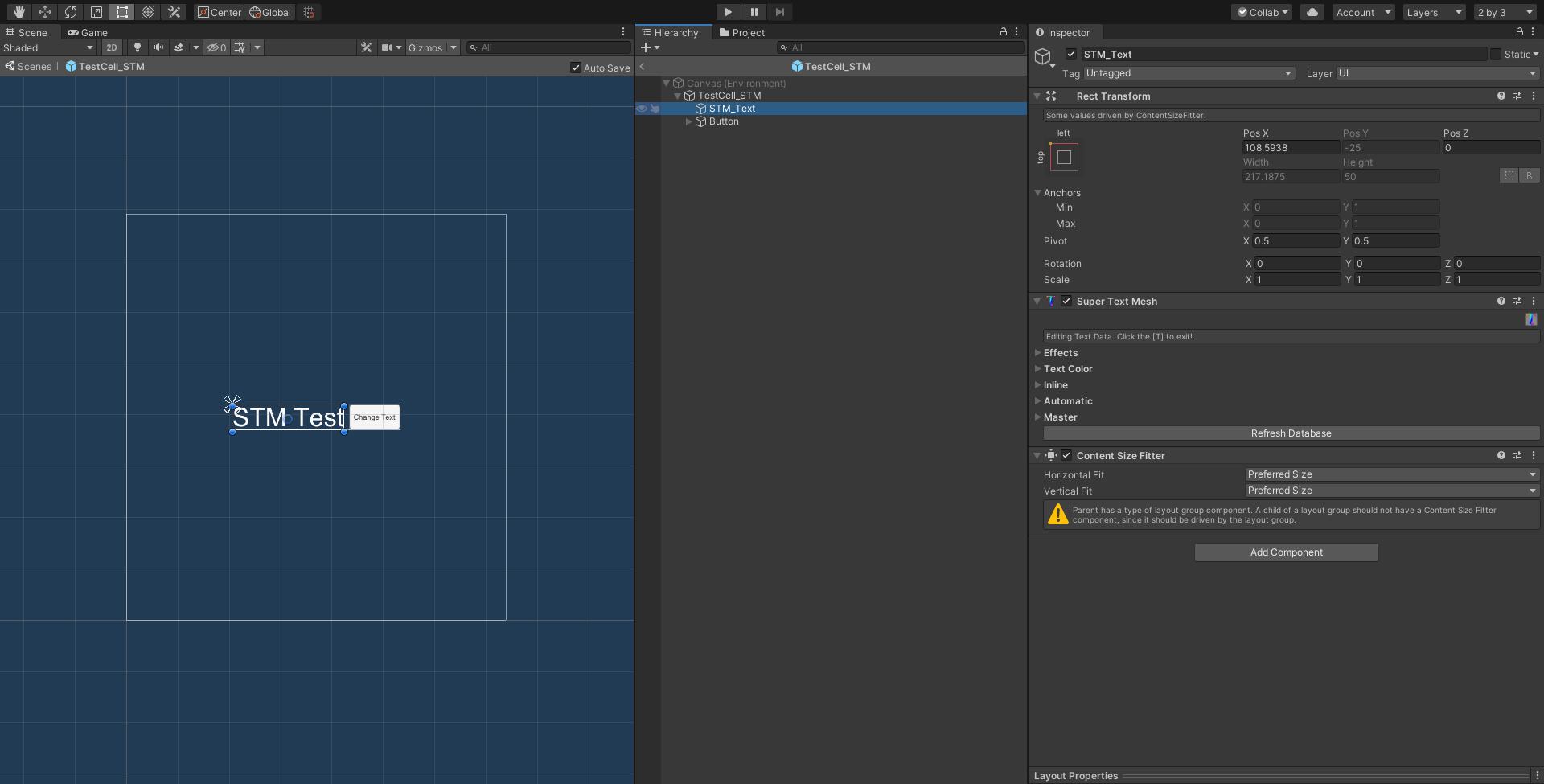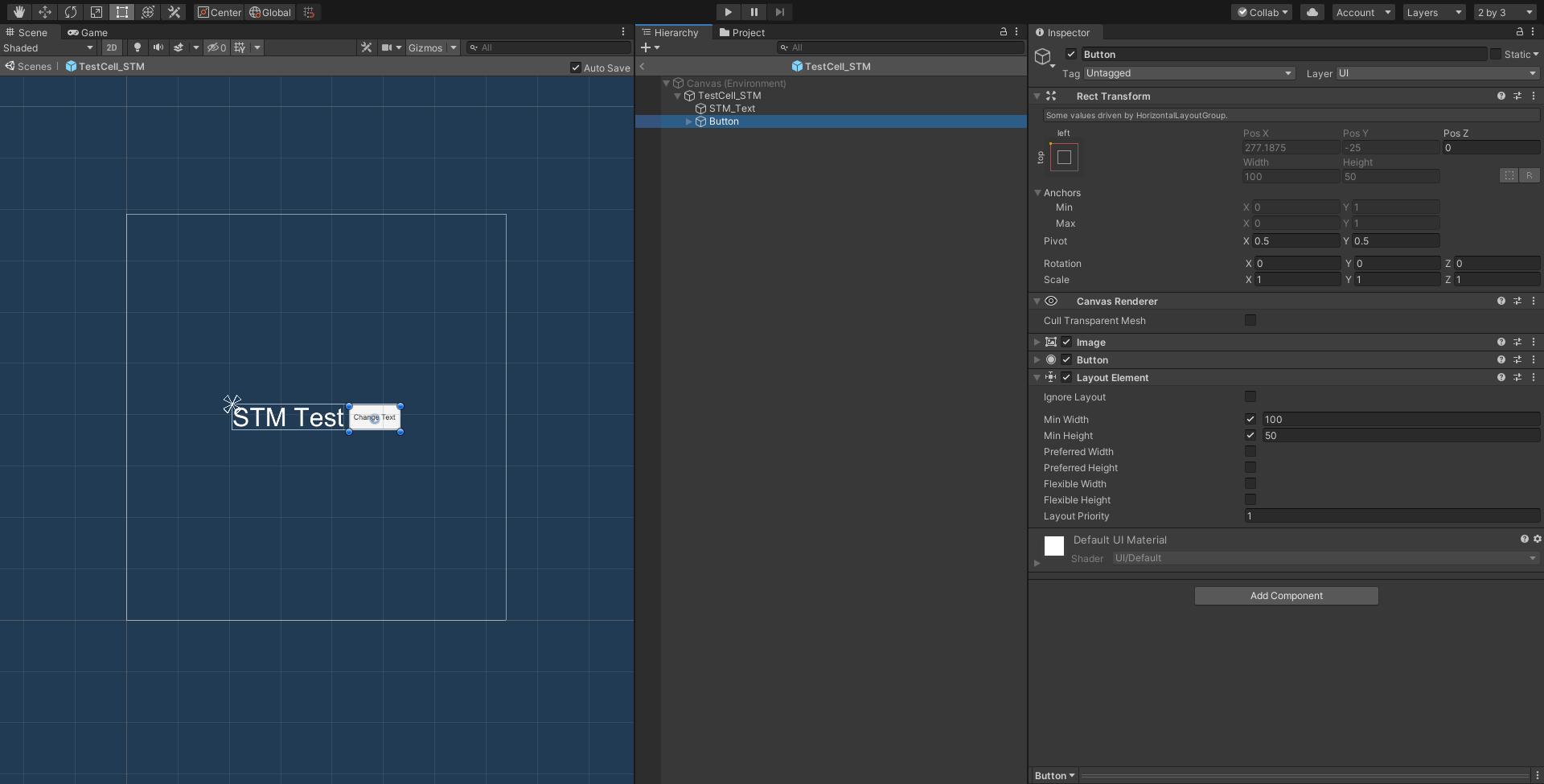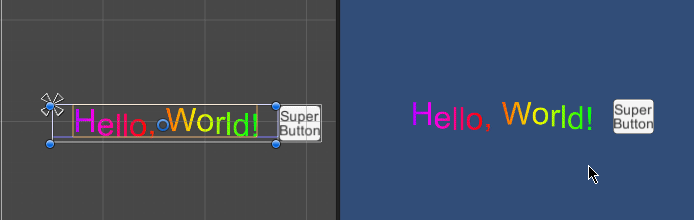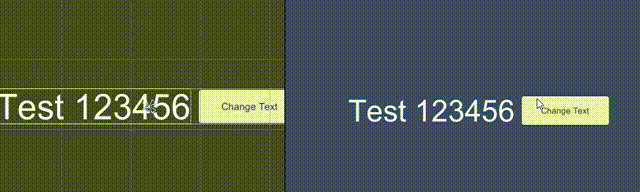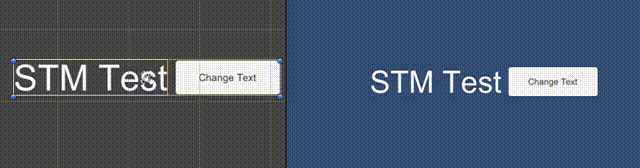Hi,it seems that the wrap size of STM text is not update correctly when the recttransform size changed in playing.
I used the horizontal/vertical layoutgroup and checked Control Child Size to auto layout the ui component(STM text).
But turning the gameobject off and on again got the right size.
Because some object will be reused for better performence. (change text value of the same ui object like scroll view cell...etc)
Currently we used OnRectTransformDimensionsChange() to detect the rect changing and call Rebuild() function in it to avoid this problem.(Maybe there will be other way to solve it.)
Because we always want to keep the STM version to be the newest,it will be very helpful if this problem can be solved in the future update.