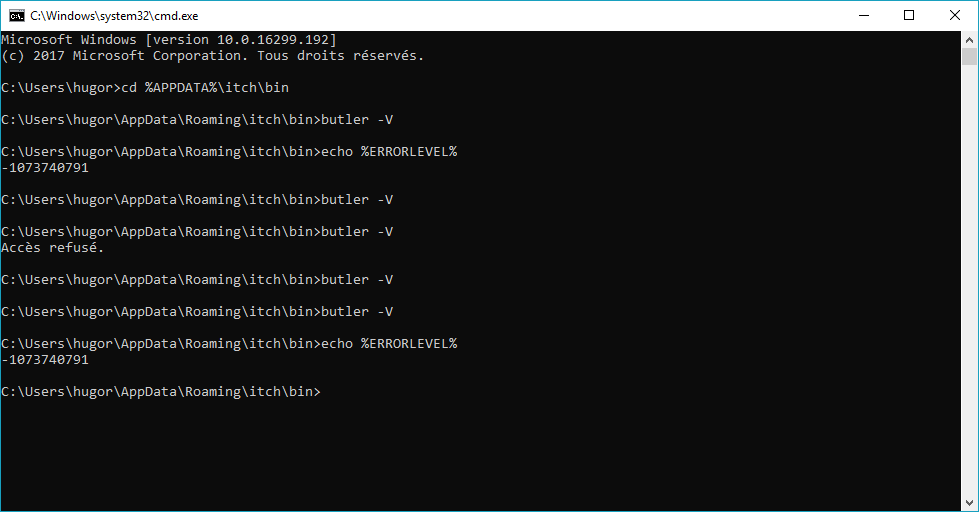I cannot run itch.io app, it tries to download butler and failes every time. What should I do? Please help!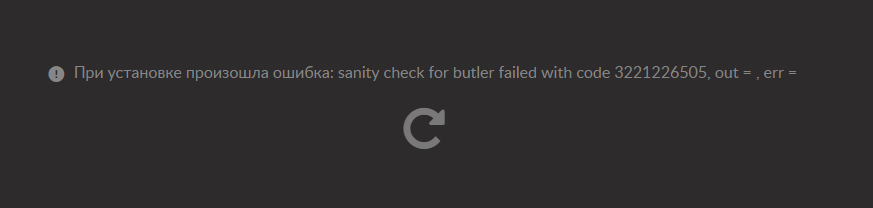
Looks like 3221226505 corresponds to process termination code 0xC0000409, which seems to mean "Stack corruption detected (typically a result of /GS stack checks)." (according to this page).
I'm going to try and reproduce it, but in the meantime, could you both let me know:
To find the Windows version & architecture, you can search for "System Information" in the start menu and post a screenshot of the first few rows of the "System Summary" tab. Mine looks like this:
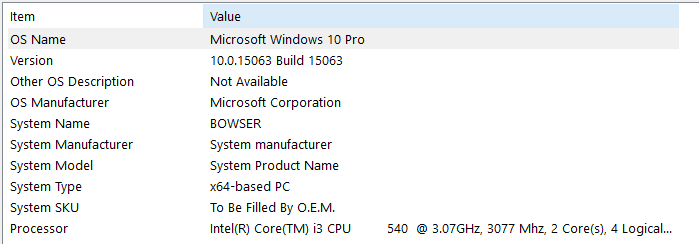
Re-installing the app does not wipe the `%APPDATA%\itch\bin` folder though.
This is really frustrating because I would like to see exactly what's going on, but I can't because I can't reproduce the same issue on any of my windows installs :(
Here's what I would try out:
Screenshots of the above would be super useful.
This is all I have in \bin
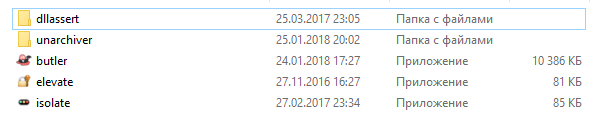
I tried to delete everything and restart, but the app simply restores all files and doesn't work. Then I tried to delete everything and install an older version of butler, the one you suggested, and then restart. Apparently, I made it even worse...

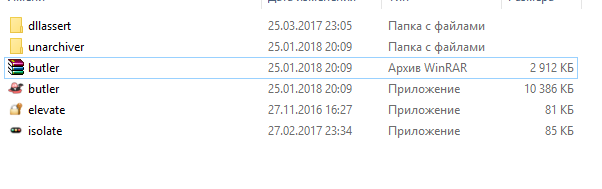
There is now a new butler archive. I unpacked it, the new file replaced the old one, and the old issue came back. So, this is the easiest way I tried. I appreciate your help, but I'm not sure, how to work with Command Prompt. I tried to print this, but the syntax error appeared. It says: "The File name, directory name, or volume label syntax is incorrect", so any advice would be very helpful. Thank you.
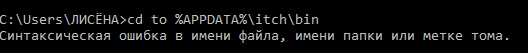
I tried your solution but the issue is always here. I reinstalled the app, downloaded butler from your link and nothing works. I have attached a screenshot of my command prompt to help you. The first error code is linked to butler installed by the app. The second code is when i tried to reinstall butler manually.