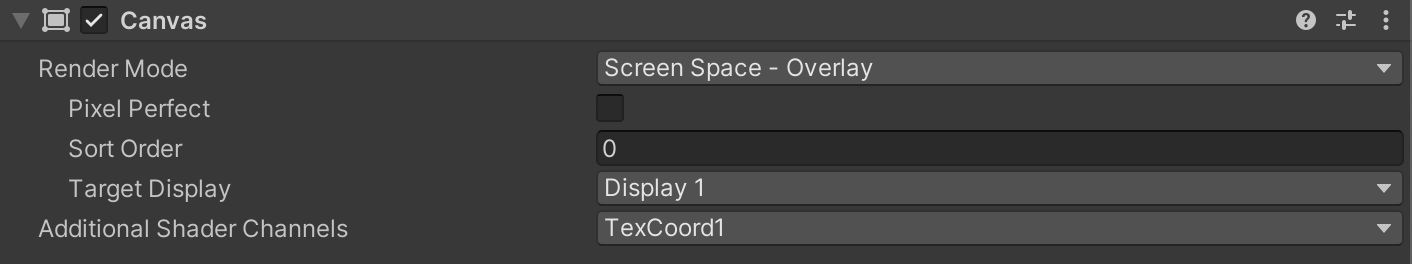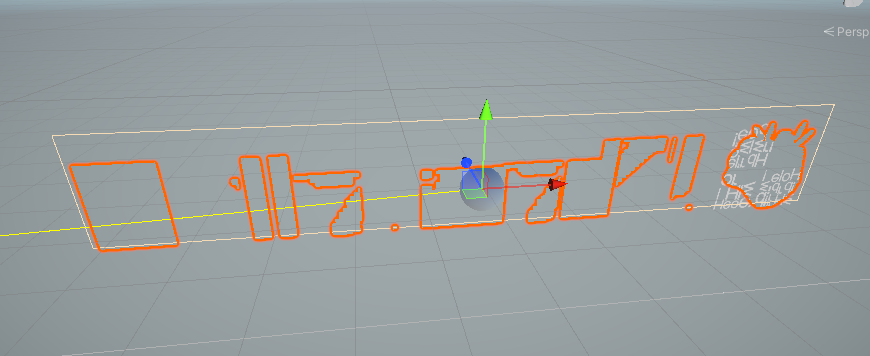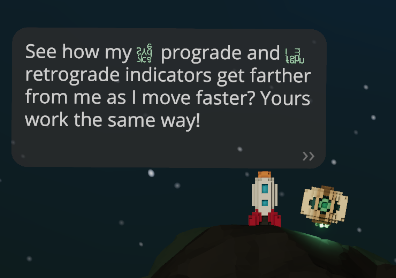Hi there, I've been using quads successfully with the built-in render pipeline, but am currently in the process of upgrading my project to URP to take advantage of some significant mobile performance boosts. I'm hitting an issue with quads in UI, however. All of my testing has been in 2021.1.0f1.
Quads show up fine in world space STM instances, but not within UI. I set up an example scene in a fresh project with two STM instances to demonstrate this:
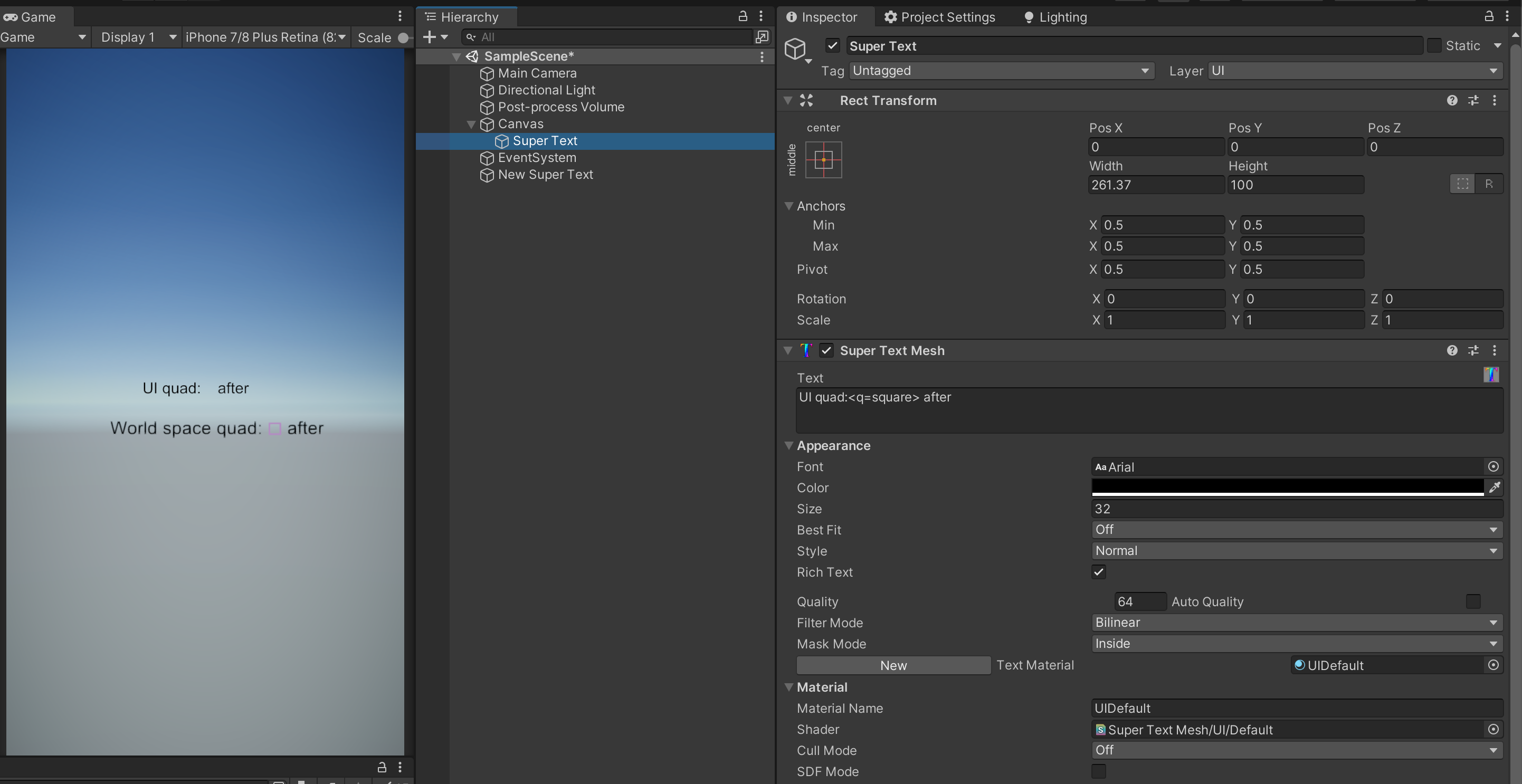
Is this a known issue, or am I possibly missing some sort of setup process? I tried searching here and in the docs with no luck.