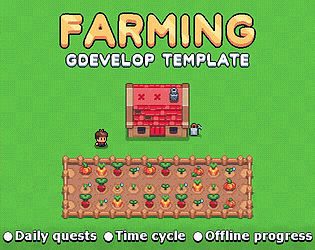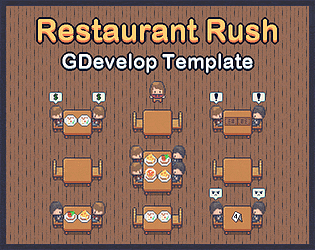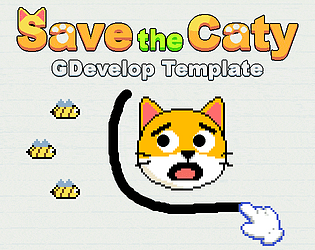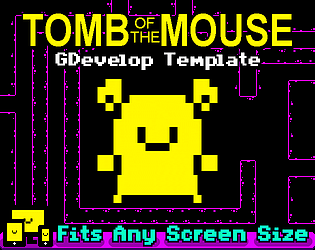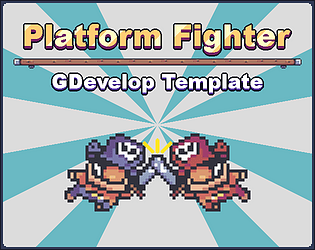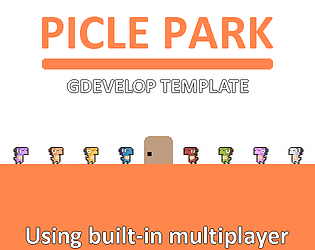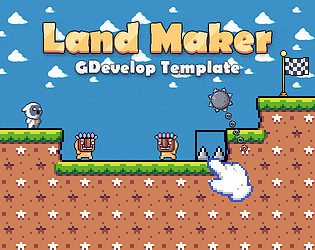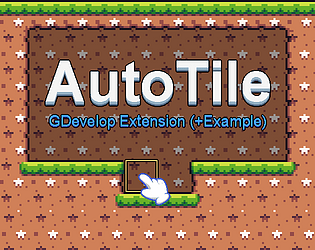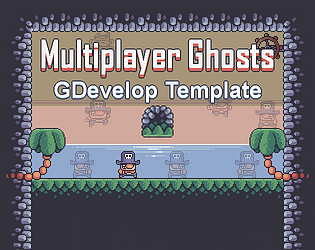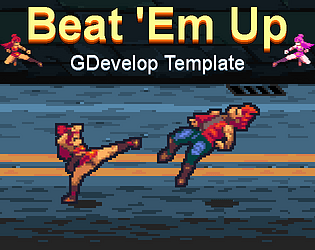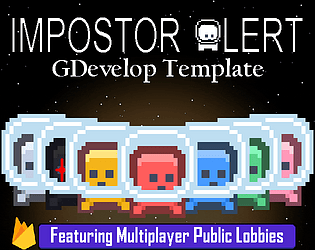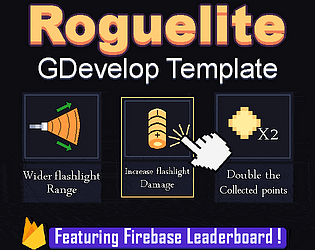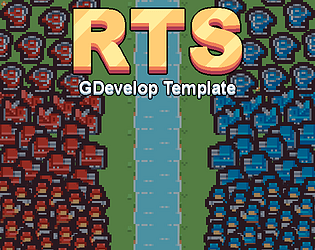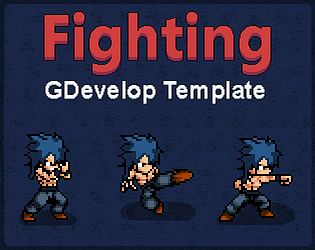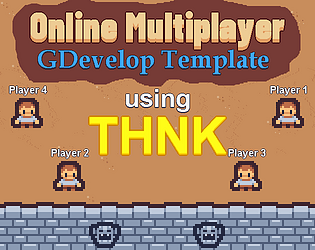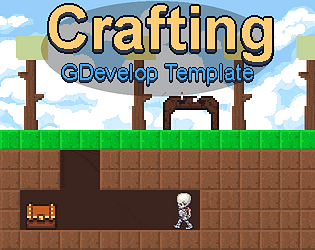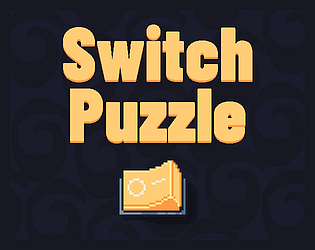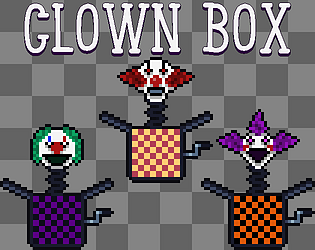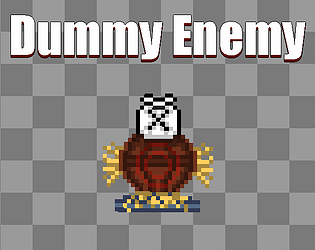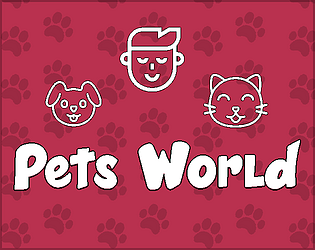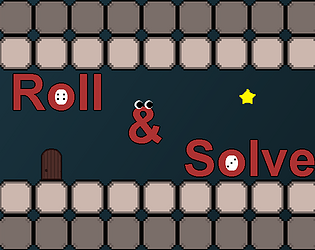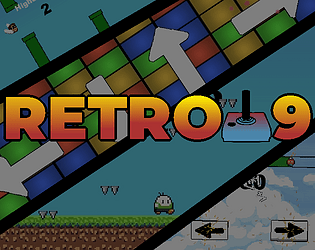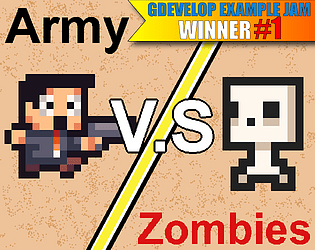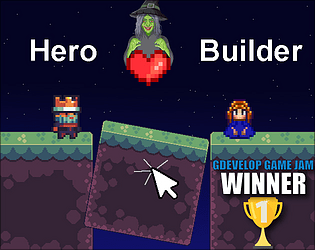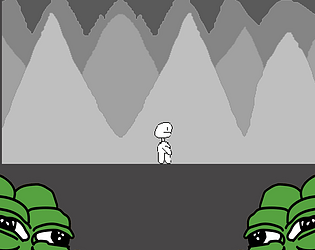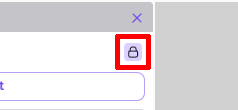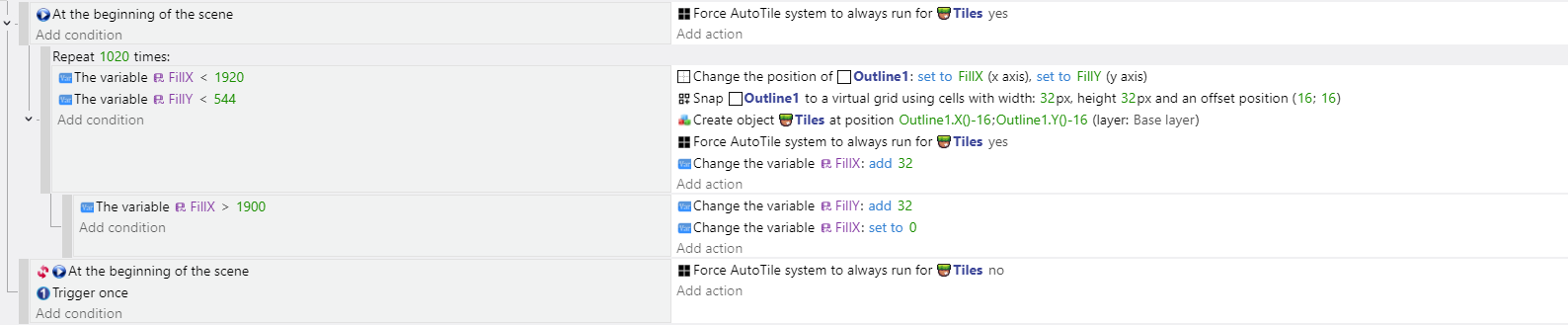Hello :)
Make sure you actually changed the boss spawn position and the trigger area position:
Game scene → Bosses mechanics → Dragon boss → Player enter boss area → the current player X position is -8512, change that to the new area x position (if the player X position pass this area to the left, the boss will spawn).
Game scene → Bosses mechanics → Dragon boss → Player enter boss area → change the Create DragonBoss action X and Y position to your new area.