Yes, that's correct! Both commercial and non-commercial use are OK. You can credit any way you like, such as "Pixel art effects - unTied Games", for example.
Thank you for enjoying the effects- Lots more are on the way!
Hey, thank you for the suggestion! I hadn't considered that, but as this is definitely my largest asset pack so far it might be a good idea. How would it sound if in addition to the complete download, I started adding zip files for just the new stuff in each pack, and kept the last three available? So like, if 1.7.0 was just released, then there would also be "New in 1.5.0", "New in 1.6.0", and "New in 1.7.0" zips, just for the paid version? I don't want to cause confusion in the download section, but if I label them clearly enough it might work.
Hey there, check out the asset list for the dimensions of each asset: https://untiedgames.com/files/gigapack_asset_list.txt
The animations are provided as PNG sequences and are designed to be played at 15 FPS. I will update the asset list in the future to contain info on number of frames per animation. PNG spritesheets for each animation are also included.
Hey, that's me! Thank you for enjoying the Speed Spriting videos! I would do more, but it's a lot of unpaid work to do all the video editing + commentary, plus music, thumbnails, etc. Instead, I've been refocusing on building my pixel art business and making games, with infrequent check-ins on Youtube. Recently did a devlog video for the new version of my game. I'm really glad folks enjoyed the pixel art time-lapse videos though- Maybe they can return in some form someday.
No frogs/toads in this pack right now, but I do have several monster packs: https://itch.io/c/276387/wills-pixel-characters
If I have an idea for a frog/toad-themed effect, I'll be sure to add it!
Hey there! The spritesheet for this tileset is basically a texture atlas, and the intended use is to parse the metadata file and load the pieces from it in your code. This is one of my older tilesets, and my more modern tilesets are grid-aligned and can be used in the more standard way you're expecting. I'll put this on my to-do list for an update, thank you for reminding me! In the meantime, as a workaround: The spritesheet for this tileset is quite small, and it should be possible to move the pieces to align with the grid and resize the image to be a multiple of 8px.
Cover images and banners are two different things- The cover image is the nearly-square image which is the "face" of your project when it's viewed as a store listing, while the banner image is the image shown at the top of your project page.
Cover images seem to work normally and when you hover the mouse over them they animate. Banners do not currently animate under any circumstances. Screenshots do not currently animate unless you click on them. Hope it can be fixed soon...
For now, I'm just starting to update all my banner images to have a better first frame so that the store pages are more presentable. It's more work than it sounds.
Also doing some external hosting of inline images, so at least I can get some of my animations to play until this issue is resolved- Definitely not ideal, though.
Sure, it's just in lieu of a status update website, the Discord seems to be a very good source of info on the current status of the site. (For example, I wouldn't have tried to report the images-not-loading issue here on the forum if I had been a member of the Discord and seen the news item mentioning it.)
I think we're on the same page, but it's a little unclear what constitutes a proper channel used by itch.io staff- Between the forum, Discord, Github issue tracker, and support email, where should folks be reporting general issues with the site and/or suggesting features so that staff or admins will actually be able to see them?
I have read the recent posts and people are indeed coming here to report issues.
On the support page, the first link under "Bugs & feature requests" links right here to this forum. I feel like OP was unfairly criticized for possibly being in the wrong place, because this is in fact the place it points to for both issues AND feature requests. The link may read "Ideas & Feedback," but it links here to "Questions & Support."
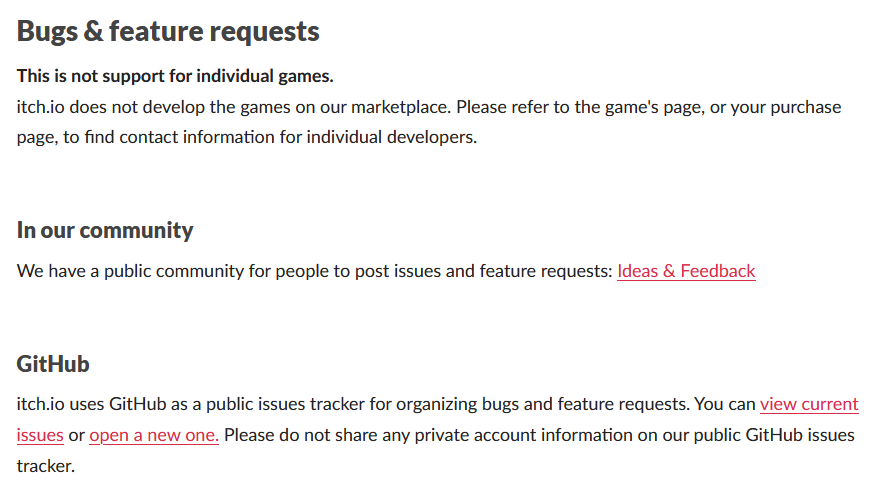
Lots of images on my pages do not load, which is new as of tonight.
The console indicates a 502 bad gateway when trying to load screenshot images on my projects- Tested in both Firefox and Chrome. Here is a screenshot of the console error and screenshots of places where images do not load. These are hosted externally, for obvious reasons.
Cover image not loading in widget
Screenshots not loading in project
No previously-uploaded images loading in "Choose image" section of "Add image" widget when posting
Edit: Added screenshot of error 502 in console
I'd also like to call attention again to the issue of GIFs not playing- We are currently in week 3 of this issue and it does not appear to be going away on its own via cache refreshes or anything. Both newly-uploaded and previously-uploaded GIFs are affected. This is a pretty big deal for me, because I've found that people are lots more likely to buy my assets if they can see them in motion. (For example, effect animations.)
I've been selling on itch for 10 years and have generally been fairly happy with it, but some communication on the ongoing issues would be appreciated. The duration and scope of some of these issues is raising my eyebrows a bit- For example, the "On Sale" page showing 0 results issue is nearly a month old, and directly affects the storefront for both games and assets, so you'd think it would have been addressed quickly. It was also reported on itch.io's Github issue tracker, although it's unclear if anyone looks at that. Just kinda wondering, considering itch is a large part of my primary income... Is everything okay?
If this is just a caching issue, why does it also occur with newly uploaded GIFs? I did a test post here with a new animated GIF that I've never uploaded to itch before, and it's completely static: https://itch.io/post/14464770
Glad to hear it should be fixed soon- Will be keeping tabs on it! Here is my report regardless:
All GIFs on all of my pages do not work, although screenshots do play if you click on them. This is a pretty big deal for me, because I've found that people are lots more likely to buy my assets if they can see them in motion. (For example, effect animations.)
Some affected pages (banners + screenshots):
Also- Before coming here and finding this thread I also checked the subreddit for any news on itch.io GIFs, and found this post reporting a bug with image uploading which may be relevant to what you guys are working on: https://old.reddit.com/r/itchio/comments/1o0fxok/my_profile_picture_randomly_reverted_colors/
Hey there, thank you for enjoying the art! For this asset, there is not currently a Unity version. There are Unity versions of several of my newer assets: https://assetstore.unity.com/publishers/18465
I can however give you some pointers on how to make an animation in Unity. First, import the PNGs to Unity. For example, to import the charge_A effect, drag the magic_pixel_effects/charge_A/frames folder to the assets window in Unity. The easiest way to create an animation is then to select all the imported frames in Unity and drag them into the scene. Unity will create an animation and animation controller for you at that point. Once they're created, you can then set the FPS of the animation ("Samples" in the Unity Animation window) and go on to create a prefab. Hope that helps! I'm not a Unity user myself, I only know the basics to make asset packs.
That's true- Most of the other assets on sale also do not show up on the Sales and Bundles pages, although I guess I thought they would. The pages do show a mix of assets and games. I wonder if those particular pages are curated somehow?
I have encountered this issue with sales which is still present, but I'm unsure if it has any bearing on this.
Incidentally, after restarting the sales today I got a couple bundle purchases, so perhaps something did refresh somewhere?
From what I understand from the documentation, "all current sales are listed on the itch.io sales page."
I'm currently running a sale of a single asset and a second sale of a bundle of assets, and neither is visible on the Sales page or the Bundles page. I've had significantly less purchases than previous sales, which is how I noticed that they're not visible on these pages. Adjusting the dates to end the sales and restarting them had no effect. The sales had been running for several days before I checked the Sales/Bundles pages.
Is this a bug, or is the documentation incorrect?
Hey again- Thanks for your interest! I agree all the extra animations would be really neat, but considering this particular asset pack is six years old and difficult to edit, I'd honestly rather make a new zombie asset pack. I can't promise that I would release a future zombie pack's Aseprite file to everyone, but since you have a unique use case I'd be willing to do an export of all the individual limbs for that future pack. Check back this October, maybe!
Agreed- Replacing colors is a big one for me since I do palette swaps of almost every asset I make. I do actually have that working already in the editor, and it does work across all frames. Looking forward to continuing to develop it further, but this summer my main project is a game!
For this monster sprite I drew and animated the torso, pelvis, BG arm, and BG leg together on the same layer as they are not interchangeable between zombies. For your particular use case there would be quite a bit of separating involved, simply because it was not designed with that in mind in the first place.
I'm not sure what exactly your use case is- Perhaps you have the zombies explode into pieces when they die? I could update this pack in the future with some alternate death effects and zombie chunks.