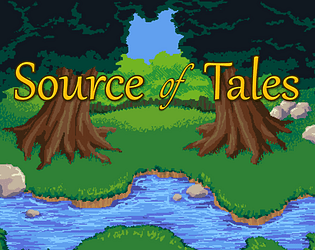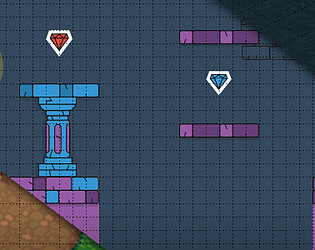It gave me an error screen, stating that there was an error importing
It didn’t say what error? It would be nice if you could provide me with your image file, so I might try to reproduce. For better visibility, consider opening bug reports at https://github.com/mapeditor/tiled/issues, thanks!