This was so cute and fun, very easy to play. I ended up writing a little story in my game journal for each person my snail delivered mail to. Thank you for a great game!
spiderkitten
Recent community posts
I'm another mac user with the key issue. Just typing in the text box and E brings up the emoji selector, f selects the "window" option in the Mac menu bar, d turns on dictation. I can't get f to work even using the command key, which works with d and e as a work around but isn't very practical really.
If it makes a difference, its Mac OS 15.5
Hi, I play itch games on my M3 mac (24inch) and some games when played in my browser, use right click for some interactions. I have a two button mouse so it shouldn't be an issue but right clicking anywhere on the game screen pulls up a context menu. Is there any way for me to prevent this? Or is this something the game maker has to code into the game?
for example: in this game, right click opens and closes the suit case, but when I right click I get this menu: 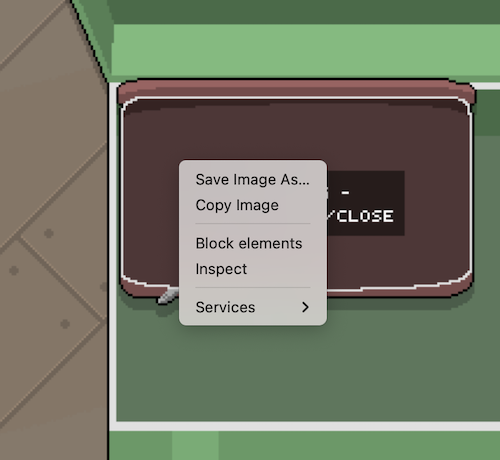
Hi, this is a great game! Just one thing though, on MacOS Mojave 10.14.6 I get a system box that opens that says "The "lldb" command requires the command line developers tools. Would you like to install the tools now?" with the option to "get Xcode", "not now" and "install" - I choose "not now" but I just wanted to let you know about this.
Hi, just letting you know I am getting an error trying to save. I'm on MacOS Mojave 10.14.6 and when I click save I get an error about there being no save locations. I've put the error in a pastebin:
I've had the error with another game too, and that dev said its something about the combination of using the itch.app, being on a mac and the game code. Saving works fine when I play outside of the itch.app so I'll play that way, but I thought you might want to know about the error.
Beautiful game. Loved the artwork! I only got stuck the one time where I didn't realise I could click on the pillow. My only complaint (which is not really a complaint) is the lack of windowed mode for the game. Otherwise this was a great game that ran well on my Mac and there were no technical issues. Looking forward to the next part!
Just wanted to comment and say what a great game this is. It kind of reminds me of those edge matching puzzle/tile games I used to play as a kid where you had to match each edge of the tile to other tiles. Maybe edge-matching could be a game mode much later down the track?
Anyway, I am really enjoying it. The artwork is so pretty too. I love its simplicity and how challenging it also is. The only complaints I have (and they aren't really complaints), is that there is no windowed mode, and no save. Its not a big deal though.
If you are open to game additions, there are train tracks so you really need train stations for an extra type of goal. "Five villages with a train station" for example. :D
Playing on MacOS Mojave 10.14.6 (on a late 2015 27" iMac) with no technical issues so far!
I'm on Mac, there doesn't seem to be a way to Quit the game, especially when in full screen. Hitting ESC does nothing, and there doesn't seem to be a way to pause either. I eventually figured out R exits to the menu, but there is still no way to Quit the game entirely. I had to Alt+Tab out of it, then quit from the dock. Otherwise this was fun, though I did find some of the adjectives weren't obvious which business I should be heading to. Fun trying to figure it out!
I'm having trouble upgrading my map room. It wouldn't let me upgrade it. I thought it might have been because it was on the edge and there was a plant nearby but I moved the map room so it was isolated with cells all around it, and I do have the resources, but it still won't let me build it. It just beeps at me. I added an image to show the cells are empty and what it looks like when I try to upgrade. 
I'm getting stuck in the tutorial. The old dude tells me to break the object for bullets but when I do, the controls screen comes up with the right click/left click info and then it gets stuck. It doesn't go away. The only way out of it seems to be to press the "option" key on my Mac keyboard, but then the control screen goes away and I am stuck and cannot move. I still have the wooden bat, there are little yellow objects on the ground, and cannot aim/shoot. Using the mouse buttons just swings the bat around. I have not used any cheats at all, just playing the game normally and following the tutorial. I'm on an iMac OSX 10.12.5 if that helps at all.



 and also, it wouldn't let me save. Just beeped at me. (I'm on a Mac too, Mojave 10.14.6)
and also, it wouldn't let me save. Just beeped at me. (I'm on a Mac too, Mojave 10.14.6)