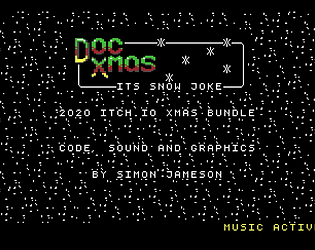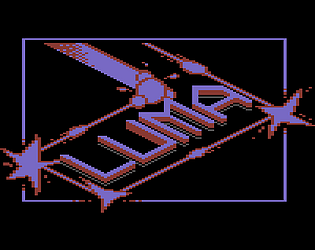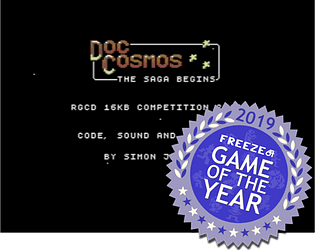February 2024 - Patch 7 - (0.7.1)
The first major patch of the year, fixes some balance issues and bugs as well as introducing some cool new features (See bottom of post for full patch notes):
This release will automatically update on all platforms. Please restart the game to begin the update.
Difficulty Progression
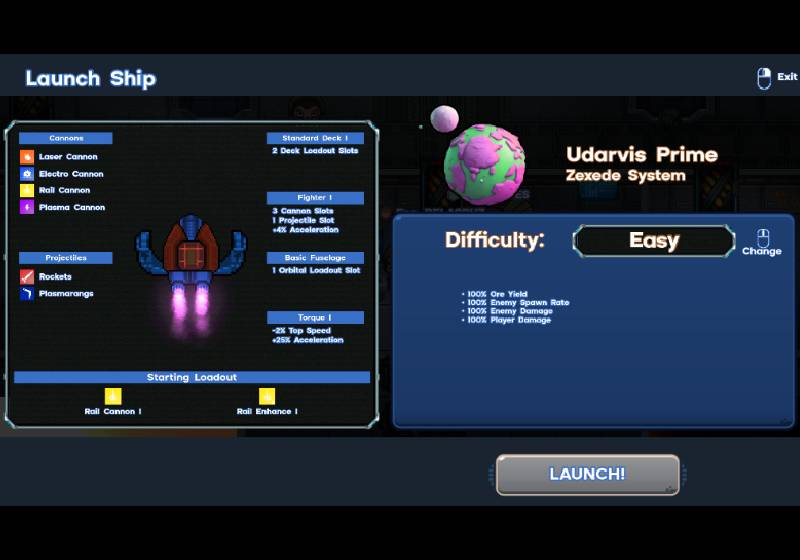 | ||
- Runs can now be started at increasing difficulty levels up to a current maximum of 10 levels (Up to Expert 5).
- Each step up poses new challenges with stronger enemies, weaker ship and difficult modifiers.
- But the rewards are higher ore returns.
- Defeat bosses to unlock higher levels. Each boss has a minimum spawn difficulty.
- We expect the modifiers for these levels to change over time as we analyse balance again
- More difficulty levels beyond Expert 5 will be added in future
Blueprints

| ||
- Blueprint pieces can now be found in rare instances on enemies.
- Collect all the parts to unlock new ship pieces with various statistics for use in the Ship Workshop.
- Currently there are 8 new ship pieces to discover through the blueprint system with many more to be added as the game progresses.
- Loadout stats such as Orbital or Deck loadout, as well as the systems for adjusting weapons and loadout are WIP and will follow shortly
Ship Workshop
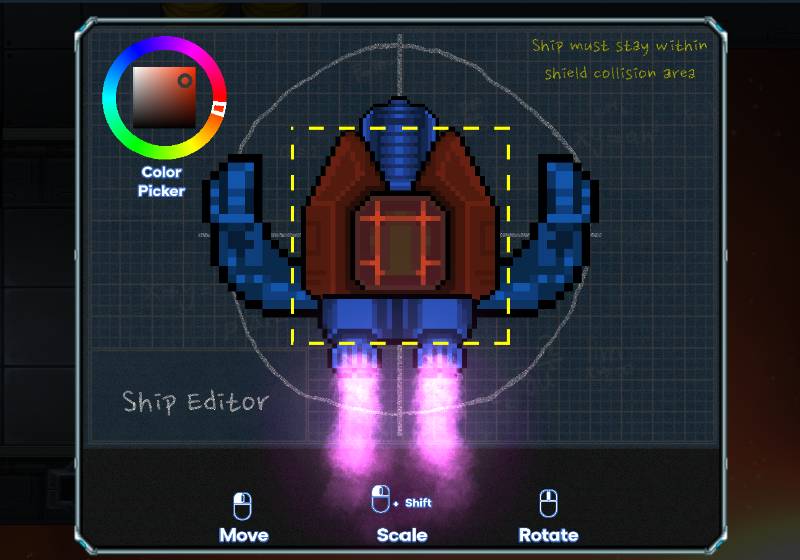
| ||
- The Ship Workshop allows players to edit their ships appearance by adjusting the position, size, rotation and color of parts.
- You can also change the exhaust color!
- The Workshop also provides a way to use completed Blueprints to upgrade ship parts with better pieces with stronger stats and editable loadouts.
Full Patch Notes
New
- Added a ship launch screen to allow changing of the difficulty level and viewing the current difficulty modifiers and ship configuration
- Implemented 10 difficulty levels, progressively unlocked by killing bosses.
- Each world has a minimum diffuculty in order to spawn the boss
- Implemented all difficulty modifiers up to Expert 5
- Implemented auto self destruct when difficulty is below the world minimum and the boss level is reached
- Added a news panel to the main title screen, this will allow us to update players with in game news without having to patch
- Ship Workshop is now available to unlock and can be used to change the ship pieces around
- Added the first 8 blueprint piece drops to enemies, these drops are rare and the only way to collect new parts.
- Auto blueprint salvage system added to convert duplicate parts to ore
- Added Blueprint Compendium to the Ship Workshop
General
- Ship Workshop has been moved from the officers quarters so that its available in World 1 for 125 emerite ore
- Officers quarters has been slightly enlarged due to new ship workshop location
- First pass at proper world 2 background shader using SDF Raymarching complete, performance testing across low end devices underway
- Adjusted the warp intro effect to make it less intense and forgiving for lower fps systems
- Adjusted in game background shader palettes for the nebula layers to enhance the overall color tone, saturation and variation
- Added difficulty level modifiers information to in game pause menu
- Asteroids and ore deposits now follow the exact same yield rules (albeit with different amounts), meaning they are affected by upgrades in the exact same ways
- Adjusted the fight with Kevin so he spends less time lost in the corners of the map!
- Added scale and rotate to the ship editor
- Added color picker to ship editor
- Added color change for exhaust in the ship editor
- Added mouse and keyboard control to ship editor
- Added layering to the ship editor to allow more variation and creativity
- Blueprint pieces can now be crafted for a price via the ship workshop once all the parts have been found
- Changed all UI button presses on gamepad to activate on releasing the button rather than just when the circle fills, this is to fix some issues with multiple menus and systems
- Tutorial messaging is now queued so as not to let any messages slip through unseen
Balance
- Asteradar range unlock will now cause the arrows to fade with distance, this should have the effect of reducing clutter with high ranged upgrades
- Asteradar range has been reduced across all levels
- Mining Laser range upgrades have been reduced in effect significantly
- Ore in world2 and beyond is harder to mine with more damage needed per ore in both asteroids and rock deposits
- Reduced the effect of the Mining Specialise card from +100% yield to +50%
- Significantly reduced the yield multipliers from having high mining skill to more reasonable levels
- Reduced the effect of cannon cooldown upgrades by 50% across the board
Fixes
- Fixed aliasing artifacts in the title logo
- Fixed an issue where entering the Officer Quarters terminal would cause ghost collisions in the quarters
- Fixed a mothership UI issue when switching between mouse and gamepad where incorrect icons would display
- Fixed an issue with Kevins spawns between waves causing lag spikes
- Fixed the level 13 snake enemies so that excess damage done to any one piece is carried over to the remaining pieces, this should increase the usefulness of high damage weapons and explosives against it
- Fixed another issue with online stats, these should be working no and any characters created during the outage should still upload their base stats