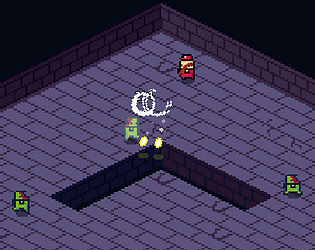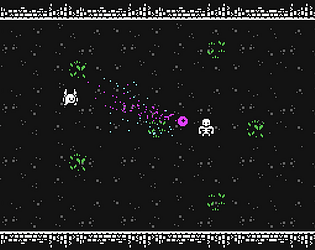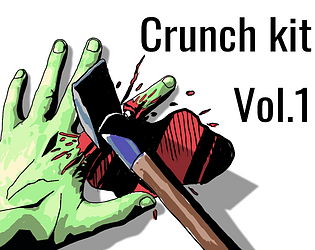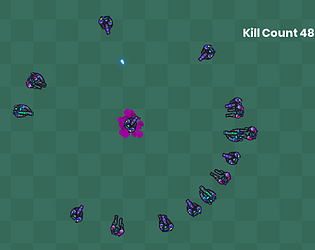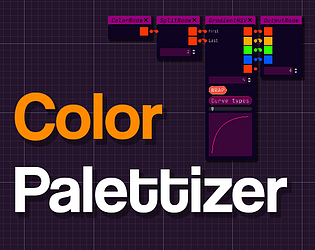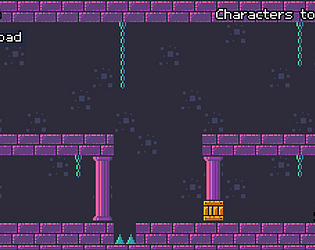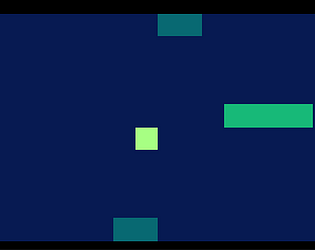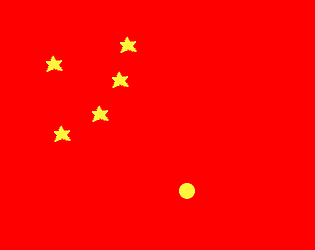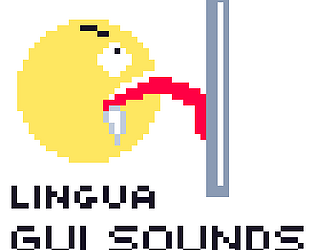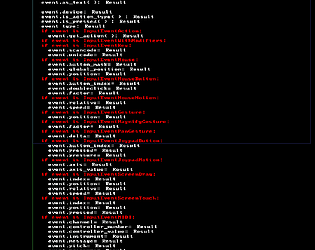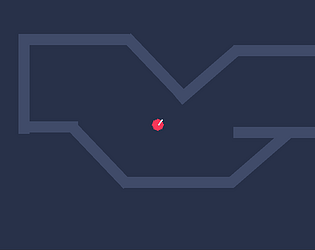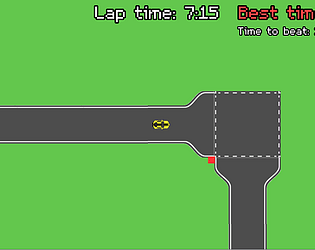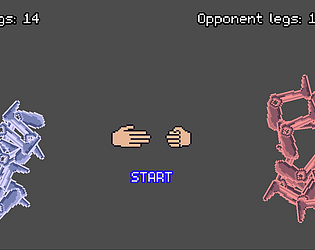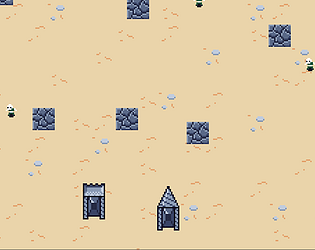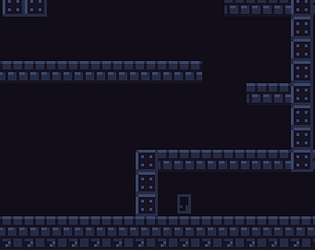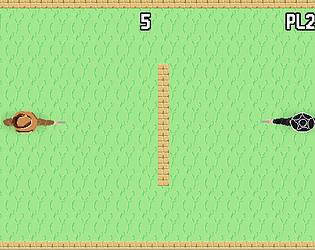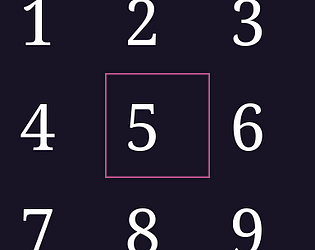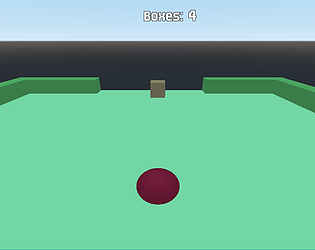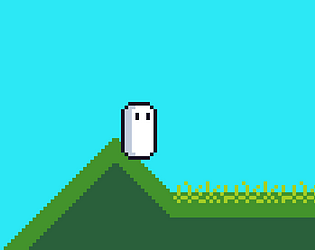Added your suggested feature. Now there’s a new button at the bottom to toggle preview mode. Also zooming and panning using mouse wheel, so it should be easy to find colors ;)
NeZvers
307
Posts
6
Topics
110
Followers
59
Following
A member registered Aug 27, 2017 · View creator page →
Creator of
Educational app to learn Latvian pronunciation
Educational
Play in browser
Defold - True Tile Collision
Run in browser
Recent community posts
A platformer about managing speed jam comments · Replied to Smitcher in A platformer about managing speed jam comments
A platformer about managing speed jam comments · Replied to Smitcher in A platformer about managing speed jam comments
A platformer about managing speed jam comments · Posted in A platformer about managing speed jam comments
The ingredients are underneath us (BFDIA fan game) jam comments · Posted in The ingredients are underneath us (BFDIA fan game) jam comments
The ingredients are underneath us (BFDIA fan game) jam comments · Posted in The ingredients are underneath us (BFDIA fan game) jam comments