this is very cute
also, tiny bug report, holding one of the spin keys ends up muting sounds :D
Mithaldu
Recent community posts
what you mean is steam's age *warning*, which does not comply with germany's age checking laws, and thus is not suitable to allow steam to sell adult-only content. look, i'm german too, and i'm a developer too and familiar with the industry. there is no ban. it's strictly the limitation of selling adult-only things
Thank you very much. I could've gone into more detail at the time of posting, but it was pretty drive-by and i tend to not try and get into discourse over it. Main reason i asked is that i do like horror, but for health reasons need to avoid jump scares, so knowing the scale and when to expect them can help.
If they're toned down then it's worth a try for me. :D
sorry, itch didn't send an email so i saw it only just now
my screen is 2560 x 1440 at 27 inch
i already have hud scale at 175% which is still pretty small and blends in quite a bit and requires actively looking to the corner to register the state of a visceral attribute
as for clutter: keep in mind it can be an option :)
dunno if my screen is extremely big or something, but it's exceedingly frustrating to get a BING when i try to dodge roll and have to look *ALL THE WAY* into the extreme corner of the screen to see what's up, while looking away from the actual gameplay
it honestly just feels bad enough, especially due the whole "hurf durf you just did a thing, so now you have to wait FIVE SECONDS or some shit in order to get energy back" thing and the completely arbitrary and unindicated pause between melee attacks, that i don't want to play it at all
Ah, i was using the 1.0 apk, using 1.10 from google play store has the button. :)
Edit: I guess i should mention the reason i didn't earlier check for a newer android version was that i looked at the page of the game on here above, and it said version 1.0, which was the same as the file i had, so it never occurred to me to search for it on the google play store nor even think it might have a newer version there.
Ah, double pebkac. Thanks for the answer and many sorries for the confusion.
My primary language is not english, and i was tired, so the simple "Unseen Text" checkbox (without warning) registered mentally as the opposite.
For the save data, when i tried doing that, i hit "stop app" before attempting to delete which caused it to cancel collecting storage usage stats and just show zeroes across the board.
As for the double menu button though, in the mobile app the menu button simply doesn't exist in the menu screen.
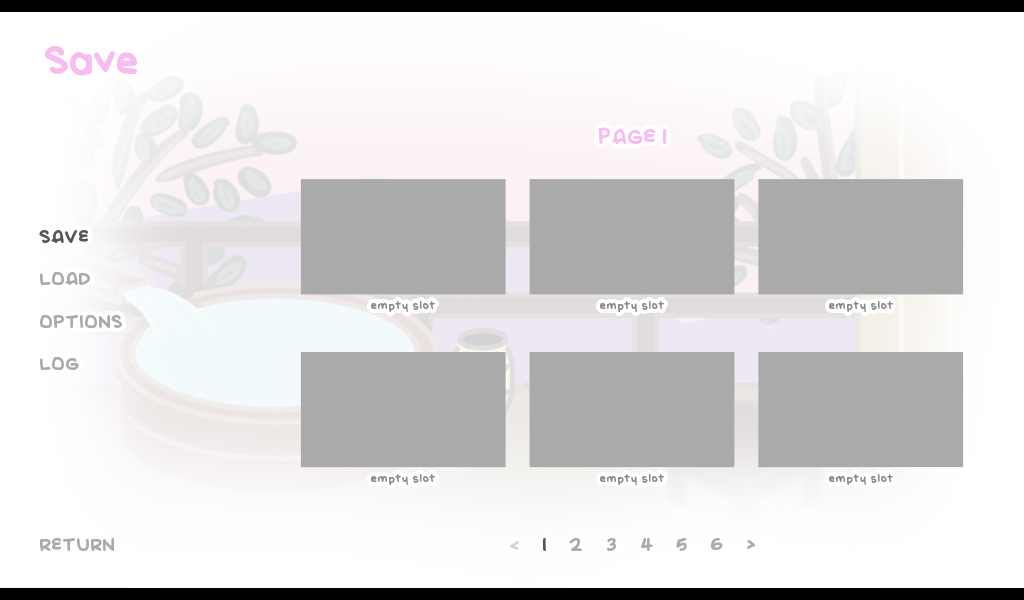
Had a good time on my first run through, on Android and love it.
However on subsequent runs things went awry. I used the double right arrow button to do what i thought would be skipping things I'd seen, but it seemed to fast forward through unseen stuff too? It's very unclear. Then i tried to delete my save to verify, but on Android you can't? And there's also no way to get back to the main menu once a game is going?
I'd like to see the other end without missing stuff, but i think right now that's only possible if i also slowly tap through everything repeatedly. :(


