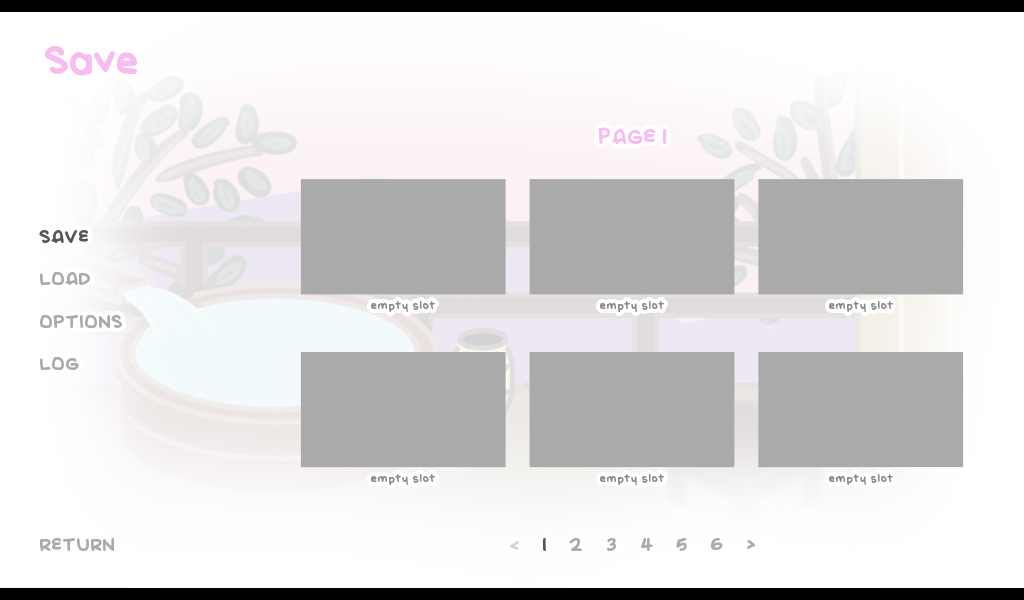Had a good time on my first run through, on Android and love it.
However on subsequent runs things went awry. I used the double right arrow button to do what i thought would be skipping things I'd seen, but it seemed to fast forward through unseen stuff too? It's very unclear. Then i tried to delete my save to verify, but on Android you can't? And there's also no way to get back to the main menu once a game is going?
I'd like to see the other end without missing stuff, but i think right now that's only possible if i also slowly tap through everything repeatedly. :(