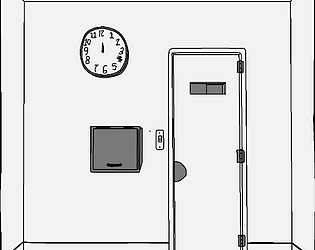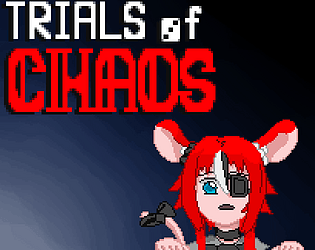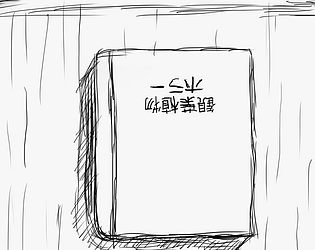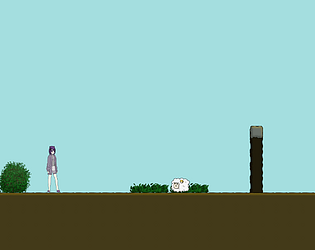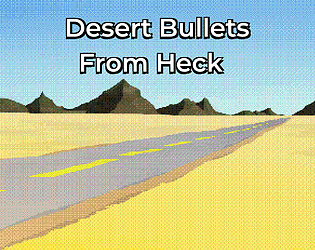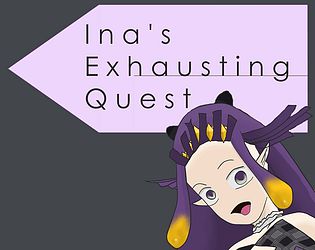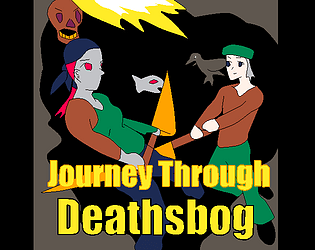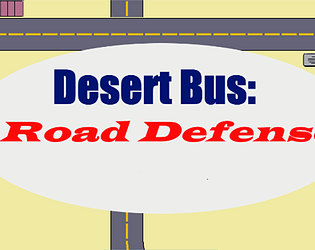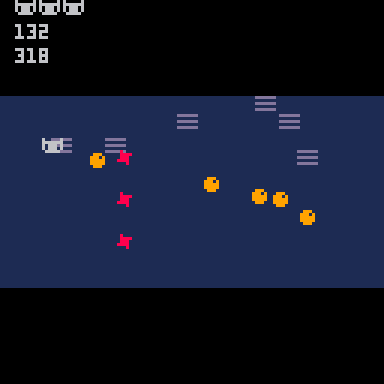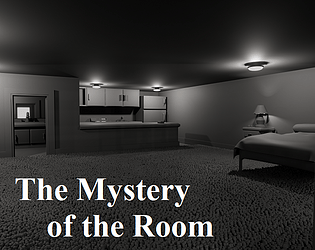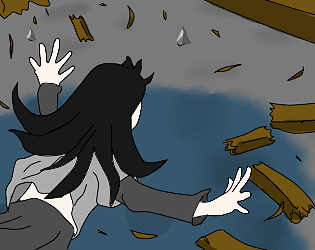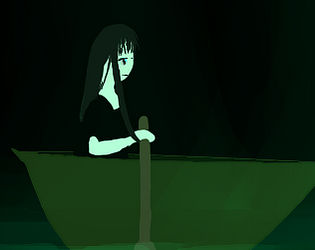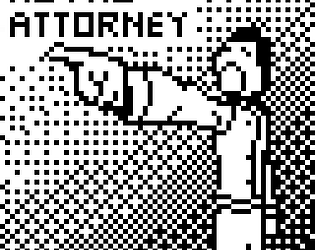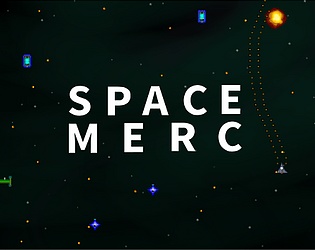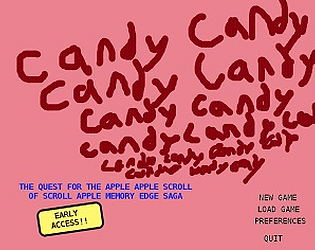Oh, it works on actual hardware? I wasn't sure since the jam judges were allowed to use theoretically accurate emulators, and I'm not in a good financial situation for buying the needed gadgets. I'm glad you enjoy it.
Colin EUMP
Creator of
Recent community posts
Sometimes feedback from people who don't play the genre is valuable. I actually hadn't thought about the possibility of the player clicking repeatedly, and that's something I really should have thought about. There's likely a decent overlap between players who play crpgs and players who want/need to have their hands constantly doing something for whichever of the various reasons that can be the case. I think I know how to make repeated clicks not slow anything down as well (just allow the path finding code to delete a couple nodes and build on the existing path). Thanks for trying the game.
This game makes me uncomfortable, just cause it feels like it goes a little far in how it's portraying Gigi. I haven't focused much on her content specifically, so it's fine if I just missed the streams this is based on. However, if this is based on clips, that's less fine and maybe cause to reconsider how you portray a real life person.
So, just to give you some context on the comment you highlighted, the part I referred to on the instructions page is "T.KIARA keys — :^)", and the first version in-game is always "TKIARA" for 1 or 2 times followed by "T.KIARA", with the requirement of typing the period if and only if it shows up. The likelihood of missing that difference entirely seems like it would've come up already, and that pointy nose face makes it seem like there was supposed to be a humorous element to that. As such, my initial question "Were you intentionally trying to make the signature minigame confusing?" was entirely literal, and I'm not sure how else I could ask that.
So, coming at this as someone who doesn't play spot the difference games, I have to say the instructions were really unclear. In particular, I didn't know this was a spot the difference game until I came here to read the comment. I went into the first loop expecting to see strange things, then got confused because everything looked reasonable.
It's not that the game was frustrating. It just didn't engage me enough to bother. The reason I said "fuzzy" is that the elephants never seemed to hit the same spots relative to their visual, so I couldn't tell which blocks would get destroyed, nor how close they'd have to be to shove my character. Combine that with paths not appearing consistent, and that makes it awkward to plan around.
I think the stages between bosses really needed something different each time. They feel like they might as well be the same thing. I stopped at Suisei's section wasn't hard, but it felt like it could have randomly hit with no recourse, so more getting lucky. I didn't see any actual pattern. The drops just didn't hit where my character was. I stopped at Fauna's section cause I didn't want to deal with enemies that were so fuzzy about what they actually do.
It's not a telegraph to stop attacking for a long period of time, especially if she's not in view at the time because of trying to get away from her shots. Also when I said "nearby" I didn't mean in the same map. I meant close enough to not risk too much damage trying to get to it (both from the boss shots and from the otomos). More importantly, though, I can't take the claim that the bosses are "reasonable" to do without taking damage seriously when the first boss has exploding otomos in pots in a room that it constantly covers with enemies and the third boss has the randomly targeting jetpack enemies that the other commenters have also complained about.
So, I think my biggest complaint against this game is that the way to face off against the final boss wasn't clear enough. I was at stage 9 and difficulty 40 when I realized it was there, so I finished the game at a time of 29minutes, 37 seconds, with 138 items. This wasn't even that much of a problem since I'd only somewhat gotten bored, but it meant that when I did face the boss my hp never got a dent even when I just stood there doing nothing.
That said, I think this is the game entry I'd most like to see go somewhere after the jam so far (for context, I've got 19 entries left to try). However, I think the balance needs a lot of work. The game was hardest right at the start, mainly because of needing to find ways to gain more time before the enemies started spawning enough. After 2 stages I didn't need to care anymore and after 3 stages I stopped caring much about hp either.
Still, most of the elements are beyond what is typical of a jam. The only other thing that bugged me was the ranged attacks being a little too hard to dodge at the beginning of the game. I would've preferred they speed up later.
I don't think I like the clock puzzle. It feels weird to have that repetition element, even with the later reuse of the same visual element. I also think one of the chairs should've been more tilted so the visuals fit better for the relevant puzzle. Otherwise there's another reasonable solution. Besides that though I think the game is really good. The extra note with the red writing is especially nice.
Uploaded to the google drive as "bae_vs_time". However, since I misunderstood what you meant by "obstacle" I've got a metal block instead of a dangerous thing. I also got the crash when setting the time limit, but after reading here I was able to recover the save. However, I noticed when playing the other games in the google drive that the game doesn't seem to be able to handle playing more than one without refreshing the page.
It's been a long time since my first jam (and far longer since my first game), so it was interesting to get a simpler experience again. I especially can't remember the last time I've tried designing a level without knowing how high a platformer character can even jump. Like, nowadays I would know basically the exact minimum and maximum parabolas and the distance they can reach when climbing at different angles before even considering designing a level.
This game is just too fiddly, especially with the time limit. I get that it relates to the theme, but I didn't see any part of the game that benefited for a time limit. Besides the spike collider mentioned in another comment, I think needing to hold jump on the trampoline to make just is unintuitive in this kind of game, especially given that the difference in height isn't even that much. But I think the biggest issue is the need to get good positioning while throwing objects, which basically ensures that at least of the time positioning won't work out. It wouldn't be nearly as bad if the most recent actions could be redone, but most mistakes in this game require starting from scratch.
The point where I stopped was in the level with the key on a conveyor belt pointed toward a red block. I felt like I'd had enough when I found out the time frozen key could still be pushed into the wrong spot by the trampoline.
So, what I am seeing here is an at least 12 minute movie pretending to be a 4 minute movie, in which nothing happens for literally %90 of the runtime, which then doesn't even end. That last point isn't just being flippant. With how long and how often this story paused for long periods with nothing happening, it was clear whether it actually had ended.
I don't think this benefits at all from the required timing. I think this would've been better with a click to continue system that just also sometimes "continues" with just visual effects. That would allow the viewers to choose a comfortable pacing for themselves.
(Note: I usually would say "readers" for vns and "players" if there's gameplay, but this only had viewing for the most part, hence "viewers")
The brakes turned out to be totally unnecessary. It seemed like the track was repeating, though. I think this game is best if the player doesn't actually feel like playing so much as zoning out. I'm as big into Irys's music as the other singers in Hololive, though, so I'm not sure if that fits this track.
I don't see any way to reduce the amount of time things take. Without that, the timer is redundant. I also think the meter should start with more good range. I still manage to get it most of the time, but it seems strange that even with no stress at all it still requires creative timing to get a great.
This honestly feels like it designed to feel terrible. There are just so many moments that randomly punish the player with no recourse. This does make the time travel more likely to come up, but it still means that most of the game is miserable to play. The point I stopped at was Fuwamoco, just cause I had no interest in fighting a boss that is absolutely guaranteed to damage the player (when swapping) multiple times with no likelihood of nearby healing.
Also, I don't think the player being familiar with other stories involving time travel would matter at all. Nearly all the stories I've seen about time travel have more limited mechanics and most of them establish paradoxes. Furthermore, the only character I've seen that's so quick to murder themself was Rick Sanchez. I have trouble even imagining Cecilia purposely putting herself in that situation. Rather the closest comparison I can think of is actually The Prestige (the one adapted as a Christopher Nolan film).
Okay, right off the bat, the title menu is near unreadable. You put a pitch black framing around near white buttons with actually white text. The settings menu is then even worse, as I can barely even see the individual elements. Then the text for the ui for the skills and such is just too small. My screen is 1920x1200 (yes, it's a weird aspect ratio) and my screen is like 17 inches I think. The text looks to be about 3 mm at most, and is also stylized, thin, and not very contrasty. Other than that the takos shooting through the trucks with fast shots gives me little sense that trying to be skillful will do anything.
Edit: I was told I should try to give more clear explanations about things I point out. In case it's not clear, I was suggesting that the text and sliders in the menus need to be darker. The reason the black around the title menu buttons matters is that human eye often will judge contrast by the surrounding context. The reason the settings menu is harder to read than the title menu is the lack of shapes formed by the difference between black and near white. The reason the takos shooting through the trucks with fast shots was discouraging is that it means having play offensively due to always being in danger, but with the threat that moving forward quickly to do so will result in an off-screen tako hitting immediately.
This is a good example of why I always separate geometry from visuals. The geometry in this game is annoyingly fiddly. For example, I wouldn't expect to have to jump to get on the sidewalk from a crosswalk. Other than that it bugged on the tutorial screen, so I had to exit and go back in. I also think a game that's this in-your-face about the speed and timer really should have better indications of where to go. On the first stage it felt like both direction were a dead end because there was no indication that I was supposed to already be thinking about how to get around obstacle. Then on the second stage I went in all three directions and found only dead ends.
EDIT: I was told to try to be more clear and look for phrasing in my comments that could be misunderstood. Let me clarify that by "separate geometry from visuals" I didn't mean that in any value sense. I mean literally in code, whenever I can I try to separate the two. I don't know how easy or hard that is in Godot, though, but in the case of level geometry some way of smoothing jagged bits or rendering things as just visual detail is usually a good idea.
I don't know if it was because of lag or not, but the intro cutscene felt really slow, so after a couple minutes I clicked skip. At that point it took a minute to load, resulting in the page complaining about being unresponsive. For the gameplay itself, I had issues with the floor just being too dark, so I couldn't tell where there was floor and where there wasn't unless there was a grey pillar nearby. The light colors chosen for the game page really don't help with that. I stopped at the second key, because I ended up repeatedly having to get Gigi back from the checkpoint and then Cecilia's throw didn't even seem to work consistently.
The shape of the grem in motion makes it feel weird to get stuck on corners. That makes some sense for a guy running like in pizza tower (putting aside stairs), but the grem is round and spinny. Otherwise I think this has the same issue I have with most sonic games: the level design doesn't really mesh with the momentum mechanics. I guess in that sense you're in good company.
Edit: I was told to look for things in my feedback that could be misunderstood as defensive, with this comment specifically mentioned. Sorry if the "good company" statement above sounded derogatory. What I meant is that since the Sonic games (at least the ones I've played) are usually not criticized for the level design and are generally considered really good, the criticism might be more a me thing or something just not impactful enough on others to be concerned with. I still mentioned it as a thing to consider in the case that you agree.
Were you intentionally trying to make the signature minigame confusing? Cause the first two times it I got the second version I thought it was a bug, and you game page instructions only made it worse. Similarly, the thumbnail creation doesn't make it clear what the point is, and the answering of emails initially looked like a trivia prompt.
I remember seeing a tutorial for making a platformer in game maker ver. 7 (which was from 2 decades ago) explaining how to make the camera lag this way. I've also played a few 90's dos games that made the same mistake. I think this might be the first time I've seen it done since then. Let me be very clear: letting the camera lag behind the player is bad, and if you got that from a tutorial stop trusting that author. Unless it's a moment where the only important thing is emphasizing the character's speed (like a cutscene in a sonic game), that will always be more of a nuisance than anything else. If you don't have a good reason to do otherwise, just keeping the camera centered on the player is typically the best choice. And even then the 2 first things to consider as alternatives should be not having the camera always go up when the player jumps and having the camera centered a little in the direction the player is facing (like Donkey Kong Country and Super Mario World do) so the player can see more of what they're running toward.
Other than that, I would advise making paths in levels more clear unless you can make the game runs far quicker than this. Trial and error gameplay needs to be really quick to not game frustrating. It's also a good idea to make sure any required leaps of faith or drops are completely safe and consistent (referring to the drop after the key in the first section, which can land on a skeleton). Otherwise you erode the player's trust that you're not just messing with them.
Also, I highly recommend against repeating elements in sequence, and especially when it emphasizes awkward and janky parts of the mechanics. When I got to the part in the vertical section where the platform start being on the left, I just stopped.
Lastly, in case you decide to make a platformer again, be it for a jam or otherwise, here's some advice: the very first thing you should do is make a test level with platforms of about the size you want for the game then create and tweak character movement. This includes setting gravity, initial jump speed and the increase in gravity when the player releases the jump button, and also making sure all of that feels good with the horizontal movement. All of that should also take into account the size of the character on screen and the actual character sprite if it's available soon enough (because the nature of the character and the size of their legs can affect the feel). It's also a good idea to ask someone else if it looks and feels good to them really early on. The reason this is so important is that moving is always the thing the player will be doing most in any platformer (and most other action games), so nothing else will feel good if the movement doesn't.
Besides getting rid of the firebreather (I couldn't tell if that was supposed to be transformed Coco), I didn't see much use in either the punch or slowing down. I beat all 3 stages in one try just by aiming for balloon clusters.
I was left wondering what time period this is supposed to be. Is this Coco introducing Kanata to Sana right before Sana's debut? Cause they were only both in Hololive for 1 month, and that was 4 1/2 years ago.
The short period of time and lack of ability to really do much to enemies at the start made most of my time playing this feel like a slog. By the time I got through to the upgrades that actually feel meaningful, I'd gotten bored with seeing the same stuff over and over. Then the boss fight felt like just a test for if the player had gone through enough of the skill tree. In particular, the attack where she shoots in all directions didn't feel like something that could be avoided all, which gave me the impression tactics would be pointless.
That said, my biggest issue was at the very start. I didn't realize the tutorial continued upward, so I tried quitting out of the tutorial and starting a new game, only for the start game button to not do anything. I would've stopped right there if not for the comments on the game page mentioning the mandatory tutorial.
The numbers on the fail screen are backwards. Also, some of the categories feel weird. Like, why is a holomem in the HQ considered an "intruder" while a chat member in the HQ considered an "object"? Besides that I wasn't sure what counted as an anomaly. The water cooler and the fridge both have really weird lighting just all the time.