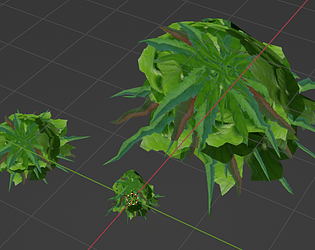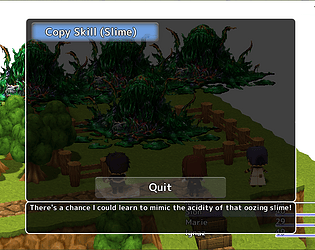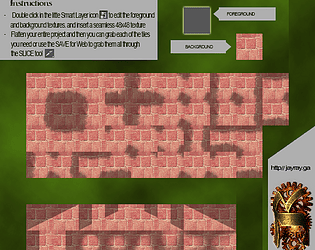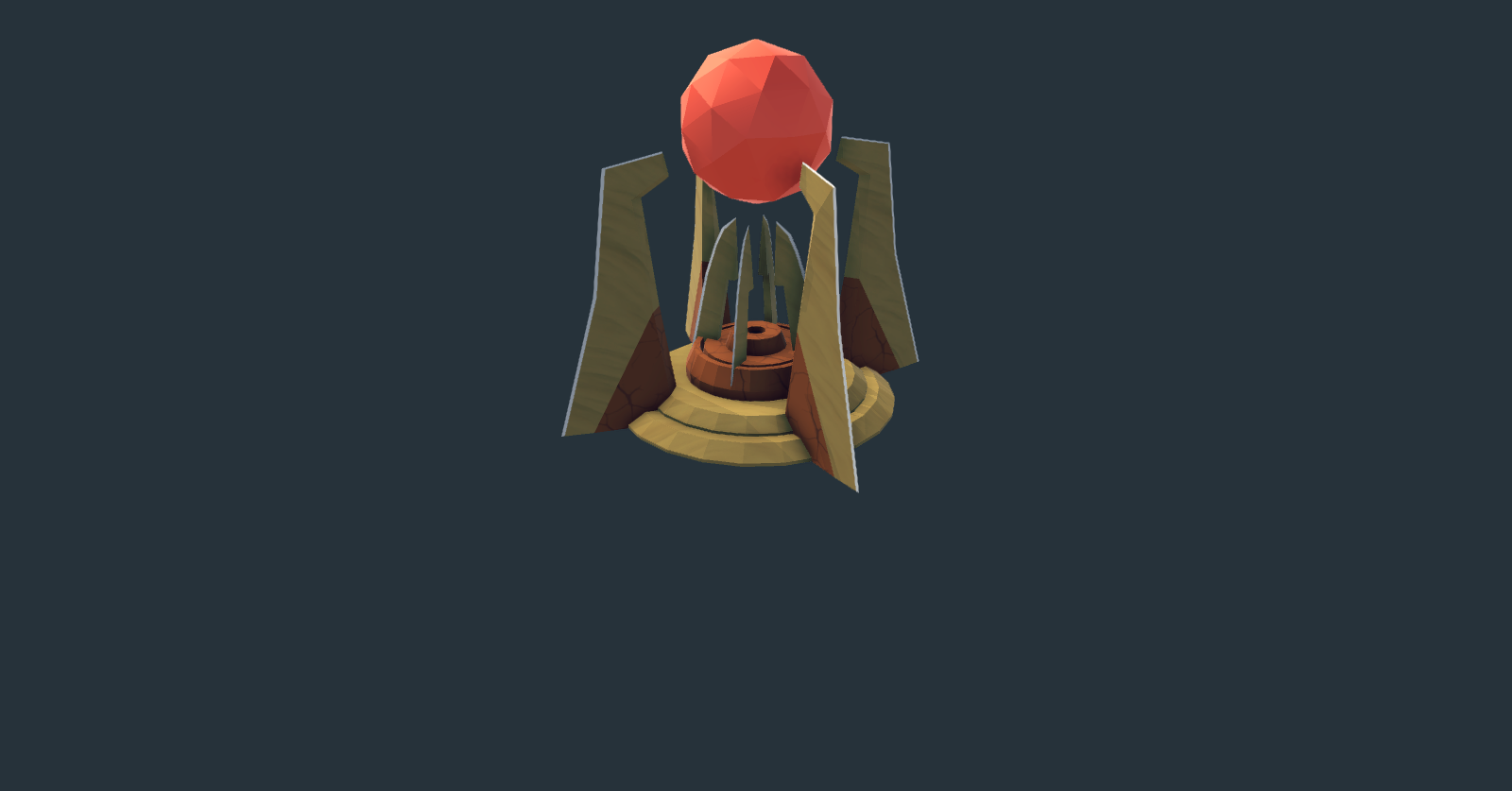with the battle script plugins, and battle events, you can make all sorts of different battle systems.
JayVinci Studios
Creator of
Recent community posts
sorry it took so long to get back to you. go to 3d stamps then underneath it where it says models, find your model.
It will show a panel on the right with material 1 - in that box is a little white icon with an arrow pointing left.
this will show THAT model's material settings. in the middle of the panel on the right is where shader settings are, a)n, map_nolit, whatever, etc. that's where you can change its shader style, as well as the UV map that it uses.
I think I may have misunderstood the original request, not to reveal a model that's onesided, but to have decorations for the internal of a model..
Sorry!
But, to answer. What I really like is that Keith already took care of that with all sorts of little wooden beams and such for his Modular village, so that an AssetForger (yes, I'm coining that as a term now) could easily add baseboards, half wall panels even articulate walls inside. He can even use some of those panels for other things like wall bookshelves and more. Scaling, rotating and moving the various blocks to fit certain ideas can really make the blocks sizzle, without a huge Poly boost.
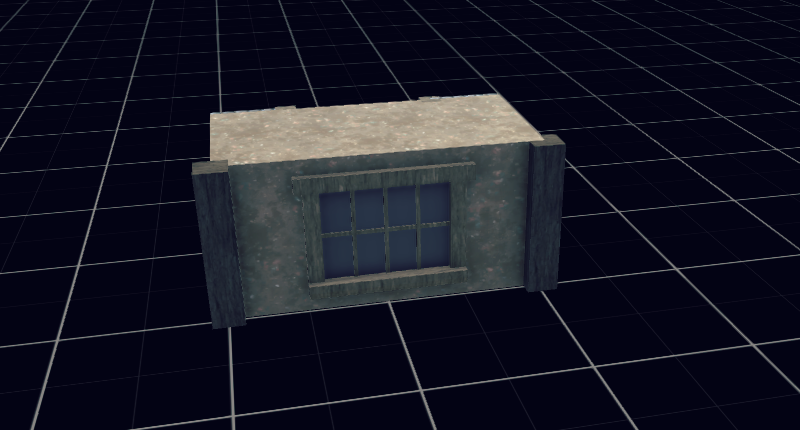
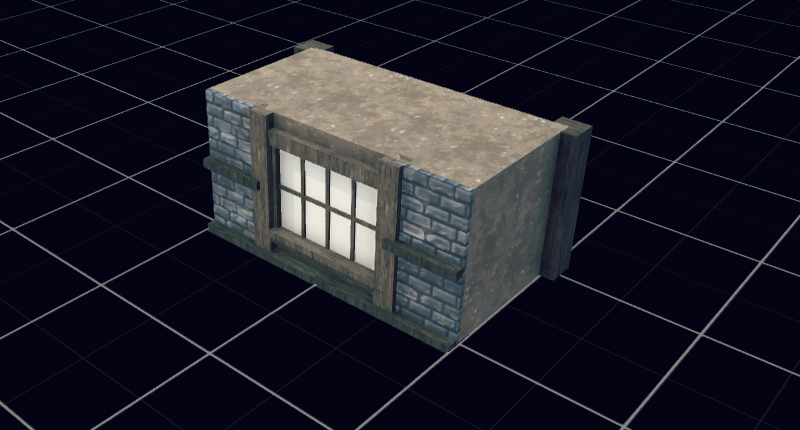
well, there's a few ways to kind of do it, like if you have LithUnwrap - choose each material group, and then move those UV maps to specific corners of a single UV map. ANOTHER method would be to import your OBJ, and then use Texture Atlas to bring all the textures down into one UV map. It won't be pretty but it WILL be one image for multiple materials. Plus this will help you later when converting to a single FBX mesh that uses just one texture as well.
however, by creating a tileset of your favorite textures, a little patience, and some artistic talents, the items are low-poly enough that you can either bring them into Sketchup and paint the texture onto the items using the different pieces of your single tilemap, or do as I did and bring the item over into 3d-paint, and PAINT a texture onto it.
I sort of agree AND disagree.... I agree in the fact that you can't just take a figure and throw it in your favorite modeler. However. I DO believe that the base OBJ, once imported into something like Daz, exported back out as FBX and back in, CAN be weight mapped, texture atlased, and have the Genesis rig applied to it.
Also, if someone just wants to create body PARTS, and group them as objects themselves, they could then be attached in a heirarchy in Daz or 3ds Max and made to make one of those multi-part object (sort of like old FF& or Neverwinter Nights...)
well, you sort of CAN... There are primitive shapes that are humanoid shapes... Install them as OBJ files with their own .mtl file, and create a character in a t-pose, save the whole character as a merged .obj file and upload directly to Mixamo from there. All you have to do is envision it, have the pieces for it, and you can build it.
When people say "Play my game and tell me what you think!" I usually yawn, try it out for a few minutes, and then delete the game. This was NOT the case... I was entranced from the start, I loved the ambience of the the first level and the village, and loved the characters... I could tell that a lot of work went into the tiniest of details, like... did you see the blob breathing? The grass was animated? Who takes time to animate 2d grass? I also loved the aggro effect from some of the enemies, as well as the definite immersion.
Grind was a tiny bit repetitive... I WOULD have liked to see a few other starter monsters, like... say a flying bug of some sort, and maybe more varied loot from the start. However, I'm pretty sure that the author would have had a hundred different critters running around if he had more time.
I also liked the fixed camera outside, rotating camera inside idea... that worked out well, as when you rotate outside, sometimes you lose your sense of direction with the different repetative landforms , whereas the well-placed 'landmarks' insidethe indoors maps helped guide to the different areas indoors regardless of angle.
* Was not laggy at all for me with my HP with AMD E-1, 4GB RAM
* Multi-resolution at start, can definitely aid the low-spec people
* Enough enemies to fight, without crowding the map
*Enough people to talk to in towns without coming off as too much or too little
Strangely enough... these pieces ALSO go good as architecture elements for the fantasy/medieval crowd... imagine if you will the wings upright and sticking out of some gnarly temple pillars as nasty blades. Or even the torus(es) as the boundary of circular and oval pools or fountains. This set is more powerful than even I thought of at first.