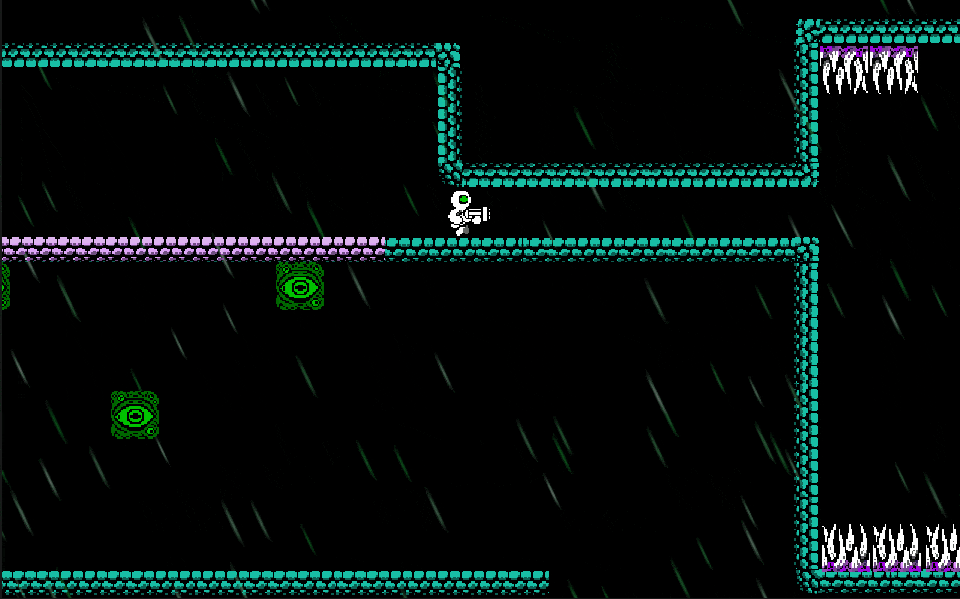Ok, let me see if I underdstand you. With the controller unpluggled the view continue going to up and left (the player is rotating to the left while look up)? This occur with the default settings?
I just downloaded the game from itch.io and tried to reproduce your issue, in my case, using a Xbox One Contorller (for the game, the map is the same as the XBox 360 Controller). I'm tried to turn off the controller during the game, while moving the view, and not seems to affect it, I keep the control with the mouse.
Also I'm tried to randomly change mouse and controller sensitivity parameters in settings but the view seems to working as expected (my first hypothesis was a problem with any sensitivity combination).
Without source code of this version, I'm not sure why is the possible reason of the bug, if only occur with the controllers, maybe was a wrong callibration (not ussual with the Xbox controllers), but with the mouse, the only reason possible is the sensitivity settings (internally, the game simply uses the mouse position multiplied by the sensitivity factor per axis).
The last possibility was if you are modified the input settings from the Unity launcher (I'm forget the launcher allow to modify the internal input settings) and any change affected to horizontal and vertical axes.
Anyway, I'm can't do more than this to try to help you. Sorry.
P.D.: This game technically is a pile of garbage, result of been developed in a few weeks, with limitations and other restrictions from the teachers and the topics seen in the first days of the master degree. To fix it, visual and technically, the only solution is remade it from scratch and taking time to do well with the newer versions of Unity and current expertise, but I don't have plans to do it.