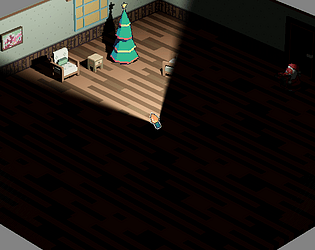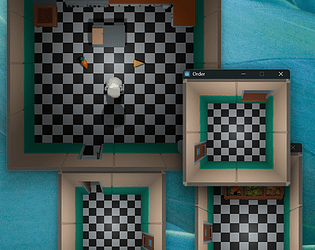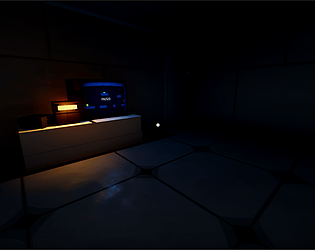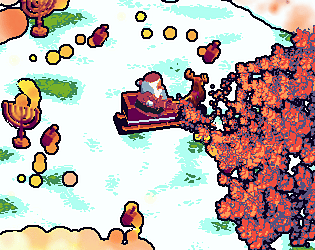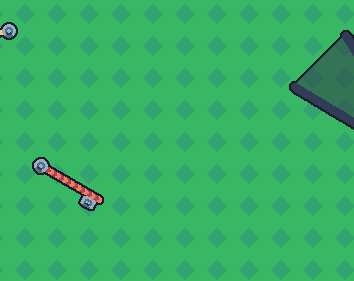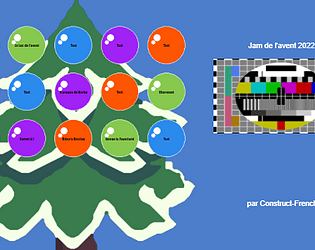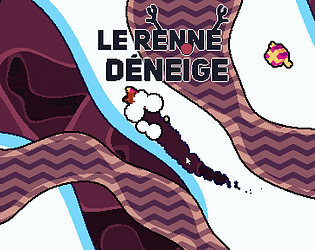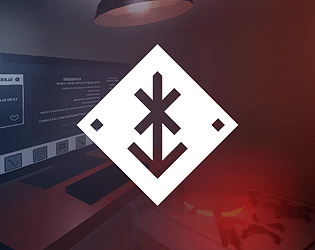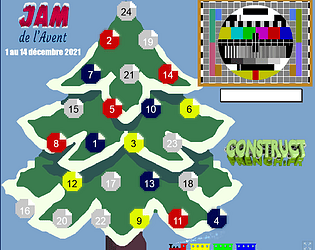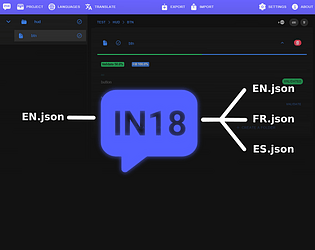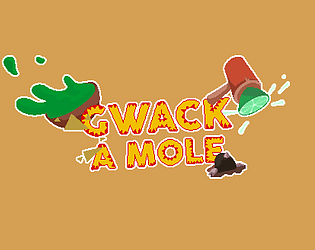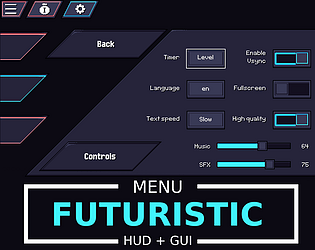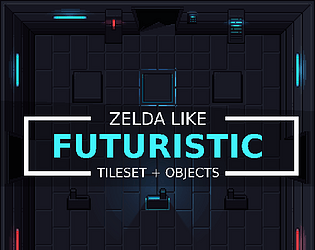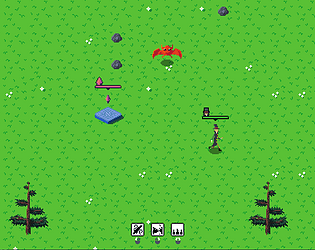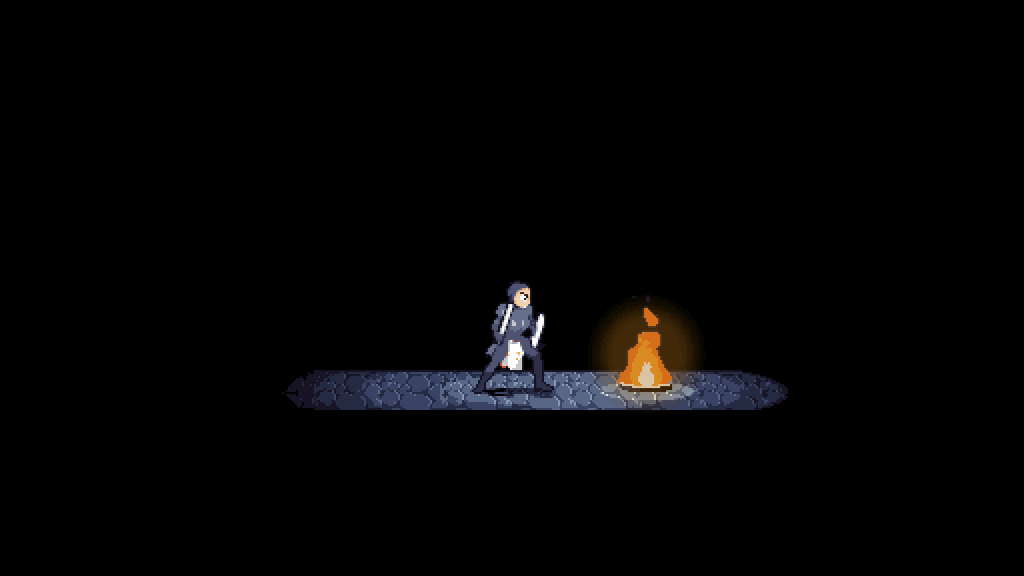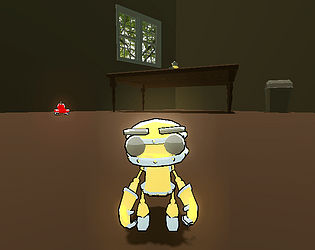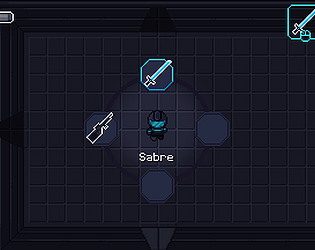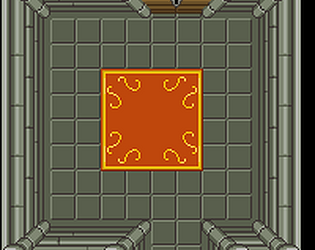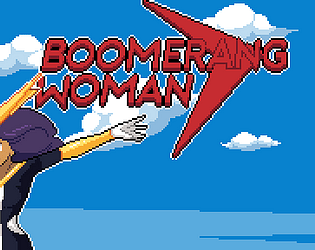Hello, no DRM on Steam too. You can go through the files and launch the .exe without any issue.
Deakcor
Creator of
Recent community posts
Yes, this will be improved in the future. For now, when importing a Blender model into PixelOver, the process involves converting it to a GLB file first (it does in the background so it's transparent for users). But you can try exporting your model as GLB from Blender, then reimporting it back into Blender to check if anything breaks during the conversion.
Hi,
I don’t think it will cause any issues, since you can export the animation as sprite sheets and limit the number of columns and rows. I’m not sure what you plan to use it for, but for battlers, for example, it should work perfectly.
I’m just not sure about the overworld sprites. If you create them from 3D models, it won’t be correct, since they usually use front, left, right, and back, while PixelOver rotates the sprites clockwise, so it would be front, left, back, right with a 90° shift. I’m not sure if you can adjust this in RPG Maker, but if you’re not using 3D models or if you want to create a separate animation for each side, it’s not a problem.
It sounds like a bug because yes it should display correctly the depth buffer when selecting depth buffer. I'll double check this. Or there is an incompatibility with your graphic card but I would be very surprised as the normal buffer is working correctly. When changing to depth buffer it's exactly the same result than the "preview" view ?
Hi,
Thank you for the feedback and to have find out a fix. Now it's used when using popup window and I think it's required for the file picker window (but I need to verify that). In the future it will be useful to split panels in multiple screen for example but the functionality isn't here yet.
But this can certainly be a new option in the settings if the change can be effective during runtime, I'll have a look, thank you again!
Mostly it will be useful to create static images from these so it's less computation for 2D games, same if you want to add 3D elements in 2D games it will help.
Honestly setup bones in Godot is quite painful in PixelOver it's more straightforward. It's because Godot tools are designed to use them in a realtime game while in PixelOver they are more focused to create assets.
But yes theorically you can make everything directly in Godot. But at least if you want you can try the demo there are some example projects so you can have an overview of the functionalities.
Hi! Thank you for your feature suggestion. Yes you are right, it is currently missing the option to load presets especially for animation related properties. Adding this would be essential for saving a lot of time.
One thing which need to think about is how to make these presets adaptable, since changes like position or scale can depend on the size of the object the effect is applied to. But with good import/export system I think we can make the presets flexible enough to adjust it.
Thank you again for your feedback, I'll definitively add this feature in the roadmap.
Hi, could you try to update your pixelover version ? There were some fixes on the drawing tool already :
https://deakcor.itch.io/pixelover/devlog/977137/pixelover-0171-bone-system-improvements
Hi, thank you for the report, I'm afraid it's due to switch to vulkan renderer with an integrated GPU maybe it's not well handled. I was thinking about making a launcher or something to be able to switch the renderer but you can do it manually by typing : PixelOver.exe --rendering-method gl_compatiblity --rendering-driver opengl3
In a cmd in the folder where pixelover is located
Hello,
1) you want the last key doesn't ease with the first one ? In this case you should disable loop of the animation, for the whole animation (the loop icon next to the play pause button) or per track by selecting a track and disable wrap.
2) Ah yes in Blender they use frames, this unit can also be used in pixelover but this doesn't change the length value, it's a point of improvement indeed.
3) No there was some limitation which prevented to be added on material level, but of course it could be very useful, this will need to be review to be added in a future update.
4) Yes, by editing the material directly in pixelover, you can check this tutorial to do so : Material editing - PixelOver Manual
Don't apologize for this, feedbacks are always useful, thank you!