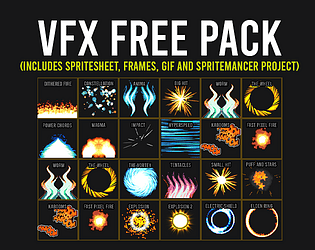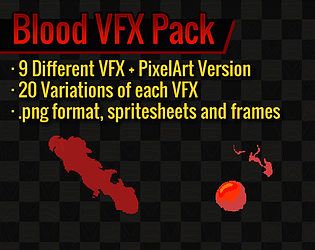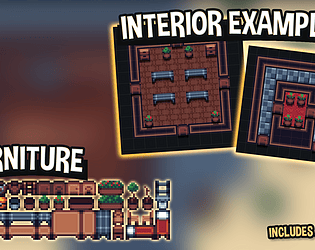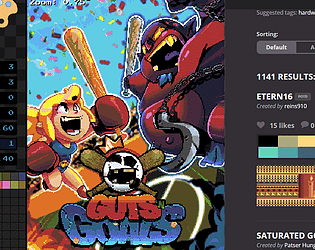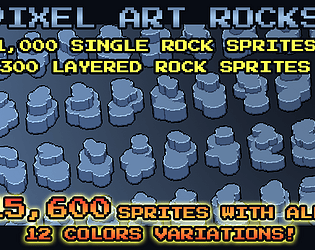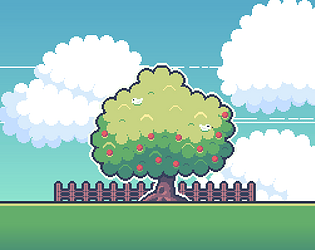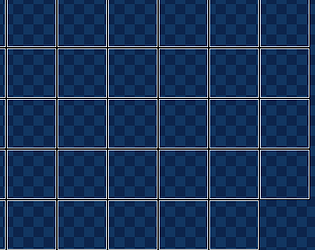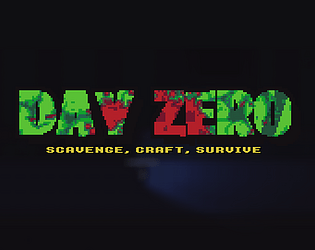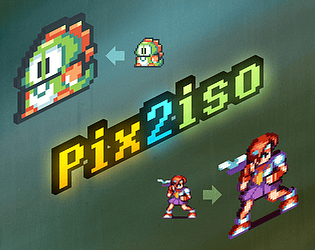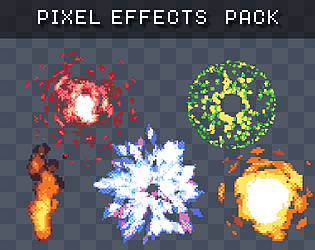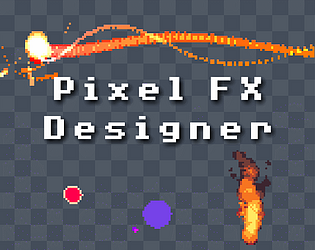Hi there,
I've just checked and there are steam keys available and that's the only thing I can do on my end. That's a problem that Itchio's support should be able to help you with.
CodeManu
Creator of
Recent community posts
Hi there,
Although I'd really love to remove the MacOS version, as far as I know Itchio doesn't have an option to keep the MacOS build for existing customers and just remove it from new customers. And it doesn't sound fair to me that there's probably someone out there that bought the app to use it on an older Mac device, and I'd be removing their access to an app that works for them and that they paid for.
Having the option to remove it for future customers would make my life easier, but I think there's no better way to handle this than just leaving it there and processing refunds when needed and always being clear that the MacOS version is discontinued.
Hi there,
Sorry to hear that Juice FX didn't live up to your expectations. You can absolutely request a refund to Itchio support and they will proceed without any trouble.
As for the app, I'm not sure about what sample projects you are talking about, as Juice FX doesn't include any. It does include a handful of presets which I've just gone and tested and they all work just fine. About documentation you are right, Juice FX includes documentation for its scripting system but not for the main program, which is a miss on my end, but I don't recall having complaints about the lack of documentation or not being user friendly over this 5 years since the app was released, so I didn't look into it. This doesn't nullify your point at all.
In the future If you are interested in any of my other apps, I always include demos of them and I'd strongly suggest to check them out to see if they fit you before making the decision to purchase them. I have a "no questions asked" refund policy in any case tough.
SmearFX is more specialized in pixel art images, and has a quicker workflow than SpriteMancer. Making an smear animation in SmearFX can take (literally) two clicks, while in SpriteMancer there's more stuff going on and everything takes more work.
To give a silly example, If you want to do a quick sketch or paste a print screen image, you are probably going to open Paint instead of Photoshop because It's easier to work for certain things, despite both being capable of doing the same thing.
Hi there,
I'm super sorry, I don't know how I missed this message 😥
SpriteMancer is built for x64 systems, so that's probably why you are being unable to run it. I'm unfamiliar with Parallels though, so I might be wrong. Your best chance would be to ask in the Discord community in case there's someone else that managed to get it working.
https://discord.gg/azdqRf8
Hi there,
SpriteMancer is being actively developed and getting new features every month, but there's functionality that isn't included from my other apps. It is also a different workflow and depending on your needs one app or the other could be more useful. For example, I personally tend to use Juice FX over SpriteMancer for small and quick animations, as Juice FX is more "to the point" and faster to use.
Hi there,
This post explains how to retrieve the steam key
https://itch.io/t/67604/how-to-get-a-steam-key-from-your-itchio-purchase
You can add multiple Input nodes and connect them to nodes that aren't in a chain, so you can apply different effects to different layers. The node system will have a major upgrade in the following updates though.
The GIF support is kinda there, I need to improve the support and performance in a future update too.
Palette customization sounds great, but that would probably take a huge chunk of development time that is more needed in other places at the moment. I've added it to the private roadmap so It's something that I'll tackle at some point in the future.
Hi there!
More support is planned actually, the timeline update is now in beta and will be publicly available soon, that further expands the animation possibilities. GIFs and Spritesheets can currently be imported in SpriteMancer.
3D is very primitive at the moment, but more options are planned and they will be coming this year.
Color palettes cannot be customized inside the app (you can enable/disable single colors). That's not planned but It's something that I can look into adding.
You can check the current roadmap here: https://codemanu.notion.site/e9d17c49c5934be1a455627285fcf76d?v=2cca6f98bf9e4d9e...
Hi there,
Thanks for the heads up, this one reported on Discord before but I haven't had time to sit and clear the unused files of the folder. I didn't notice the .dylib, but the extra copy of ffmpeg is because I wasn't sure how the ImageMagick was build, so I kept both just in case until I had time to run some tests.