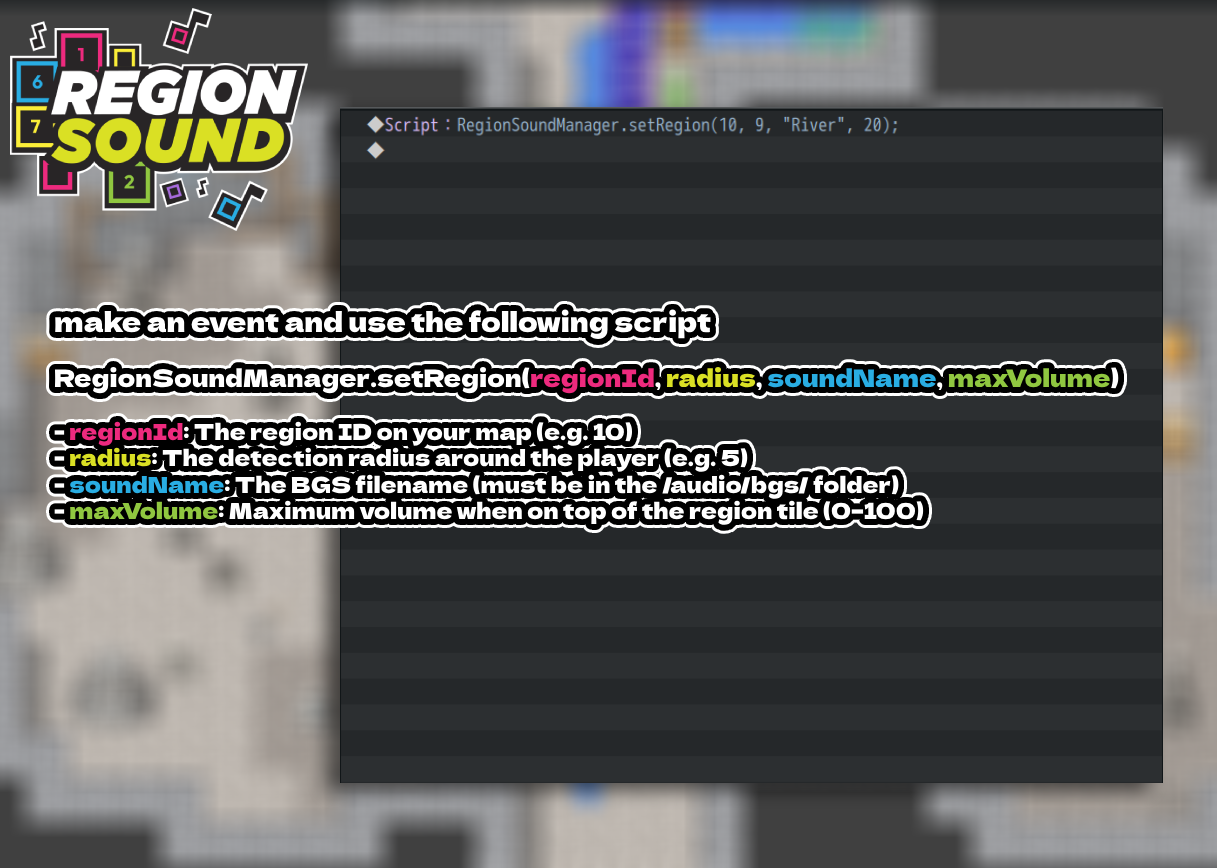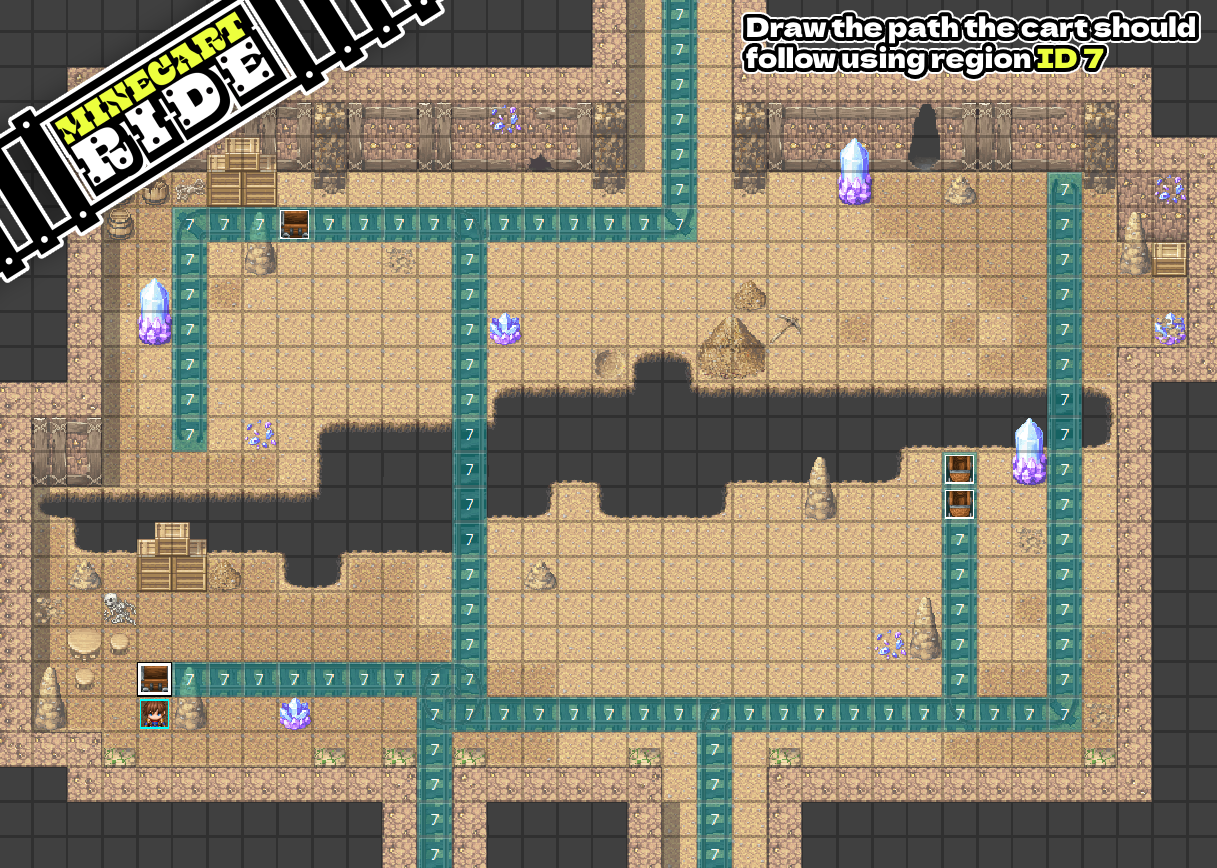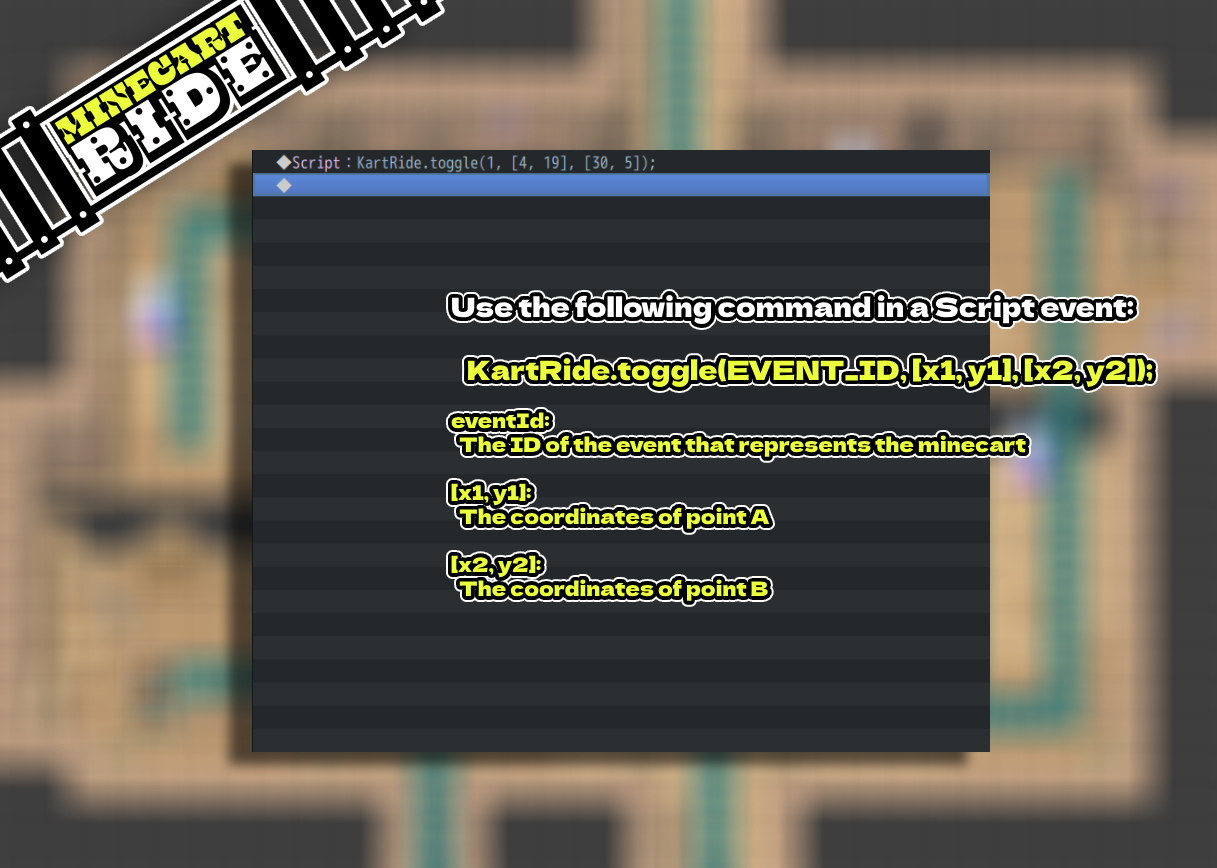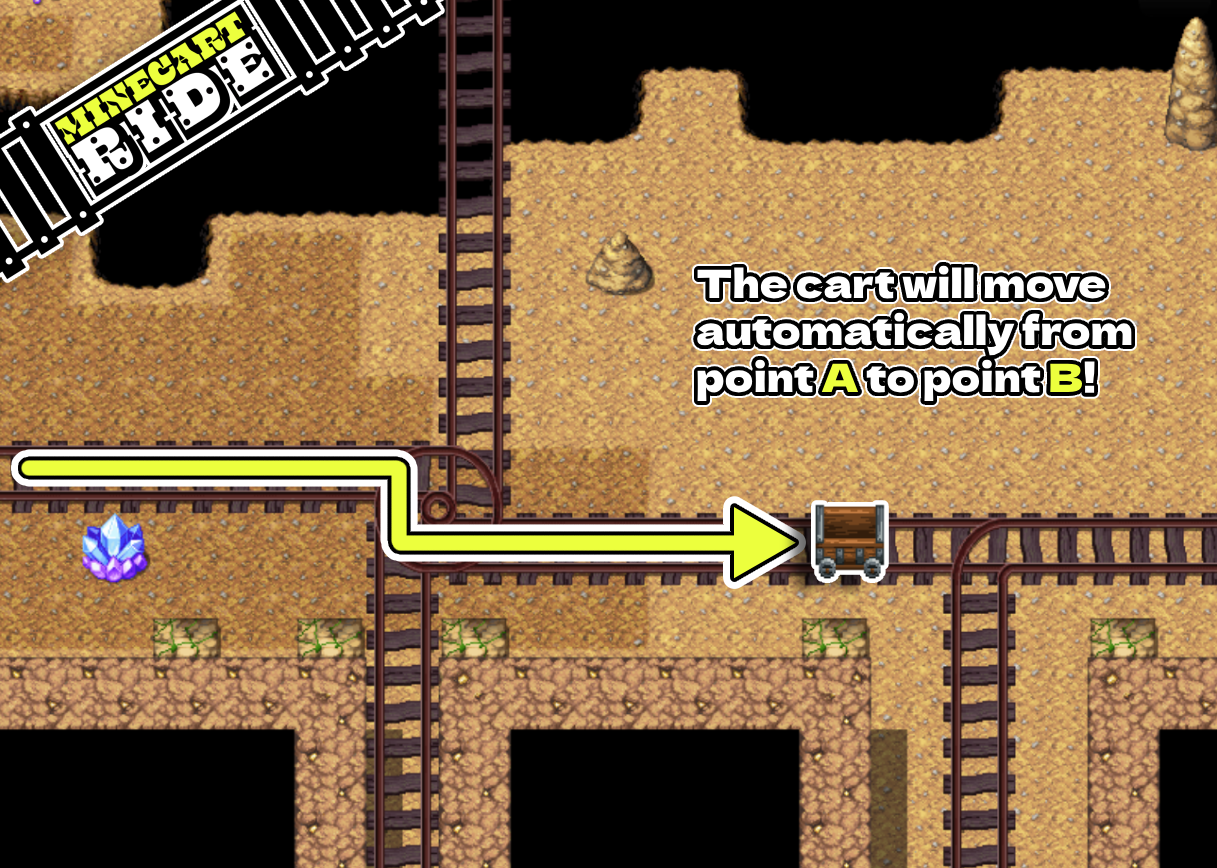At the moment, the plugin is mainly designed for vehicles that need a specific path or route, so the vehicle only moves when the player interacts with it.
That said, the idea of moving NPCs using region IDs is really interesting! I might try to develop this concept as a separate plugin. If you’re interested, I can let you know once I’ve worked on it 😊