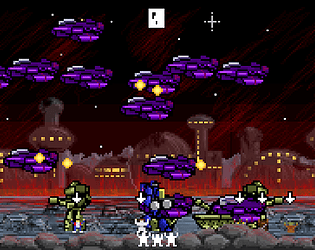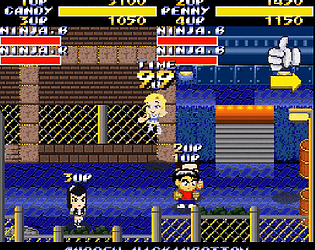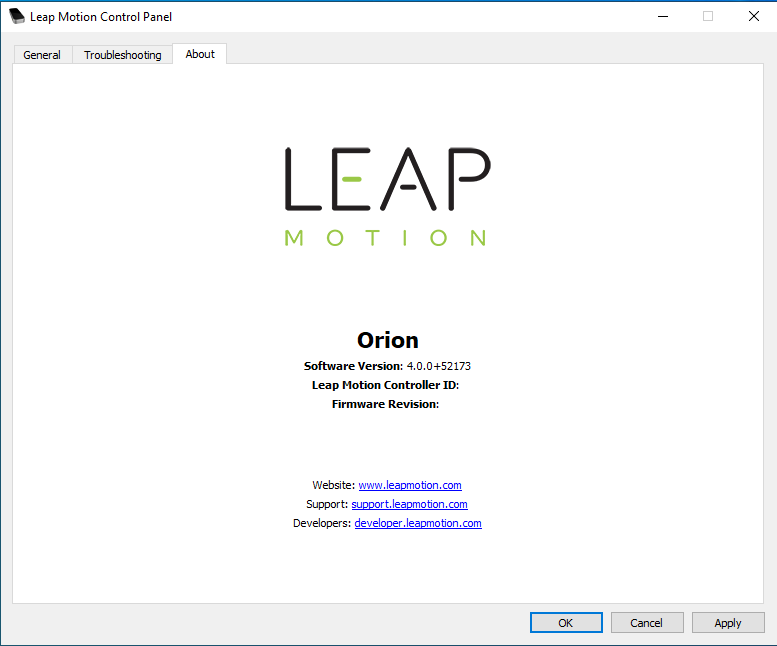Love everything about this <3
Asobitech
Creator of
Recent community posts
Okay, Unable to find game, is better than before. We are a step closer.
Could you please try the steps in the instructions, and take screenshots as you go along, so I can work out what is happening and how to make it work for you? Thank you.
On your Mac you can press CMD + SHIFT + 3 to take a screenshot in case you didn't know.
Actually you can DM me on Twitter, Facebook or Instagram and I will do my best to help you there in real time.
Try going into your System Preferences, (Click on the Apple logo top left, then select System Preferences)
Then select Security & Privacy.
Under the General tab.
You will need to click on the padlock first to unlock those settings.
Enter your Mac username and password.
Then it should have MaoMao_Castle_0.5.0.app there for you to allow.
Let me know if that helps at all. Thank you.
Hey Ahmed, due to this being an Early Access version the code is not yet signed by Apple, so you will need to follow these instruction to get the game to run.
https://itch.io/t/699089/problems-running-mac-osx-version-unable-to-find-game
Let me know if you are still having issues after reading them.
Thanks,
QuangDX
Thank you for getting in touch @RyanTwoFeet,
Looks like it's having a problem initialising the LEAPmotion extension code.
If you do not have a LEAPmotion, please download version 0.5.0 for Windows, I have re-activated it.
I am going to have to do a lot more testing to get stable LEAPmotion compatibility working.
Thank you so much for the feedback, it is greatly appreciated.
The balance of cute is always a tough thing, glad to know you think it is about right.
Fast, smooth, arcade gameplay that you can master is what I was aiming for, and that's great that you think it's fun and fluid.
I am intending to have 30-40 waves completed for the full release, with every 10th wave being a rescue a different MaoMao from a cage.
Great that you noticed the purring, it's the small touches that matter.
Look out for updates along the way, with a full release 31st of May.
Problems running MaoMao Castle: A Magical Cat-Dragon Fantasy Adventure EARLY ACCESS
Error message “Unable to find game!!”
Find the MaoMaoCastle disk image file you have just downloaded,
(please make sure you download the latest version from http://asobitech.itch.io/maomao only)
either located in you Downloads folder or wherever you chose to save it.
Double click on it to mount and open the file.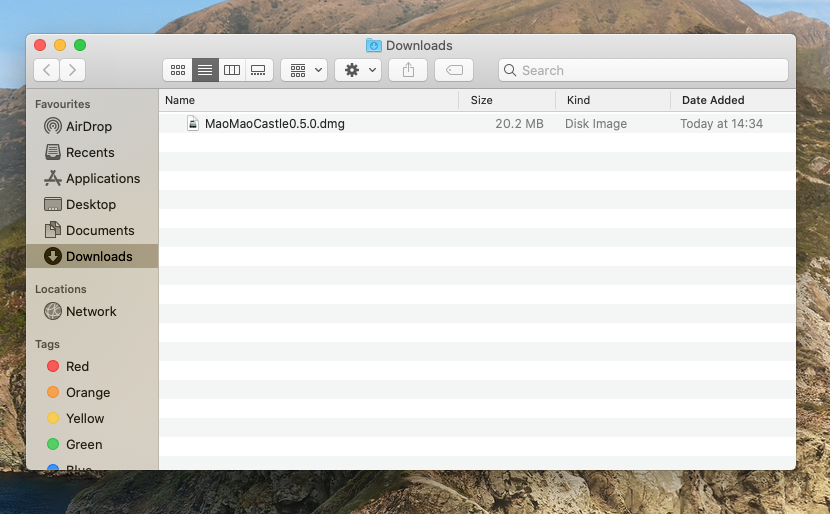
Once open you should find a MaoMaoCastle folder inside.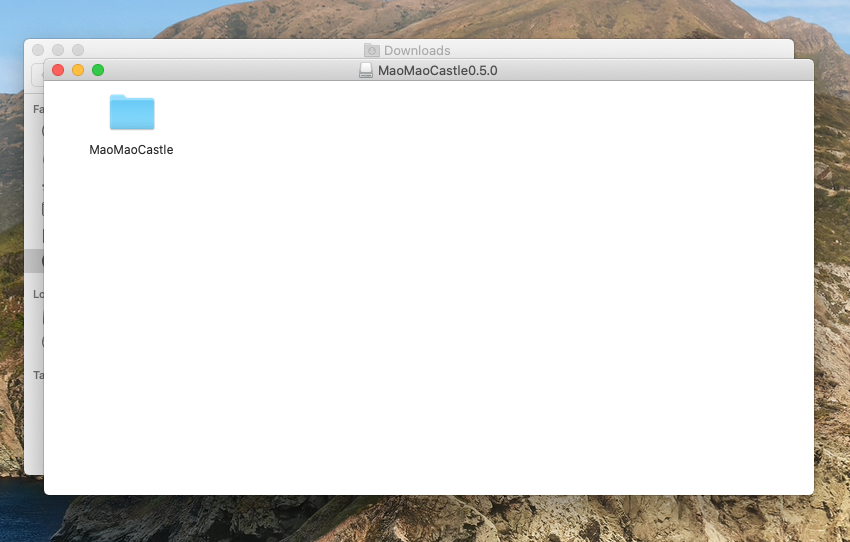
Copy this folder to somewhere, like your Desktop, by dragging and dropping it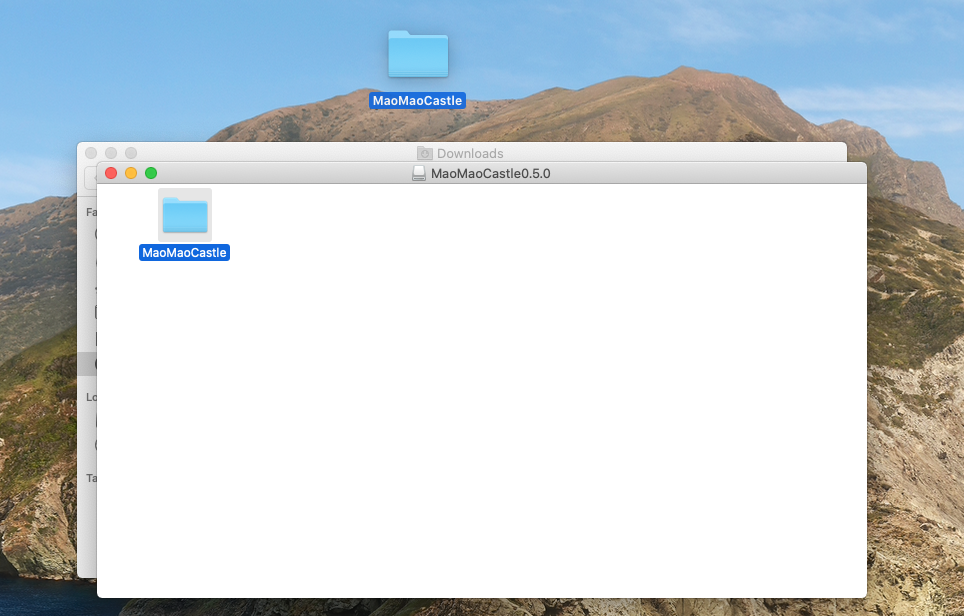
Open up Spotlight by either click on the Magnifying Glass icon in the top right corner of your screen, or pressing CMD + Space Bar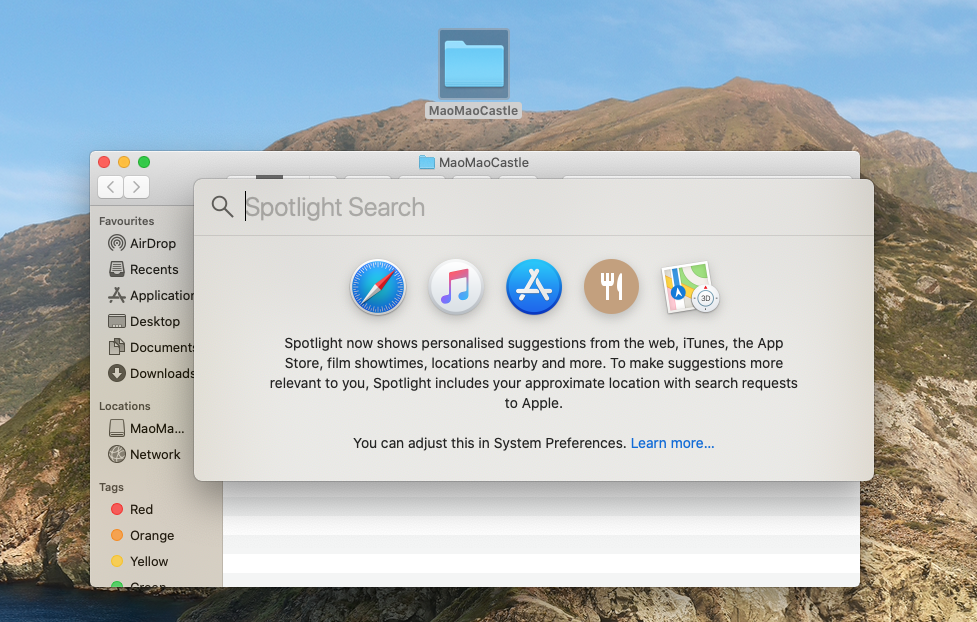
Type in the word TERMINAL and press the RETURN key, to open a Terminal window.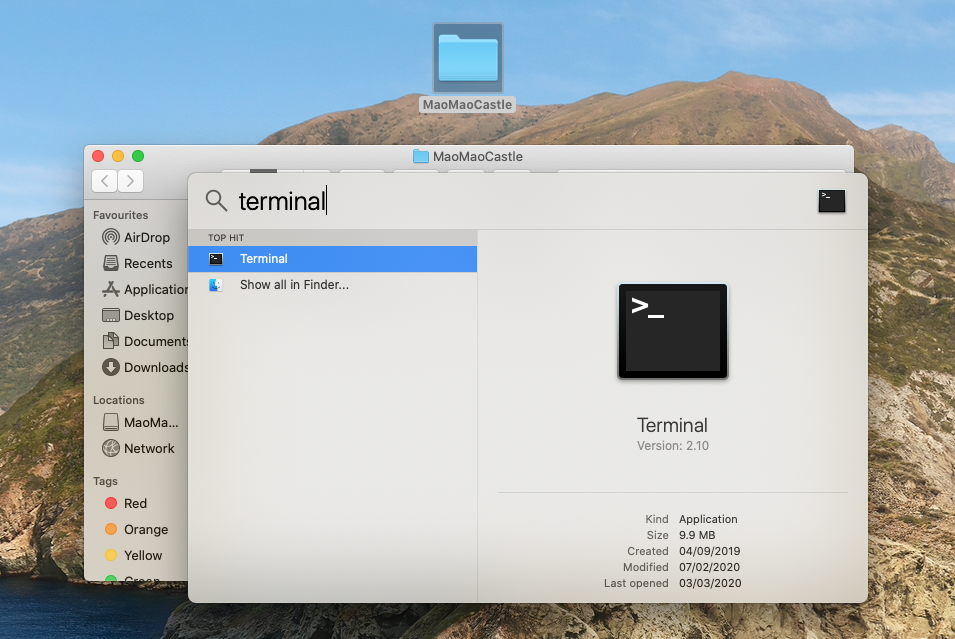
You should get a Terminal command prompt window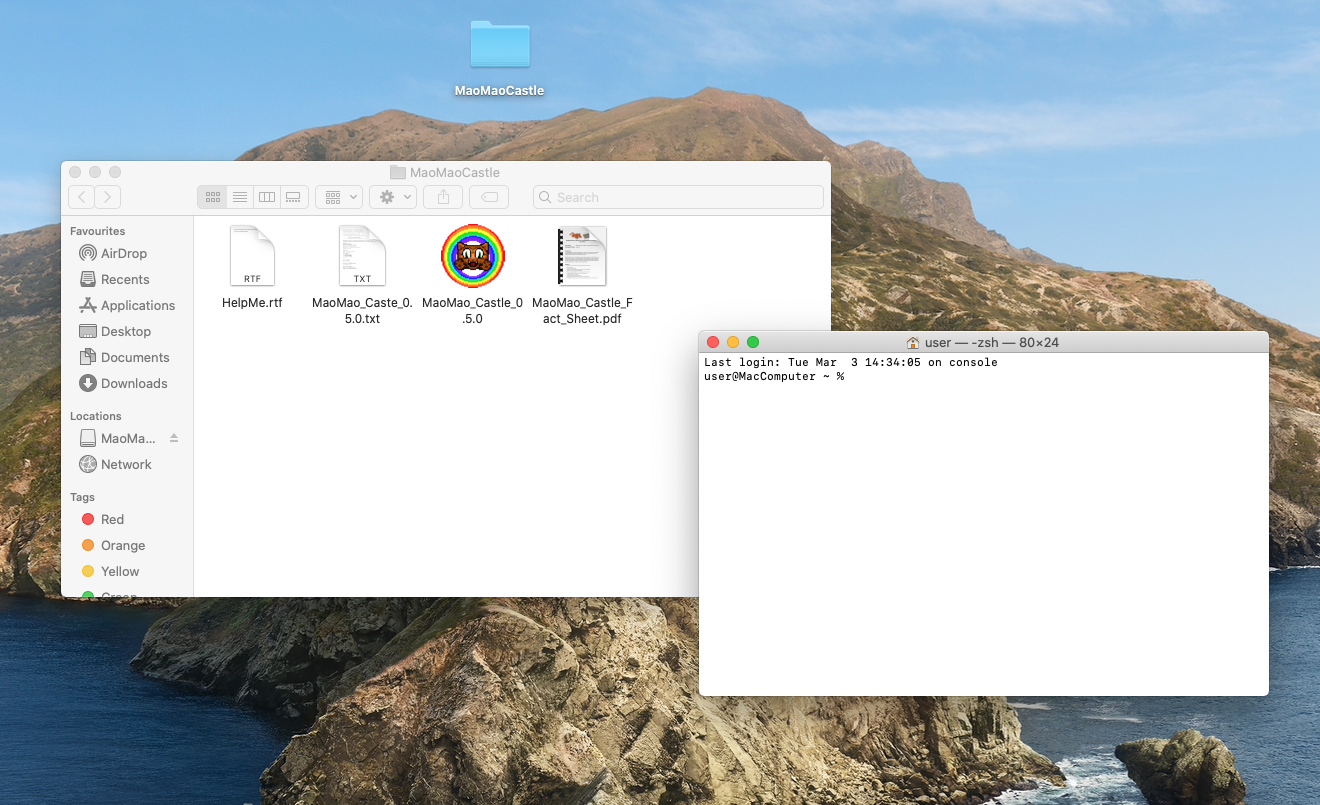
Copy and paste, or type the command into the Terminal command prompt,
PLEASE NOTE the space after the word quarantine. AND DO NOT press RETURN after the command.
xattr -d com.apple.quarantine
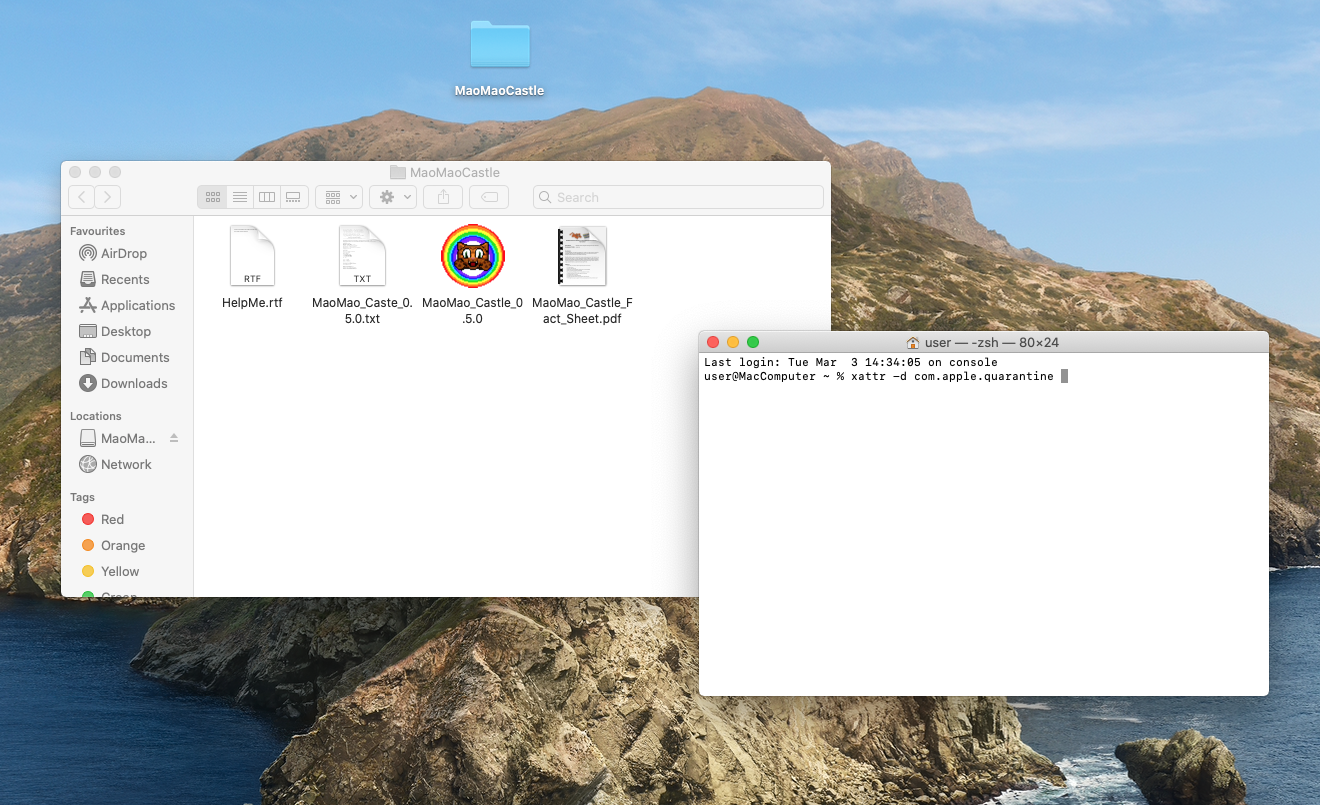
Drag and drop the MaoMao_Castle app icon on to the Terminal window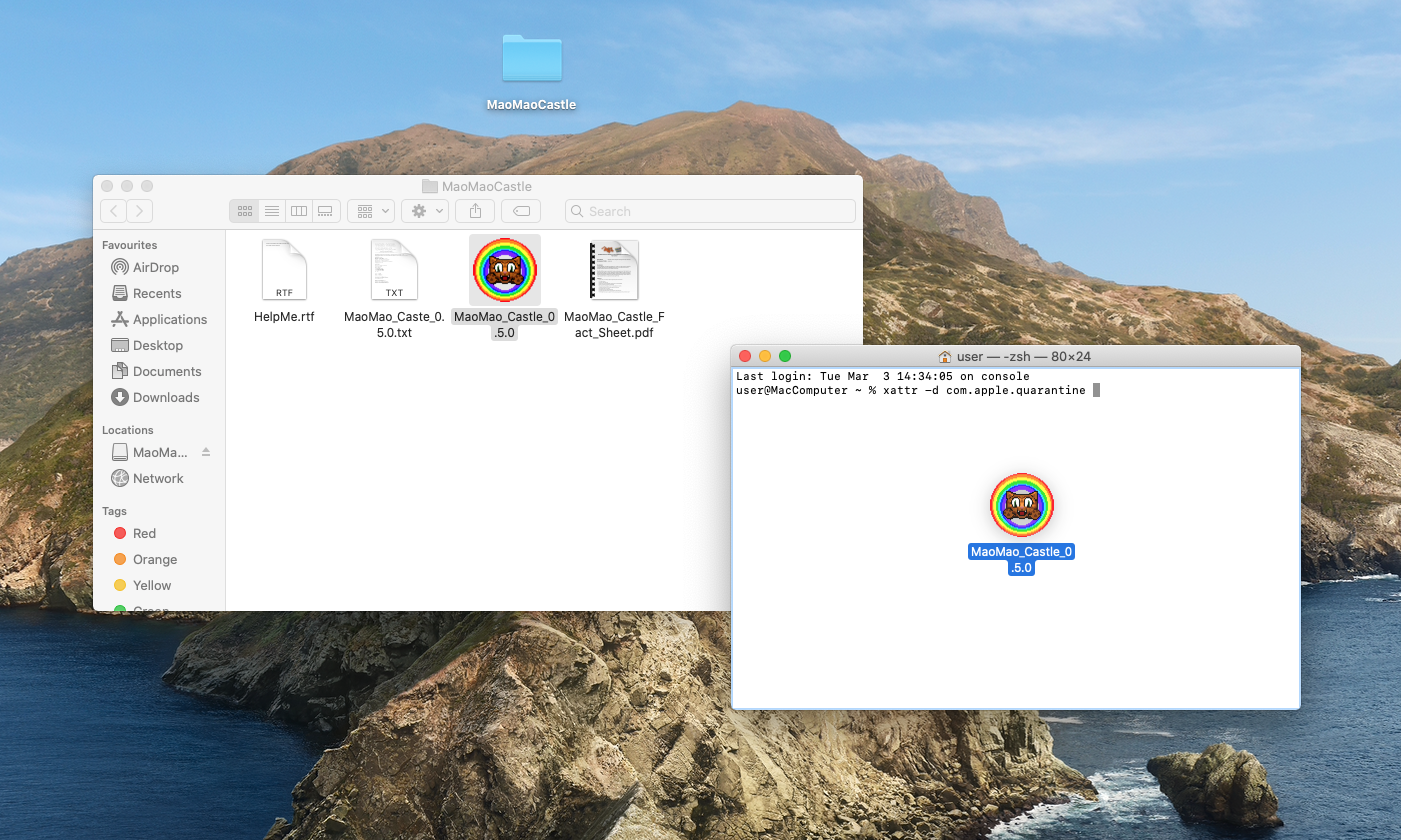
You should get something that looks similar below. Then press the RETURN key to execute the command.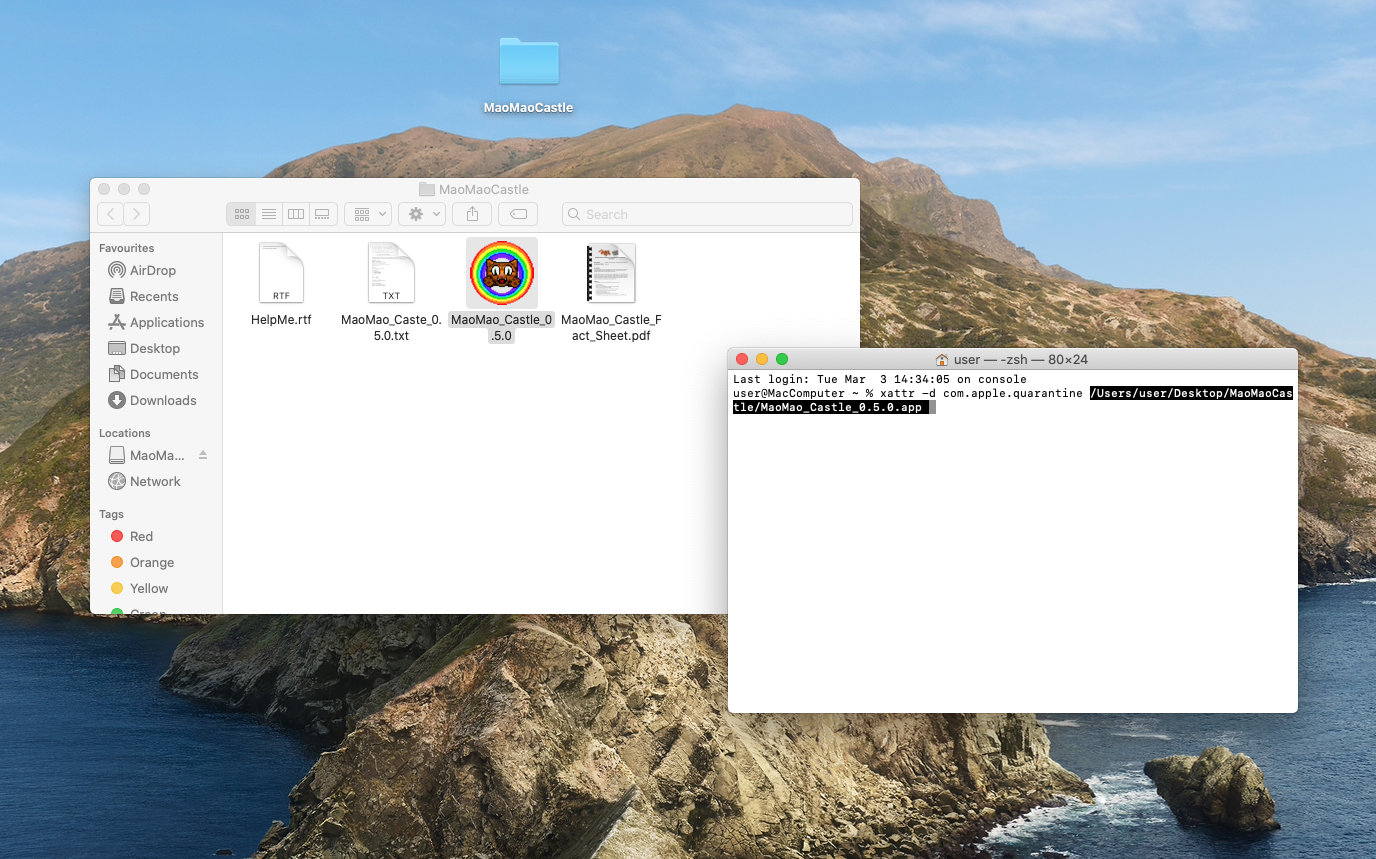
And that should be it, you can close the Terminal window now.
Then enjoy yourself some MaoMao Castle.
Sorry it is such a convoluted process but it is part of Mac OSX. Security protocols, to keep you safe.
QuangDX - Asobi.tech
Found any problems with the current build of MaoMao Castle: A Magical Cat-Dragon Fantasy Adventure?
Please state clearly what the problem is,
If you are able to recreate it,
What appears to cause it,
What version of the game are you running,
What Operating System you have,
Any other relevant detials.
Thank you.
This game was made for TrainJam 2017.
Theme: Unexpected anticipation
Code by Quang DX http://twitter.com/asobitech
Pixels by Sully http://twitter.com/eittahcs
Muzak by Elie http://twitter.com/ElieAbraham64
Play either on your own or with up to 8 players on the same keyboard.
Keep your eyes on the amulets and avoid the skulls.
Use your YES or NO key to choose if you want the egg that has been chosen or not.
And whatever you do, don't pick up the poo.
Sorry to hear you had a problem with your XBox One controller on the Mac. Unfortunately I don't have a XBox One controller to test it out and work out a fix. You can always play two players on the keyboard controls though, that is until I raise some money to buy an XBox One controller, so I can fix what ever is wrong.