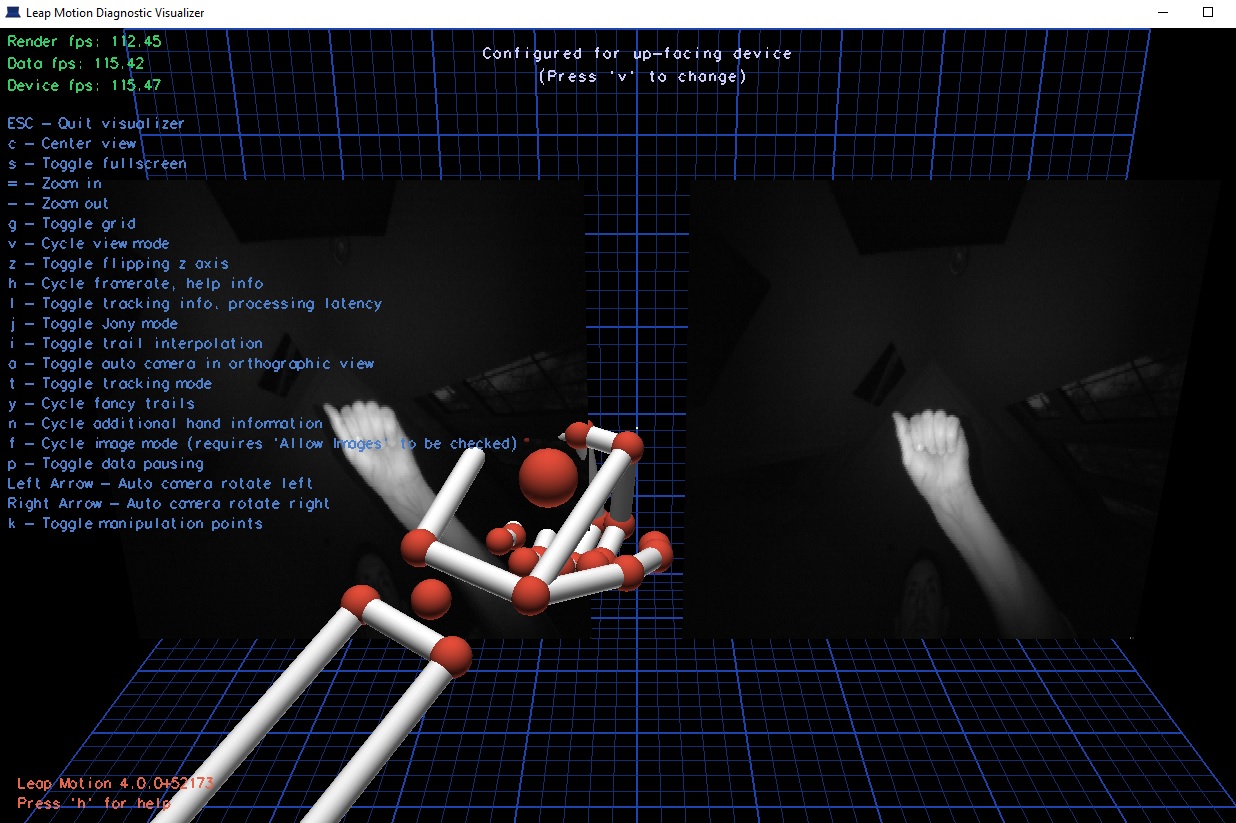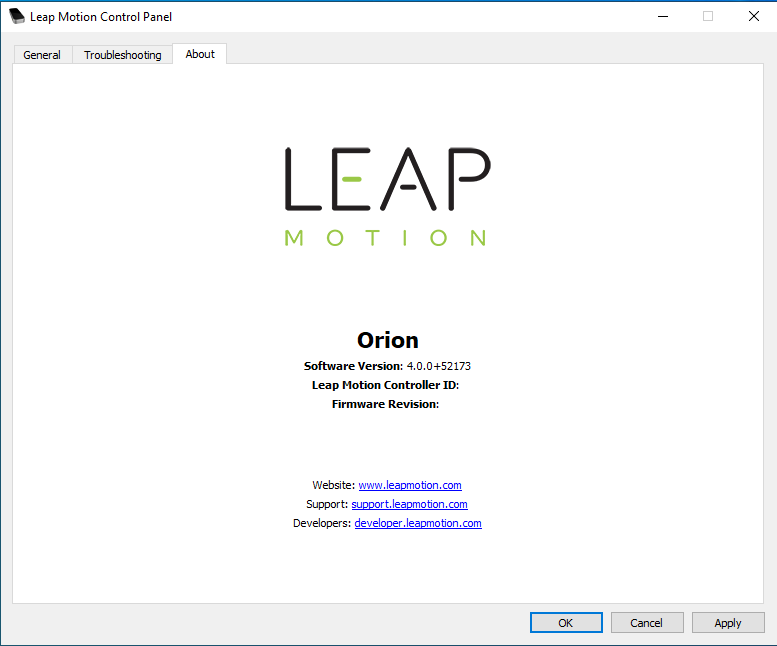Found any problems with the current build of MaoMao Castle: A Magical Cat-Dragon Fantasy Adventure?
Please state clearly what the problem is,
If you are able to recreate it,
What appears to cause it,
What version of the game are you running,
What Operating System you have,
Any other relevant detials.
Thank you.