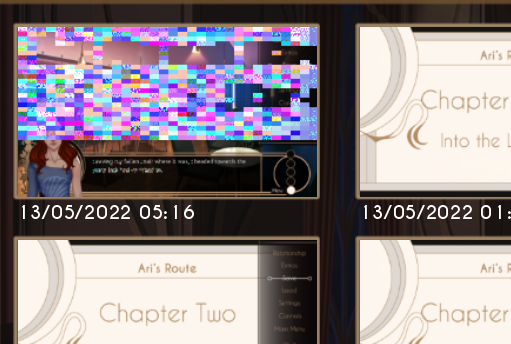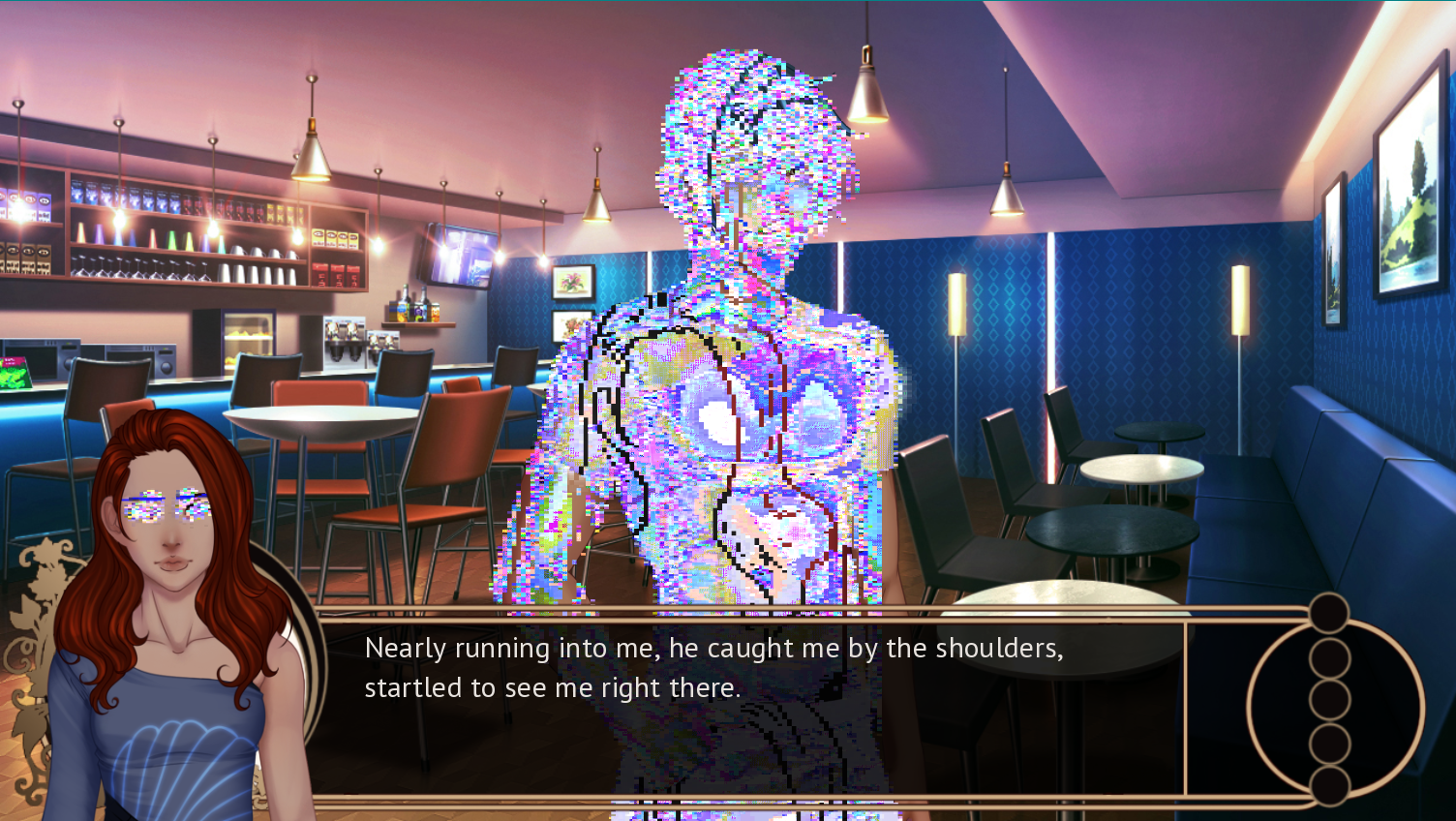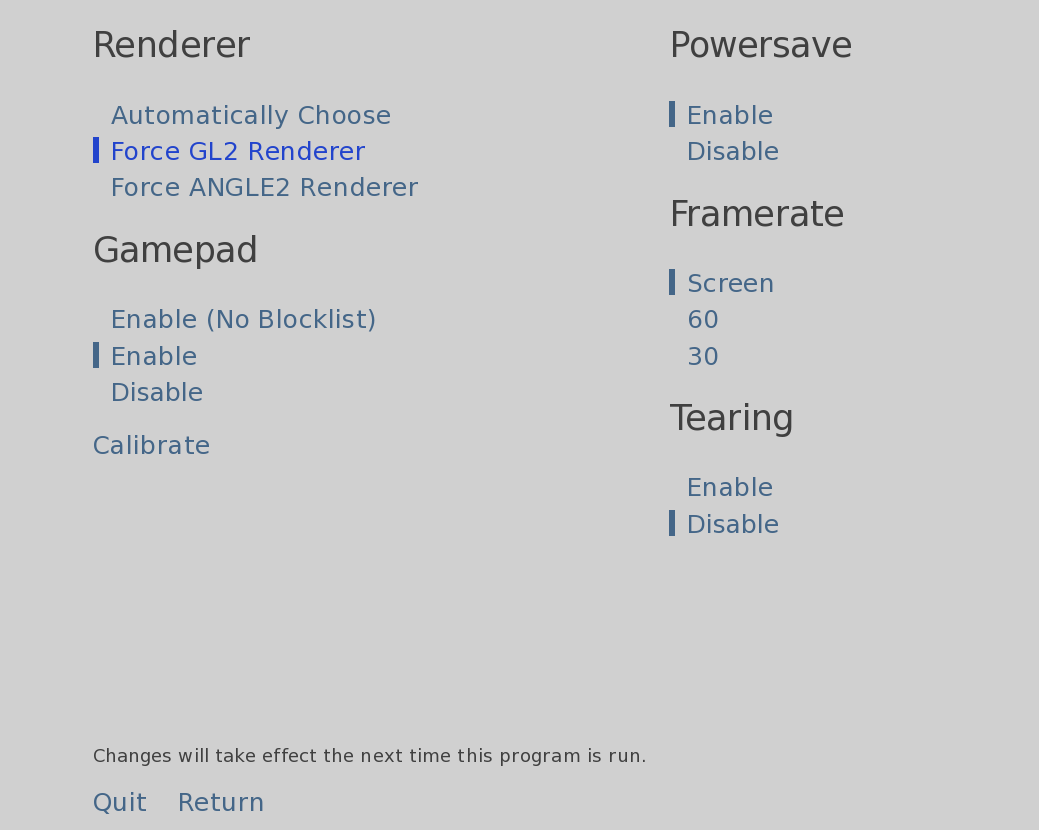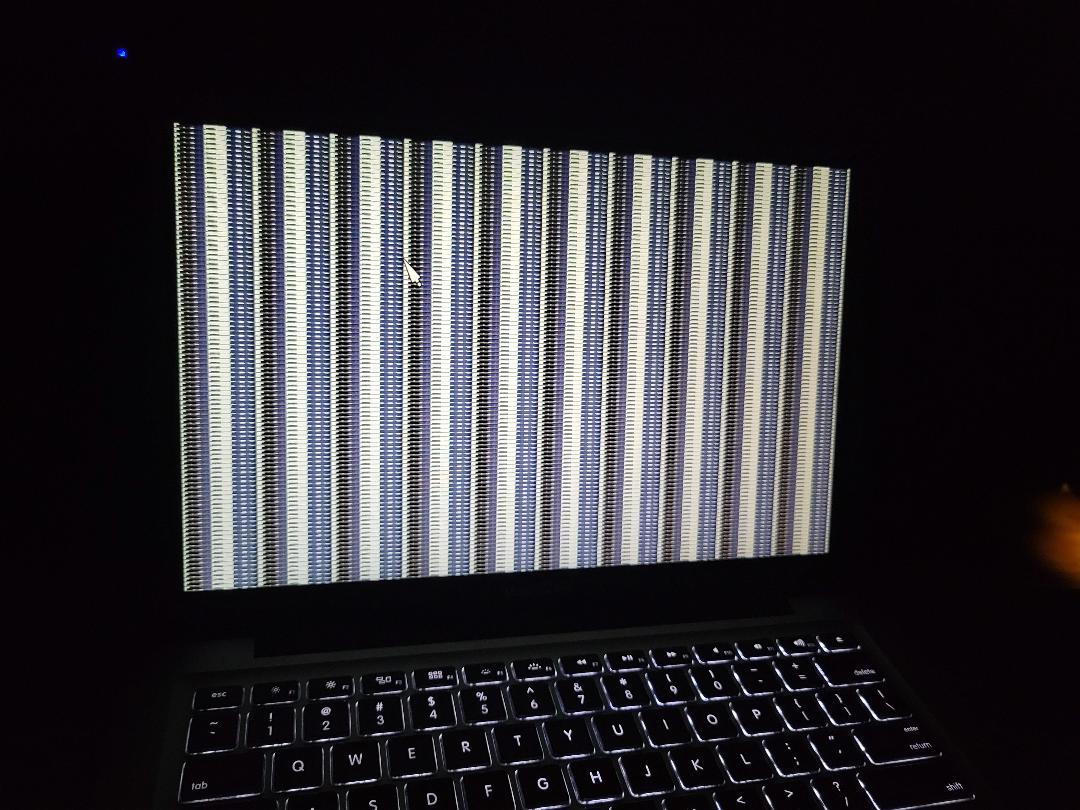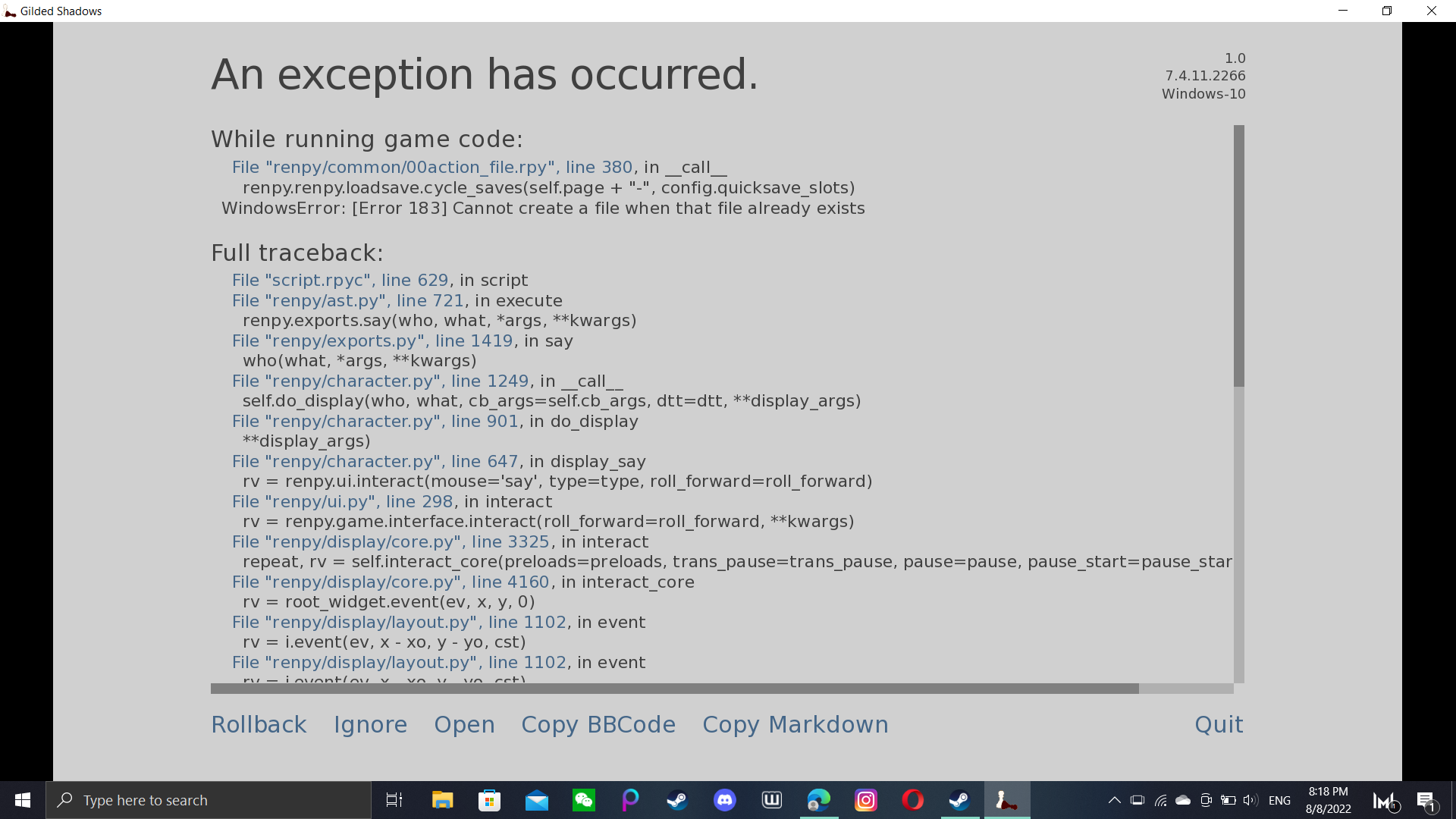Please include the OS, location of the bug or screen shots, a detailed description, and copy any error message you received.
Do not use old save data. This will break the game. If you loaded an old save and received an error, please reload the game and try a brand new playthrough before you report.