I report as the player from another game. The creator said that his game crash when play on window 11.Can you please investigate it?

Simple way to create an old-school First Person Shooter! · By
Sorry to waste your time, if there anybody could tell me how to get some text appear when player moving on a special floor?
I tried to use script and trigger but the text just appear again and again, so I gave up. I would appreciate it if you can give me a solution.
(by the way, I am not a English speaker, so I am sorry if there are something wrong with my express)
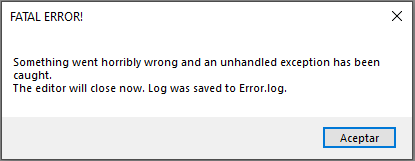 I don't know if you're referring to this but I'll send it anyway.
I don't know if you're referring to this but I'll send it anyway.
Source: System.Drawing
Reason: El parámetro no es válido.
Stack trace: en System.Drawing.Bitmap..ctor(String filename)
en EasyFPSEditor15.ResourceTexture.Load(String path)
en EasyFPSEditor15.Resources.LoadSinglelineResource(String path, Int32 type)
en EasyFPSEditor15.Resources.LoadAllResources(String dataPath)
en EasyFPSEditor15.Editor.OpenProject()
en EasyFPSEditor15.MainForm.OpenProjectToolStripMenuItemClick(Object sender, EventArgs e)
en System.Windows.Forms.ToolStripItem.RaiseEvent(Object key, EventArgs e)
en System.Windows.Forms.ToolStripMenuItem.OnClick(EventArgs e)
en System.Windows.Forms.ToolStripItem.HandleClick(EventArgs e)
en System.Windows.Forms.ToolStripItem.HandleMouseUp(MouseEventArgs e)
en System.Windows.Forms.ToolStripItem.FireEventInteractive(EventArgs e, ToolStripItemEventType met)
en System.Windows.Forms.ToolStripItem.FireEvent(EventArgs e, ToolStripItemEventType met)
en System.Windows.Forms.ToolStrip.OnMouseUp(MouseEventArgs mea)
en System.Windows.Forms.ToolStripDropDown.OnMouseUp(MouseEventArgs mea)
en System.Windows.Forms.Control.WmMouseUp(Message& m, MouseButtons button, Int32 clicks)
en System.Windows.Forms.Control.WndProc(Message& m)
en System.Windows.Forms.ScrollableControl.WndProc(Message& m)
en System.Windows.Forms.ToolStrip.WndProc(Message& m)
en System.Windows.Forms.ToolStripDropDown.WndProc(Message& m)
en System.Windows.Forms.Control.ControlNativeWindow.OnMessage(Message& m)
en System.Windows.Forms.Control.ControlNativeWindow.WndProc(Message& m)
en System.Windows.Forms.NativeWindow.Callback(IntPtr hWnd, Int32 msg, IntPtr wparam, IntPtr lparam)
the error :
ource: System.Drawing
Reason: Parameter is not valid.
Stack trace: at System.Drawing.Bitmap..ctor(String filename)
at EasyFPSEditor15.ResourceTexture.Load(String path)
at EasyFPSEditor15.Resources.LoadSinglelineResource(String path, Int32 type)
at EasyFPSEditor15.Resources.LoadAllResources(String dataPath)
at EasyFPSEditor15.Editor.OpenProject()
at EasyFPSEditor15.MainForm.OpenProjectToolStripMenuItemClick(Object sender, EventArgs e)
at System.Windows.Forms.ToolStripItem.RaiseEvent(Object key, EventArgs e)
at System.Windows.Forms.ToolStripMenuItem.OnClick(EventArgs e)
at System.Windows.Forms.ToolStripItem.HandleClick(EventArgs e)
at System.Windows.Forms.ToolStripItem.HandleMouseUp(MouseEventArgs e)
at System.Windows.Forms.ToolStripItem.FireEventInteractive(EventArgs e, ToolStripItemEventType met)
at System.Windows.Forms.ToolStripItem.FireEvent(EventArgs e, ToolStripItemEventType met)
at System.Windows.Forms.ToolStrip.OnMouseUp(MouseEventArgs mea)
at System.Windows.Forms.ToolStripDropDown.OnMouseUp(MouseEventArgs mea)
at System.Windows.Forms.Control.WmMouseUp(Message& m, MouseButtons button, Int32 clicks)
at System.Windows.Forms.Control.WndProc(Message& m)
at System.Windows.Forms.ScrollableControl.WndProc(Message& m)
at System.Windows.Forms.ToolStrip.WndProc(Message& m)
at System.Windows.Forms.ToolStripDropDown.WndProc(Message& m)
at System.Windows.Forms.Control.ControlNativeWindow.OnMessage(Message& m)
at System.Windows.Forms.Control.ControlNativeWindow.WndProc(Message& m)
at System.Windows.Forms.NativeWindow.Callback(IntPtr hWnd, Int32 msg, IntPtr wparam, IntPtr lparam)
I tried using the script:
vn 1
light create 5 20 0 256 255 0 0
there is this in the manual but it doesn't work
---------------------------------------------------------------------------------
light create [tileX] [tileY] [tileZ] [radius] [r] [g] [b] - creates a light source at tile coordinates (as shown in map editor) with your own preferences.
light move [tileX] [tileY] [tileZ] [offsetX] [offsetY] [offsetZ] - shifts any light source.
light status [on/off] [tileX] [tileY] [tileZ] - turns on/off any light source.
-------------------------------------------------------------------------------------
I also noticed that light move does not work, --- example: [offsetX] 1 to [offsetX] 2 (he makes almost no movement), but [offsetX] 64 (moves light about one block)
when I use it on the light that is on given on the map editor, it stops shining
light status off 3 20 0 (photo)
----------
but i tried to create a light and it doesn't do anything (I tried multiple options)
light create 5 20 0 256 255 0 0
light create 5 0 20 256 255 0 0
light create 5 1 20 256 255 0 0
light create 5 20 1 256 255 0 0