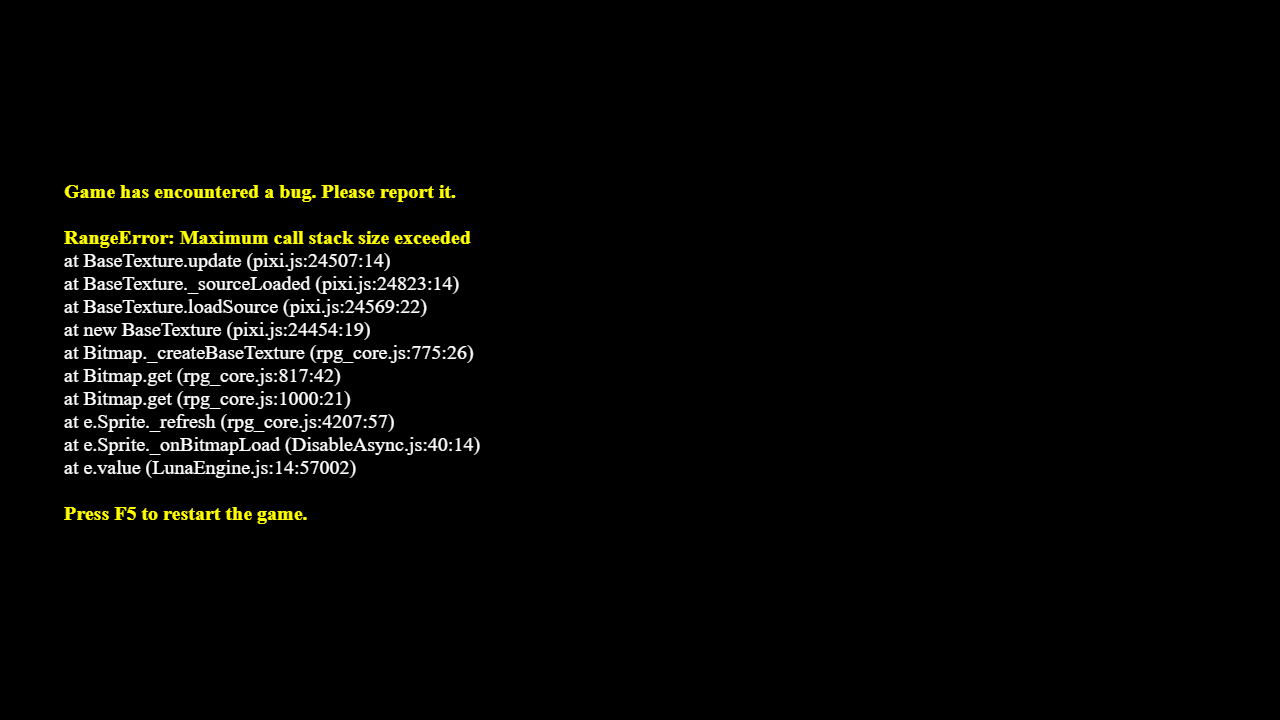I've been at this for probably way longer than I should've... I've got the worst feeling there's something extremely simple that I just missed. but basically. I was trying to just line my actor's faces up at the bottom of the screen... as opposed to where they are in this image. I've figured out how to move them... but unfortunately I can't get them to go across horizontally. I've tried adding horizontal true commands... it get's rid of the other actor's face but lines them up, at least if I add horizontal true and limit 1. I've tried adding another column to the battle status... that makes the game flip out with a stack too deep error. I'm unfortunately at my wit's end here. I was basically trying to move them horizontally to the bottom of the screen next to the actor command bar. then I was going to figure out how to use bigger actor faces to make it look like a XP style battle... I figured if I could get them moved at least, I could figure out all the other stuff from there.