Hi this is might be very simple, but I couldn't find the answer in the documentation. I was wondering how to make it so that the music keeps playing during dialogue. Right now, if I talk to someone the music pauses until the dialogue is finished and then it resumes. Thank you!



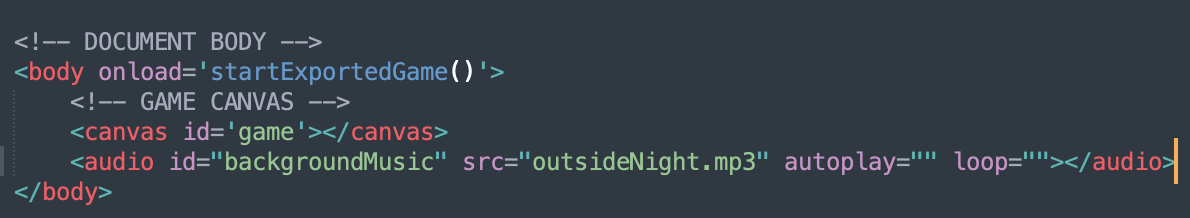 Then, I added code here to check for the room transitions.
Then, I added code here to check for the room transitions.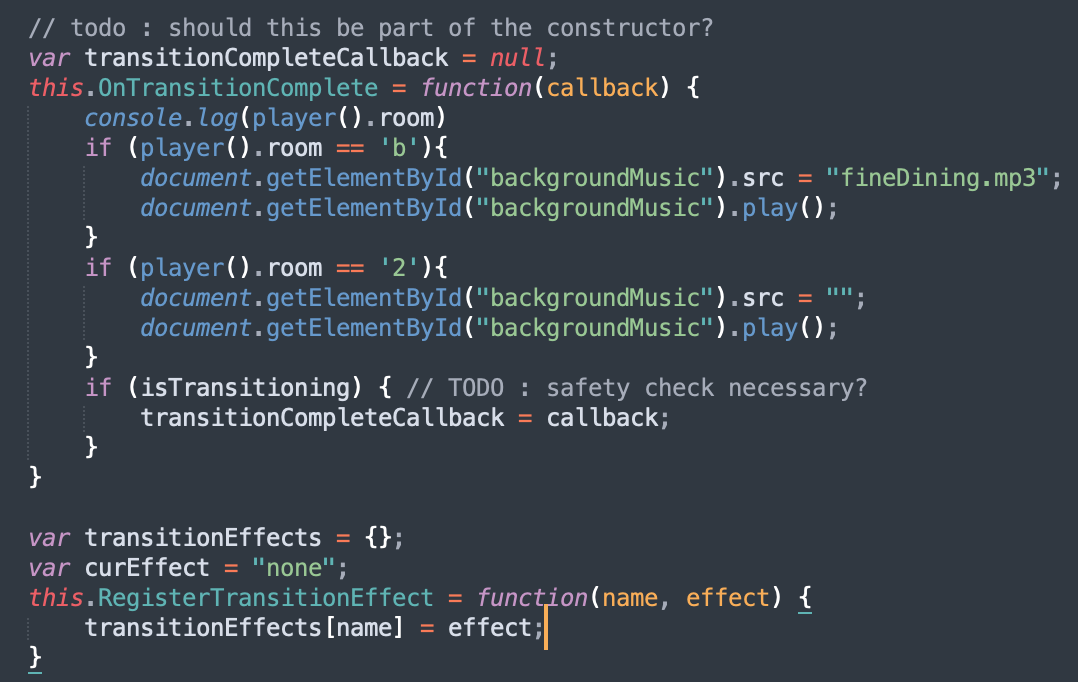 Note that I changed the src to "" when I didn't want any music in a room. Also, make sure your audio files are in the same folder as the html file. There are many other ways to do this, and depending on what exactly you're trying to do, you will need to modify the code differently.
Note that I changed the src to "" when I didn't want any music in a room. Also, make sure your audio files are in the same folder as the html file. There are many other ways to do this, and depending on what exactly you're trying to do, you will need to modify the code differently.