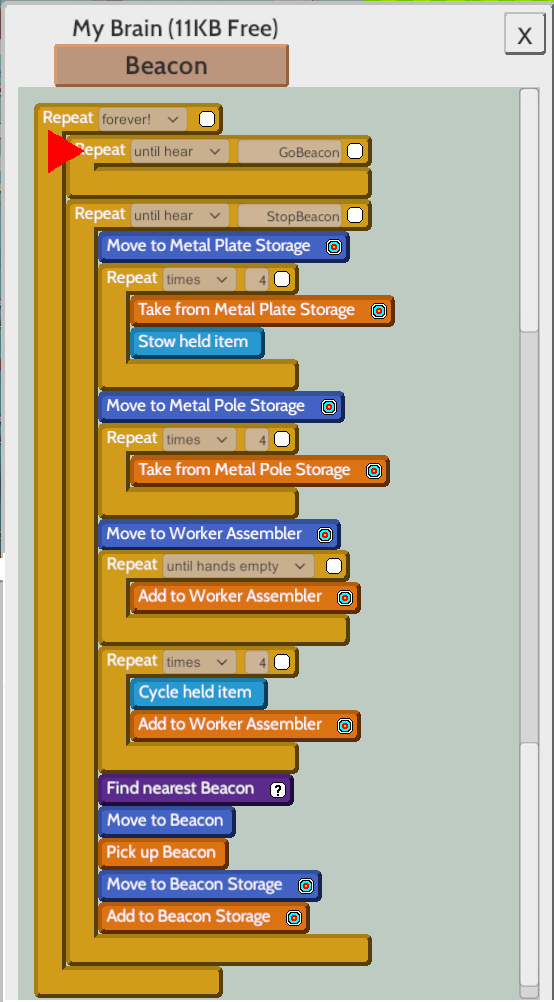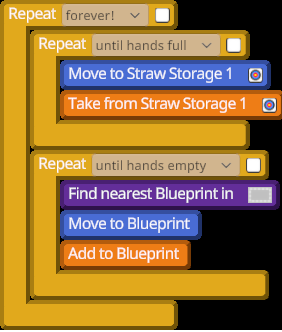Another minor issue that's a bit curious, if you tell a bot to pick up a beacon, he picks up the one you used to instruct him with.
Here's the long story: I instructed the bot called "bot-beacon" to repeatedly make beacons and put them in a storage box. But instead of picking up the unnamed one he just made, he picked up the one from my forest. So I came up with this solution: I made a beacon called "local" and put it next to the assembler factory, and reduced the range down significantly so that he would only ever find the new one he just made, and not one in the forest, except he picked up "local" and put it in the storage box, leaving the brand new unnamed beacon still on the ground.
So.. you could fix it by excluding that beacon from the range, but then if you did actually want to pick up "local" you'd need another beacon to guide to "local". My brain is starting to hurt thinking of all the possibilities. Has anyone else come up with this scenario?