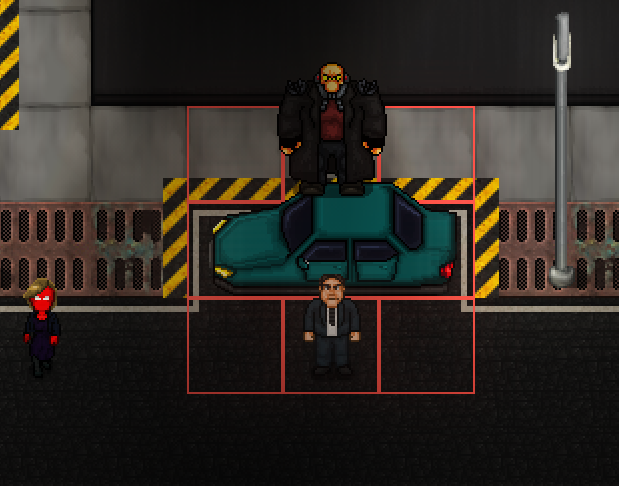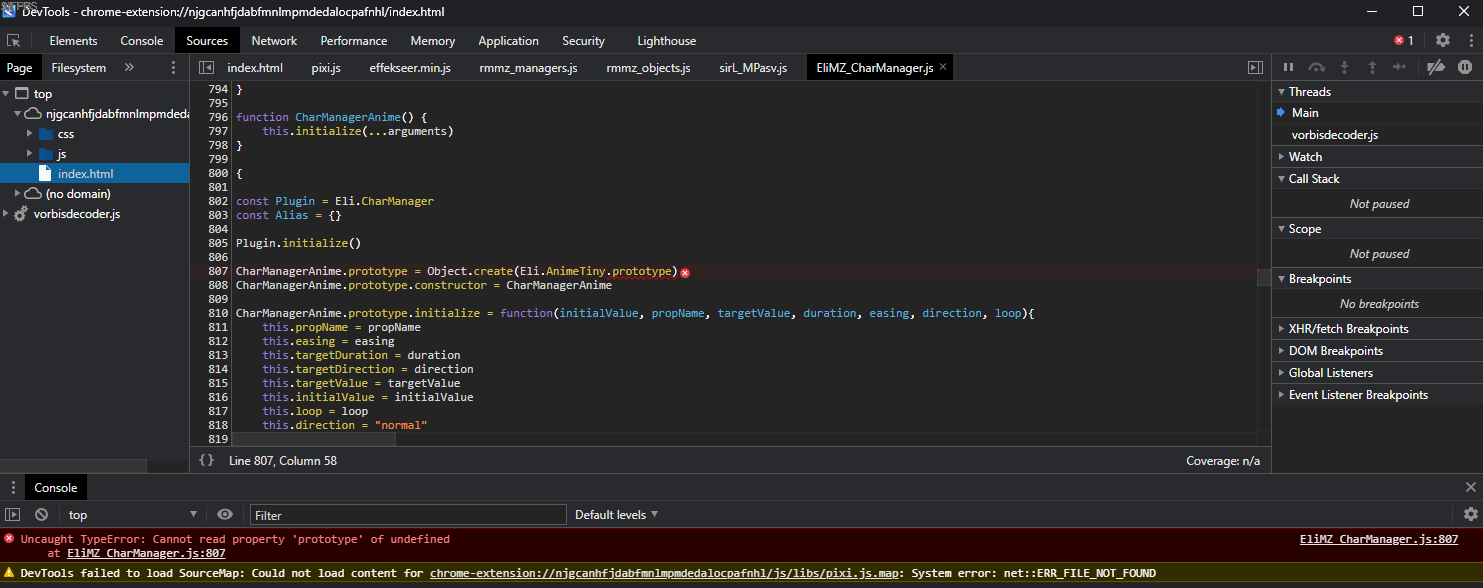Hi mate,
Been looking into character sprite manipulation like offsets for player vehicle and event vehicles and this plugin may solve some issues i've been running into concerning the graphics side of things, I was reading through the help document and I was wondering if parameters can be made to automatically change all relative sprite sheets that have a character command or name type in there file? For example "$" and "!" image codes.
Do you think this would be suitable for mass vehicle eventing?
If you are curious to look into the matter I made a topic on the forums concerning this venture.
https://forums.rpgmakerweb.com/index.php?threads/character-sheet-anchoring-issue...