You need the latest Eli Book to fix the crash.
I guess I miss your last post about the z index. But let's try take one thing at the time.
Let me know if you manage to fix the crash and test the new feature.
I updated the Eli book plugin, so that crash in particular isn't coming up but something else entirely.
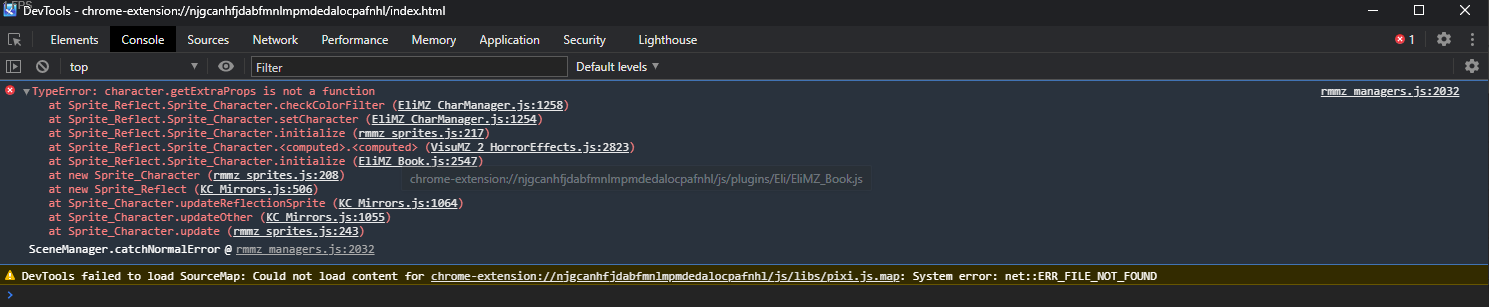
Turns out "KC_Mirrors" which is a fairly good plugin that handles reflections has a conflict with your char manager, assuming it's something to do with how the both manipulate images in some way, disabling this plugin during tests does work.
Also it was probably me being very tired after work, but I think sub folder name files wouldn't be an issue since the plugin literally says it works of the basis of the file name containing characters etc. So I think it is safe to assume it's a non issue but might be worth checking.
There is also an update from the forum you stumbled upon prior, another user by the name Werzaque came up with a fairly small and extremely simple plugin that also anchors sprites fairly well https://forums.rpgmakerweb.com/index.php?threads/character-sheet-anchoring-issue...
And considering you have Z values and common events that link to file names I can see this plugin becoming extremely useful for my Trap events also.
Loving the work, i'll keep testing for you!
UPDATE: I ran a test with a file name "!$Eli_Car_Restructure" and made it operate a common event & switch - it played a SE sound file just to inform me that it is running the event in which it does play the sound once as the plugin specifies it runs the operation once. Though I wondered if it was mechanically possible to do so without the need of a switch to have it active? Curious
Hi!

1) Here is the KC Mirrors plugin, beside the slight conflict with your plugin it is probably the best performing one I've come across so far. https://forums.rpgmakerweb.com/index.php?threads/kc_mirrors-add-floor-and-wall-r...
2) Can confirm it works with sub folders so that's good!
3) The plugin works very well, it takes alot of work out of eventing/plugin commands although I was told there was some sort of visual error or oversight about events occupying the same spot as the anchored sprite being under the graphic which personally I have no issue with since characters that will typically walk over a sprite to enter the vehicle will appear below it (at least from the top side of the grid) though I haven't gotten a reply about anything further on it. The only test I haven't performed yet was to check whether anchored sprites misbehave when spawned.
4) Very cool! that will be very handy to have working on certain events -perhaps especially for large events like trains and subways.
I will get an update on my tests, so far the anchoring issue is mostly resolved which I can take advantage of with both plugins but I will be now looking at the z values.
EDIT: I noticed with your how to use documentation there is unfortunately a lack of information with what values to set for things such as the z value, I do not know what values = for above, same,below character as an example.
Fixed the compatibility problem with the KC Mirror plugin! Version 2.1.1.
I updated the help file with the following information(hope it helps):
Still experiencing the same crashes, did you also update the Eli book plugin for this change?
Also just came across something that I hadn't thought of earlier but when you are using the common events and referring to self eventing (0) I believe through common events it cannot address itself through that function? I am not sure if this is intended or not.
I downloaded the test project from KC Mirrors and tested it there. I got the same crash. Then I fixed and the crash no longer happened. I will update the plugin again, maybe I made a mistake. otherwise, you have to either guide me to reproduce the error or send me a project so I can test it.
(EDIT) Also, My Char Manager plugin was below the KC Mirrors on my tests. Eli Book is the same version.
I didn't understand the last question. When using the filename common event, the plugin commands arguments that are related to finding a character by its ID, when you set 0, it will be referencing the character that is changing its filename. That is the expected behavior at least ^^''
This is not working for you?
Hi again,
I went on to re-download KC_Mirrors to make sure I had an updated version aligned with what you have and I also made sure all relevant plugins were updated such as the char manager and Eli Book, moved KC_Mirrors above the Eli plugins as well but I am getting crashes immediately upon booting up the test play, I'm not very experienced with understanding JavaScript or crash reports for that matter but when looking at the console it's referring to two lines:
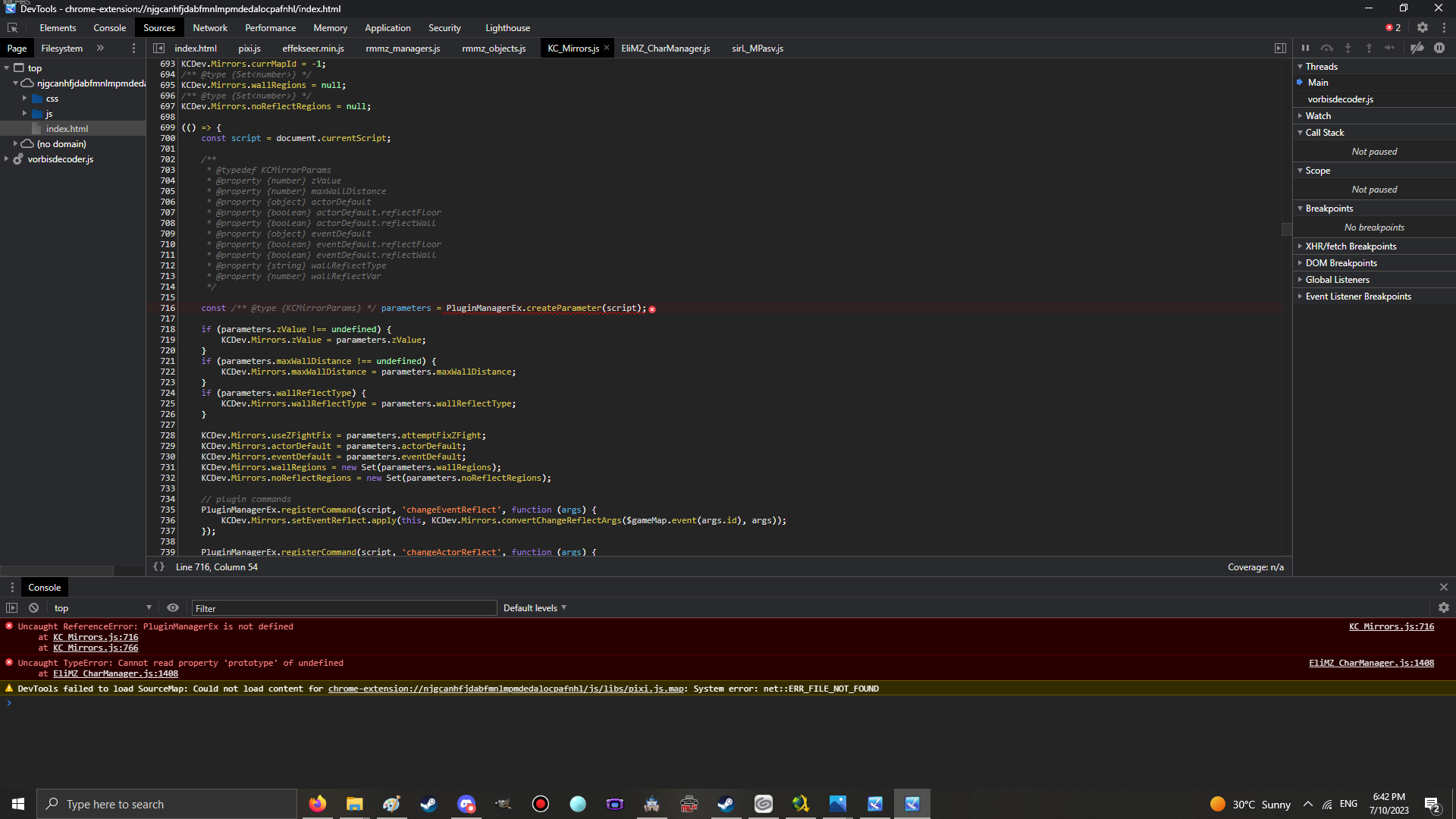
I can't quite think else what might be the issue, I even made a backup and disabled other plugins I have installed to narrow down the fault and it's still only crashing upon test start up.
Just for the record my plugin versions are:
KC_Mirrors v1.3.2
Eli Book v5.4.14
Eli Char Manager v2.1.1
As for the common event thing I was trying to explain -I had intended to make use of the Z value (below actor) to work passively on an event page that otherwise needs to be touched or interacted with (disarming trap/triggering it despite discovery) so i figured in order to do that I simply have in the plugin commands to set a certain graphic to always be below actor but I figure I may be misunderstanding it.
There are two crashes happening one is not related to my plugin. By the looks of it, it seems you need the PluginCommonBase.js from the official RPG Maker MZ plugins. Probably have him above KC mirrors.
I guess that, maybe fixing this, will also fix the other error.
About the common event. I guess maybe you are not understanding because I'm not following what you want and what you are doing. I need you to tell me in a way more objectively what you are trying to do. Example:
"I have an event below priority, and I want it to appear above the player"
A Below Priority event has the Z value equal to 1. When you change the zIndex with my plugin, it will be added to it. Example:
My plugin only changes the visual aspect of it. It will not change collision. If you want a certain graphic to always be below the actor, you just have to set the zIndex value to change the default Z value of the event to be less than 3. The sum of Default Z + zIndex must be below 3.
OK so I went and moved the plugins around and moved the PluginCommonBase.js above KC mirrors, still unfortunately getting crashes, I don't know what it's asking of me sadly. I've even disabled various plugins the console is showing and it keeps asking me about undefined filters and such. Is there a way I can send report files or something that can showcase more data?
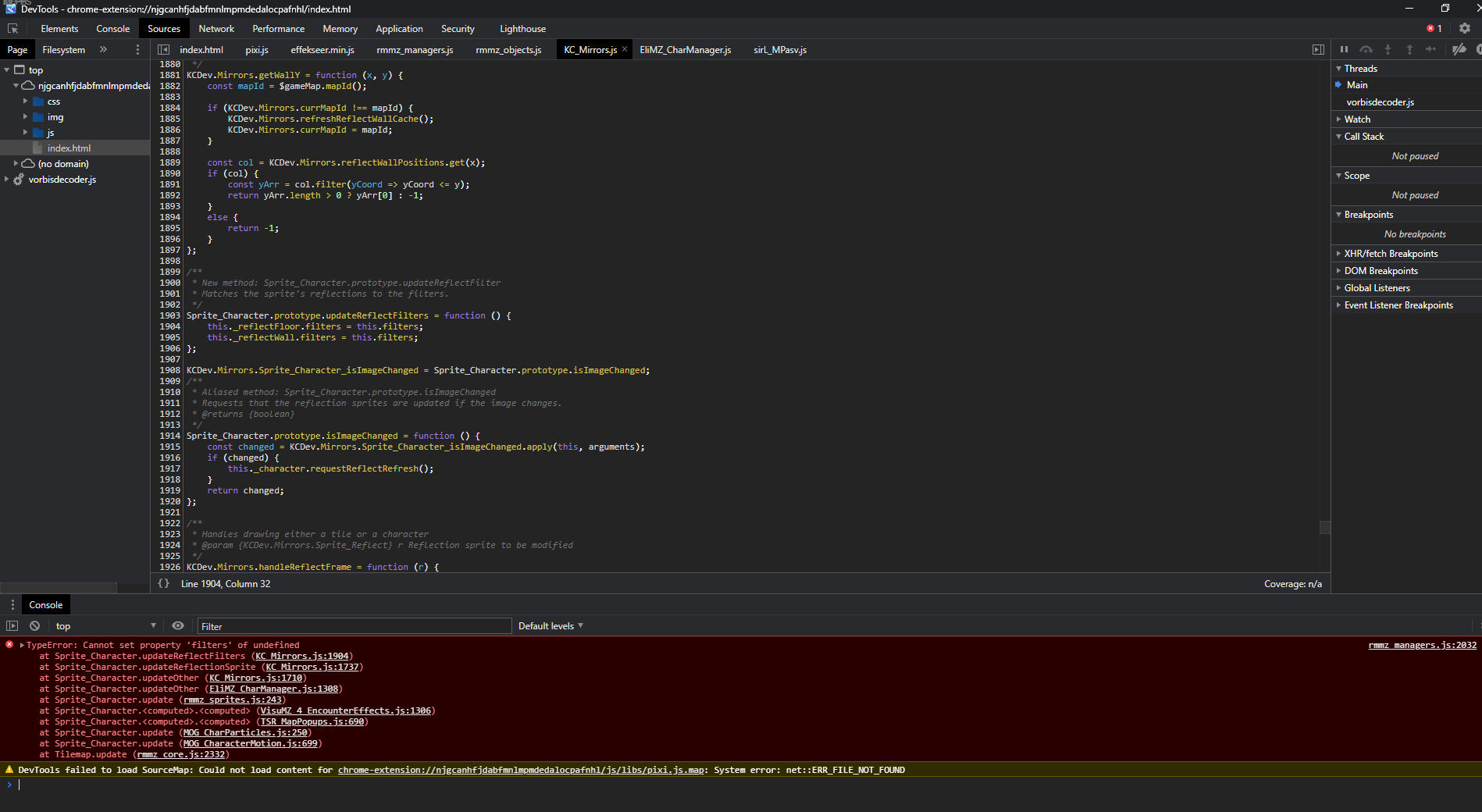
Far as I can tell it's the same error report.
I could resort to giving you a condensed copy of the project -however there are alot of plugins that are paid for licensed that may be attached.
As for the z value actions I wish to take, i'll further demonstrate.
In my project I want to try and make Traps the player often encounters in dungeons, when the player first steps to a trap event it runs a check on the players skill value and decides whether the player has detected the trap (thus prevents movement) or fails (actor walks on tile like normal and triggers effects)
When the trap is detected it's got a below actor priority set on the page so that the actor can still interact with it adjacent to the event to attempt to disarm the trap -OR the actor can ignore by walking over it calling a script call that activates trap if actor is on the same tile x,y coordinates. The problem is for this page I need to get the graphic to automatically set its z value to below player/other events etc while being able to activate the event adjacent to it or to automatically trigger when stepped on.
The only work around besides the interactive part is how to get the z value configured in the first place, using a plugin command to simply change the value requires it to be activated or run by parallel process but to have all these functions on one page that uses different types of triggers is a little complex but I see doable.