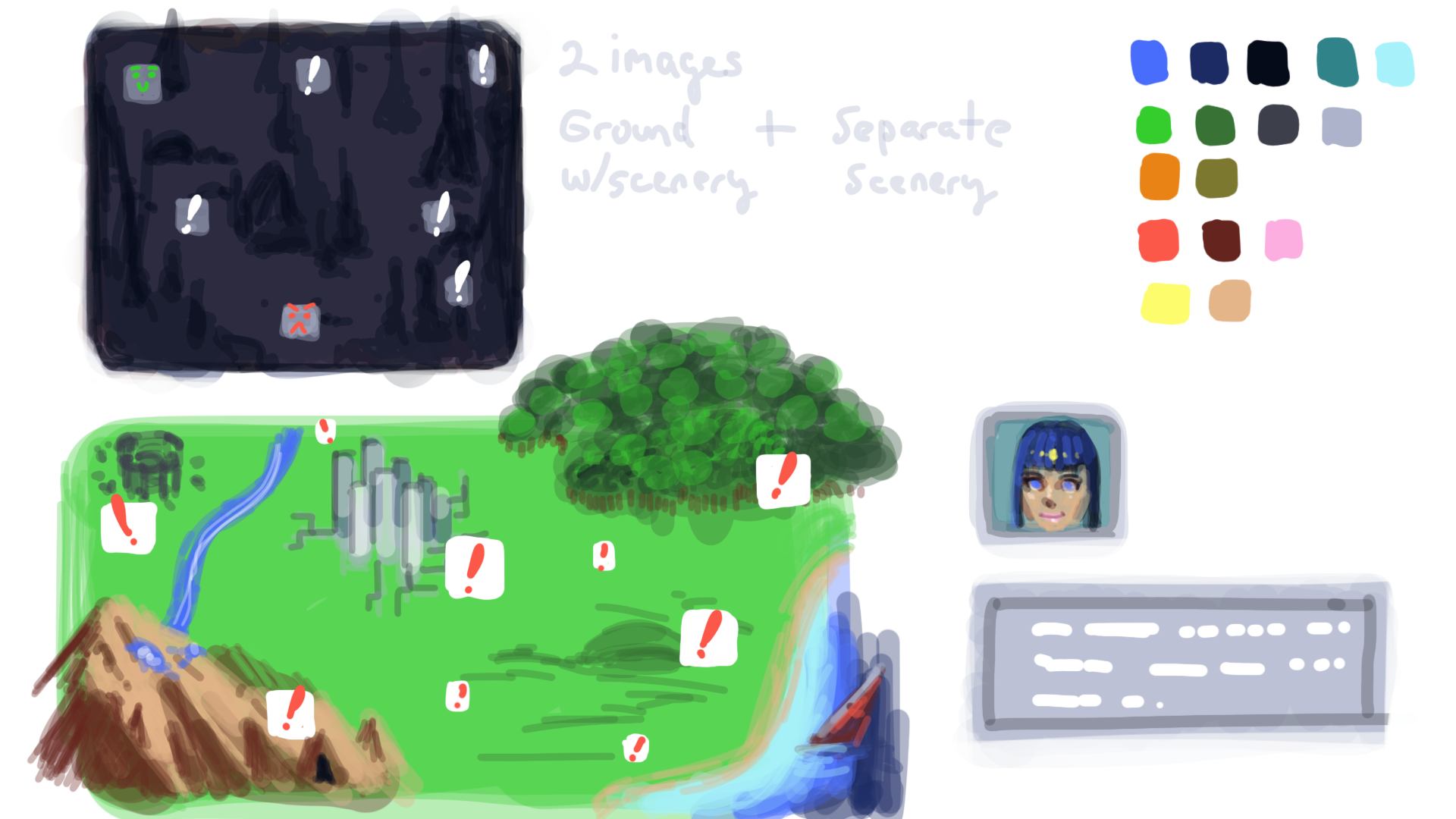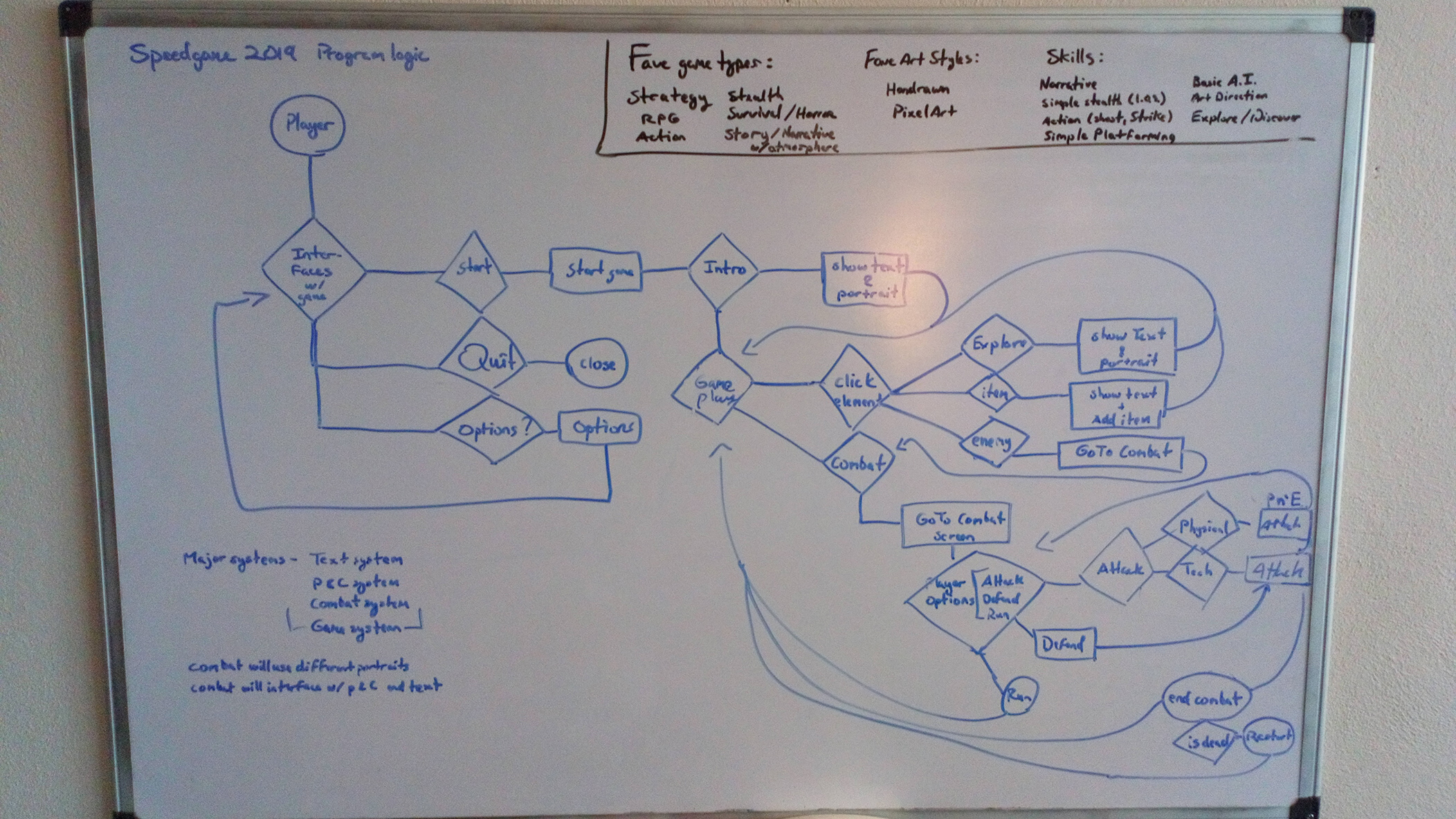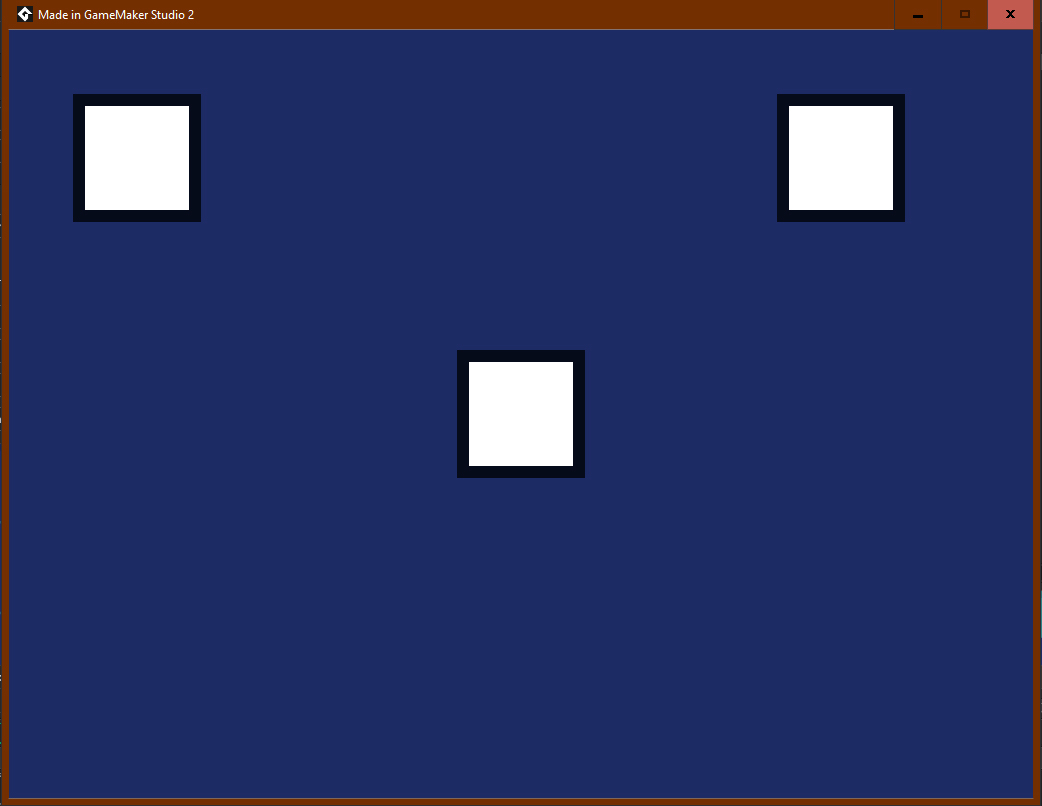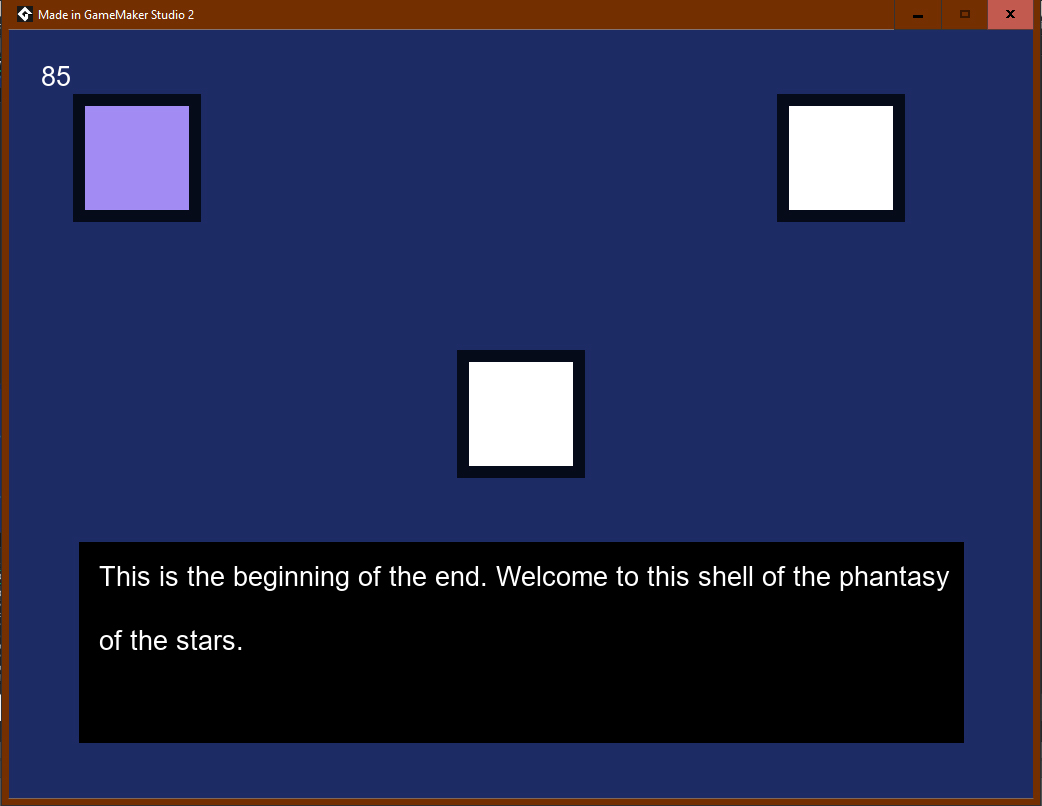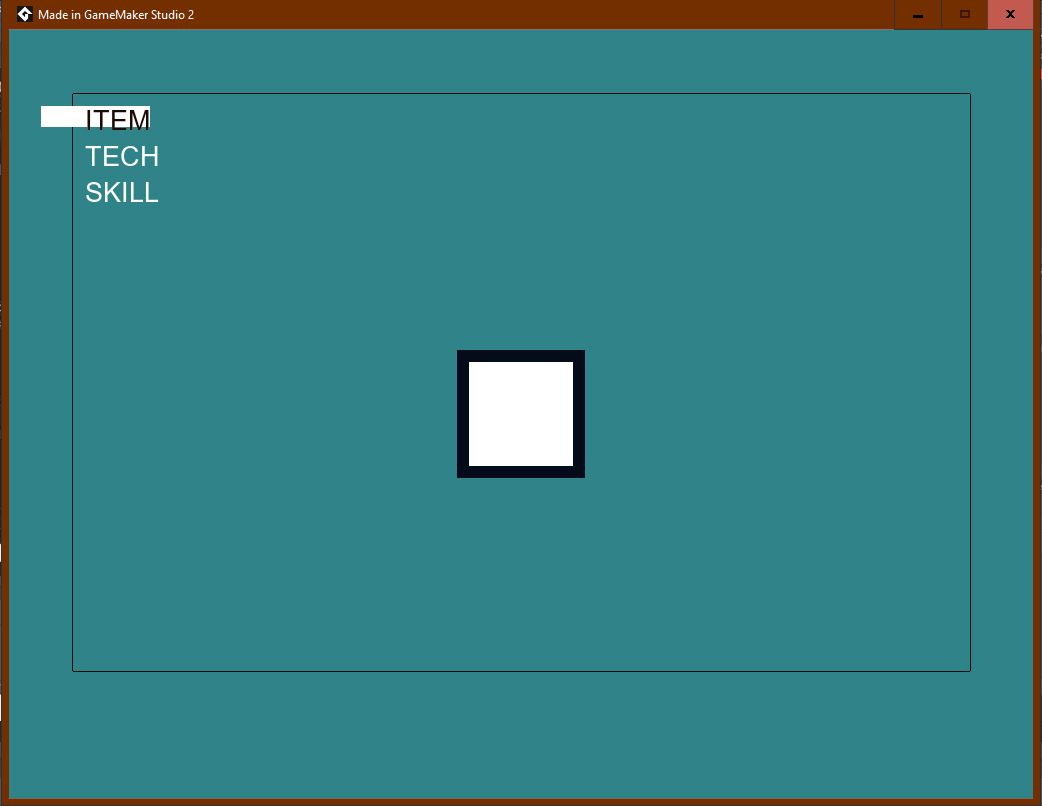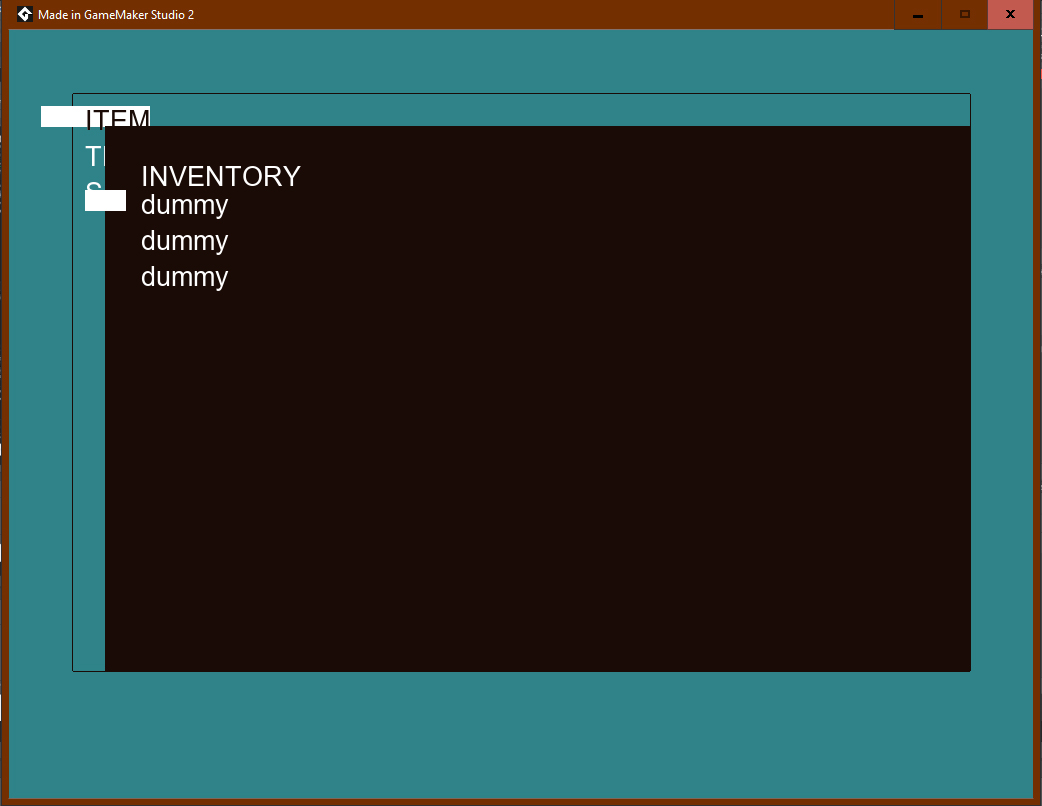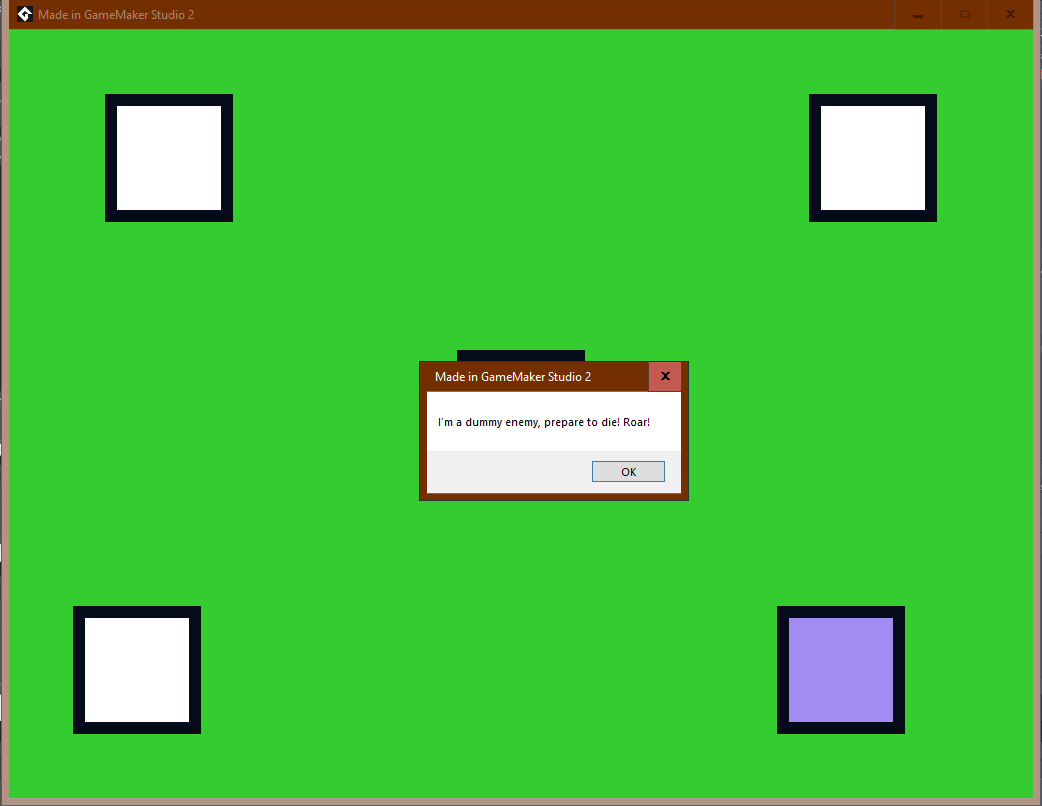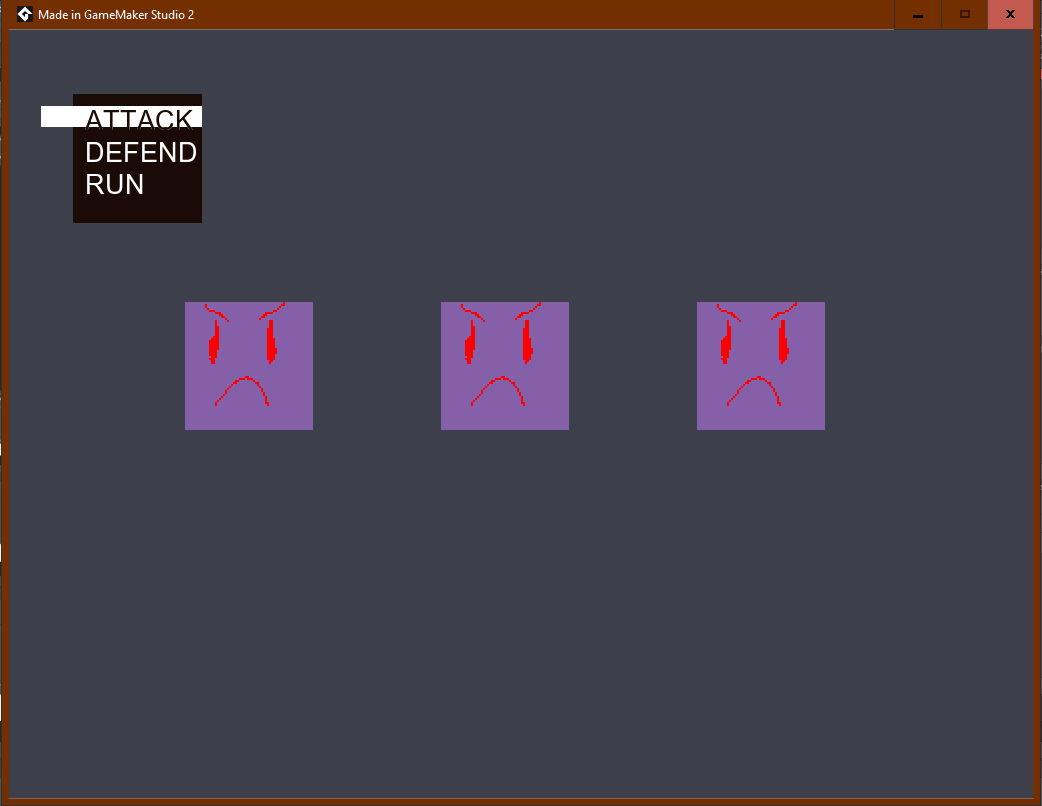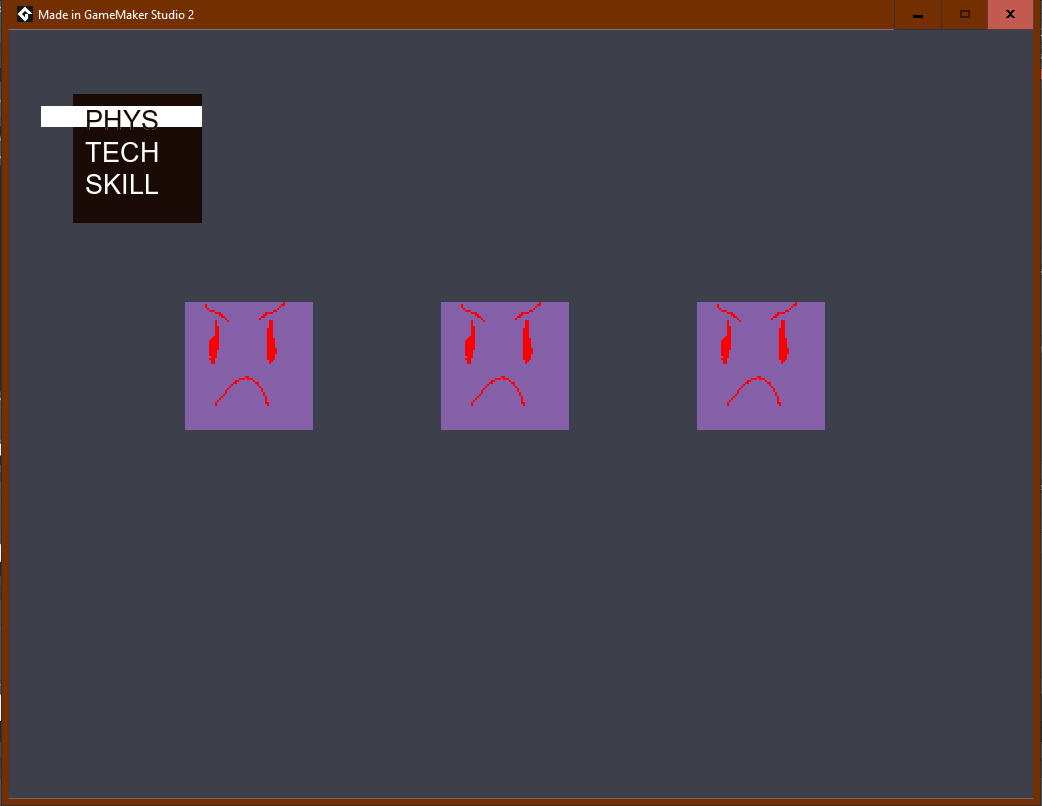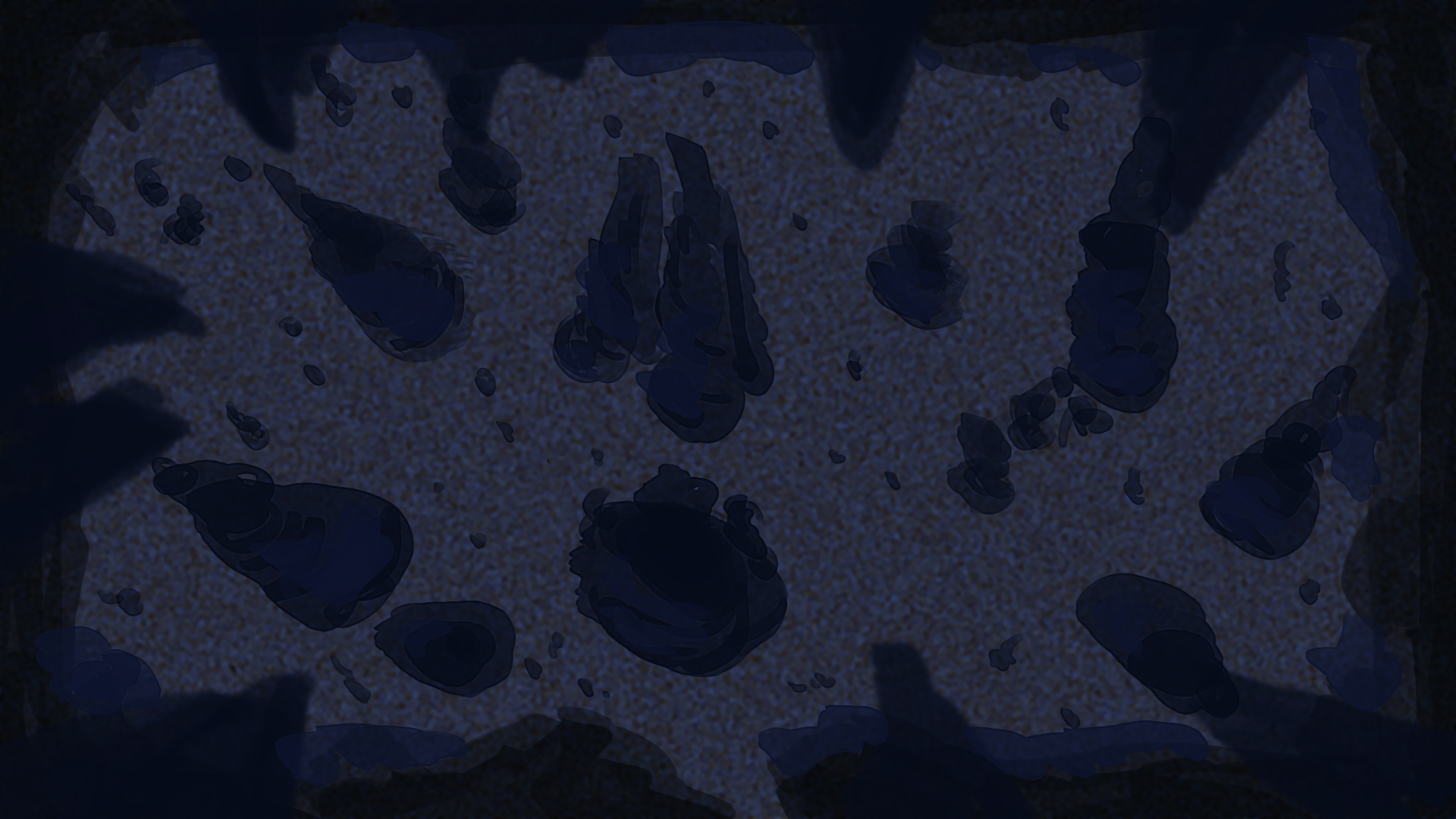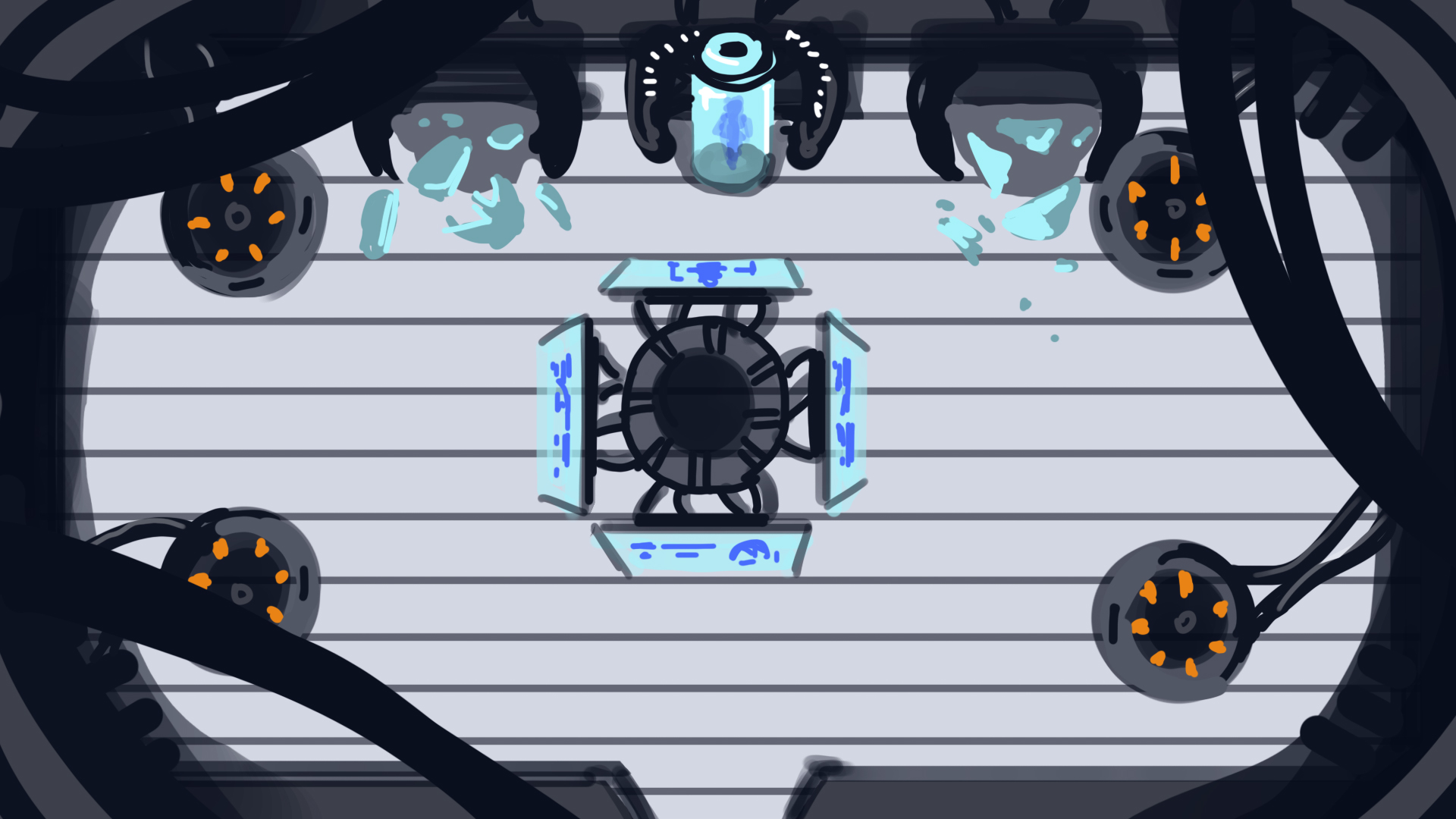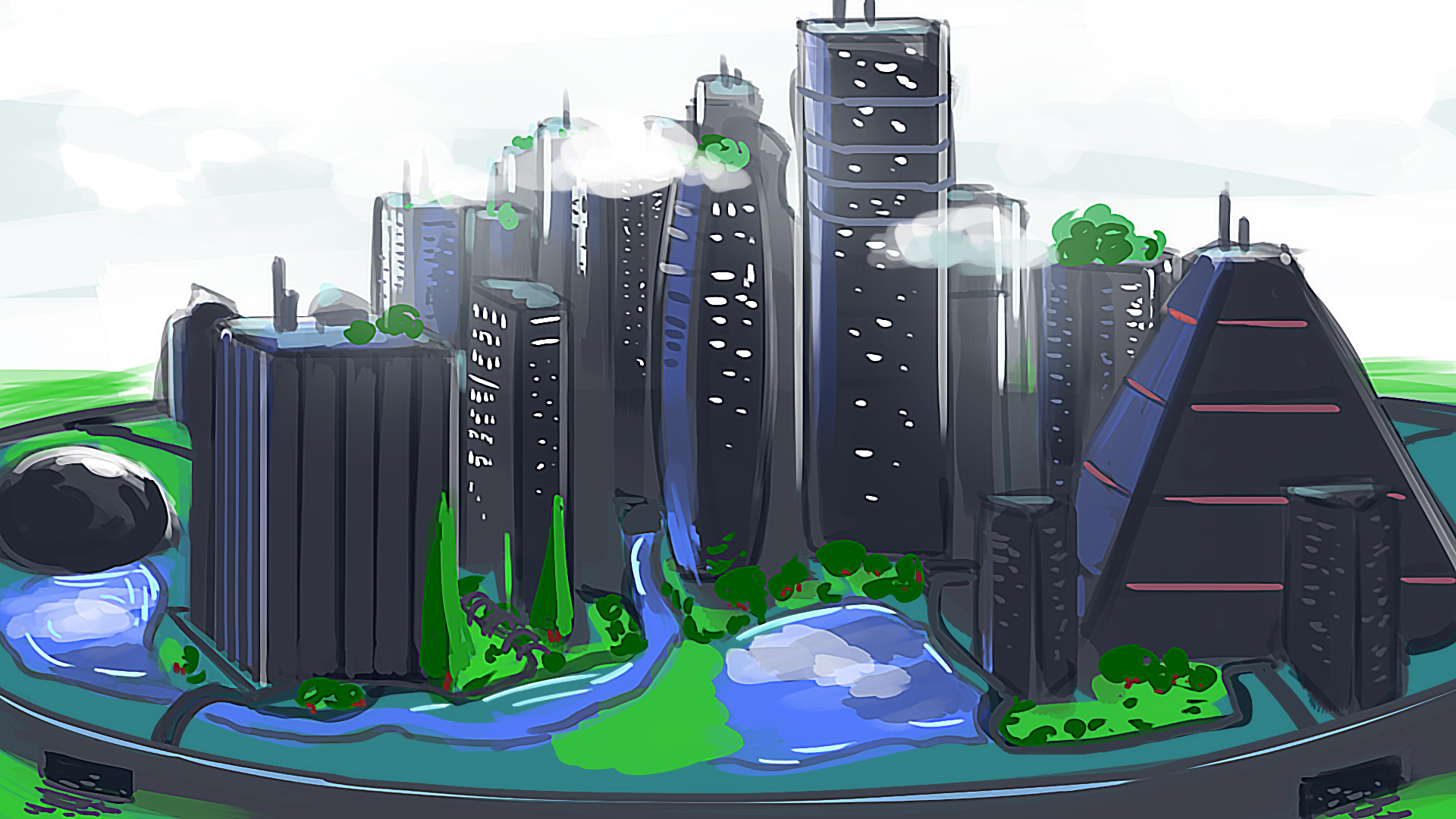DAY 1 - DESIGN PHASE
Greetings all! I'm super stoked, once again, for the Speedgame Challenge. This would be my 6th time participating and I always enjoy working on something and seeing what everyone else has done for their projects. God bless you all and inspire you to make something awesome!
Romans 15:4 jumped out at me immediately out of all three verses because I'm attracted to its potential for storytelling. I love storytelling and spinning a good narrative. My last game, Envoy, done for last year's Speedgame jam, was heavy on narrative but lacked any real gameplay. I won't be making the same error this time around. This time, I'm going to make sure I have some good, provocative narrative that is also coupled with neat gameplay. That's the plan at least! I pray the project scope fits my time and schedule. Anyhow, I digress. What I like about Romans 15:4 is its potential to tell a story about a text that has clues to instruct, encourage and bring hope.
For my game idea, I'm excited to try my hand at developing a game similar to Phantasy Star, and specifically Phantasy Star 4. So I'm shooting for an RPG with several characters, a good amount of enemies, and several areas to explore. An ancient evil stirs and you must seek the ancient book of lore to discover how to defeat this evil. The text will provide clues by telling you how to overcome certain challenges, and will encourage you to succeed and give you hope for the future. You will find pieces of the text first, and bring it together as a whole.
Now, I know I can't make a game like Phantasy Star in a few weeks, such a game probably took a year or two for its developers. And they were a team! What I will do is try to distill that game down to its essence, and try to replicate that essence. What's the skeleton of such a game? I must try to build such a skeleton...
That's all for my first post. Looking forward to this journey with you all!
Peace, Raul