The ensuing animation looks all like stuttering, not smooth. Like there are extra frames that throw the animation off and make it look bad. I am trying for a looping animation of fire. Is there some settings I do not know about?
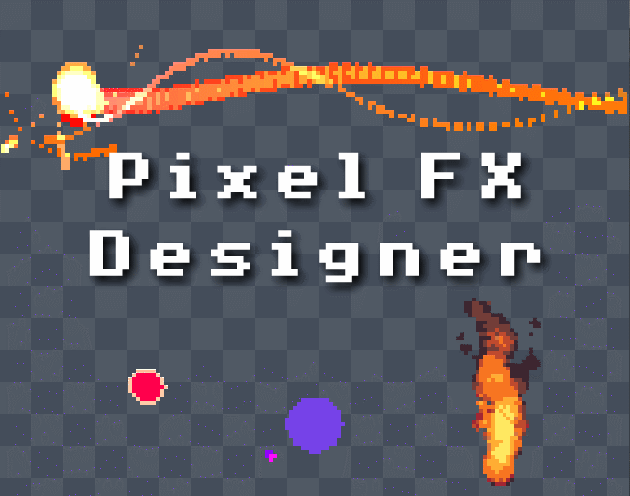
Design pixelart effects and render them to .png sprite sheets or .gifs · By
I have the same problem but with png sprite sheet export. The exporter adds padding so small that my other software can't correct it and so the animation shifts everytime images from a new row are animated.
Example. I exported 120 frames at 66x66 px. The exported sprite sheet has 12 rows and 12 colums and is 800x800px (!!) which means each "frame" is 66.666667x6.666667px and it is impossible to remove the 0.333 padding around the frames. I would appreciate if you could fix it, otherwise great software :)
I also noticed that the emitter origin jumps to a different position when i load a project, this is kind of frustrating. I would like an option to center the emitter to the canvas.
Thank you in advance!