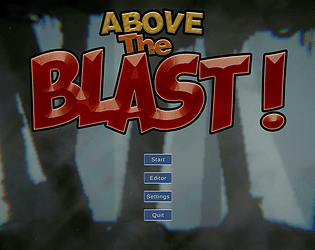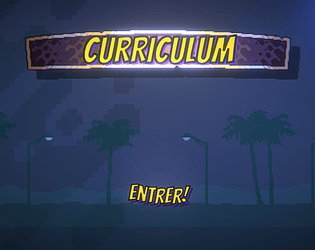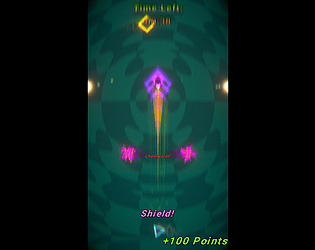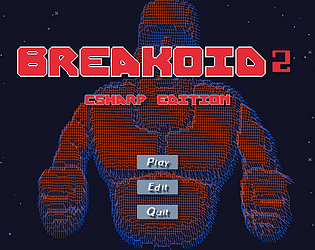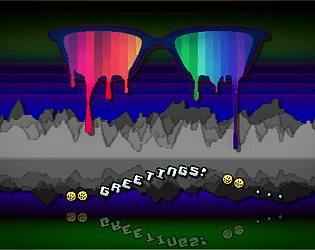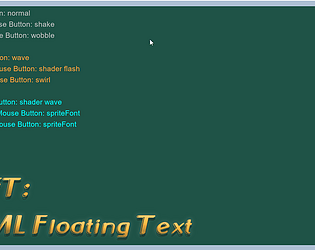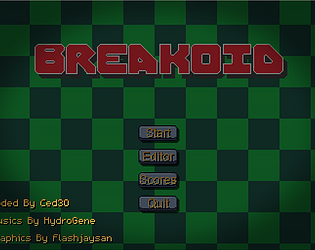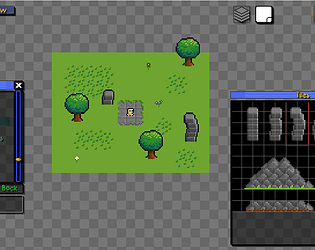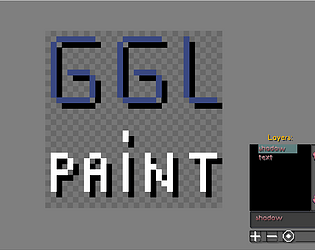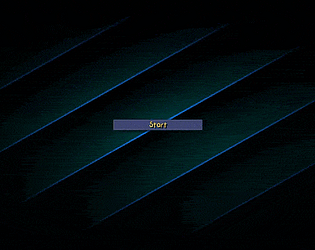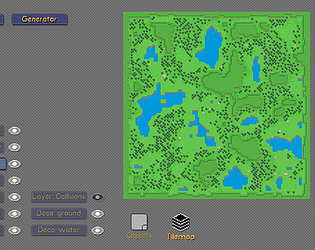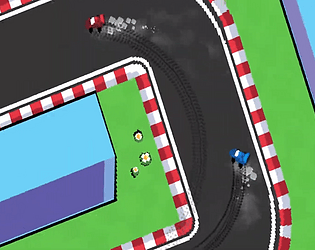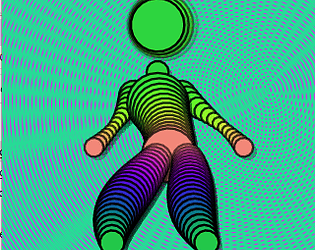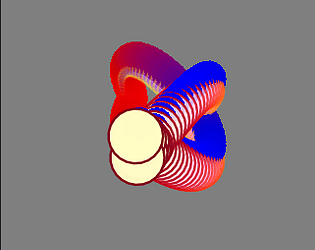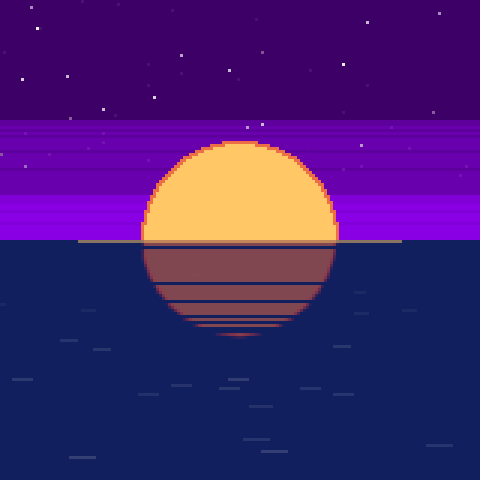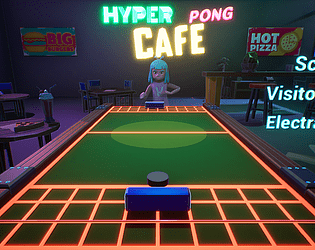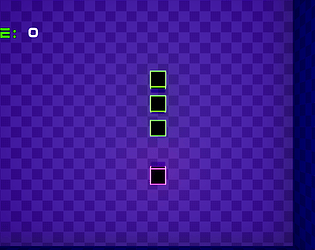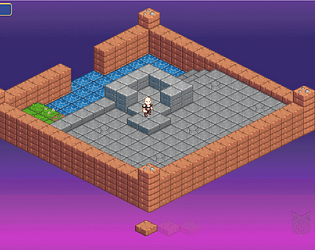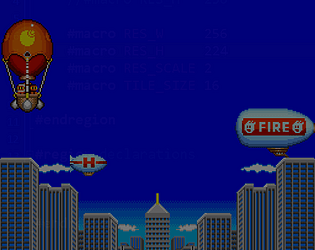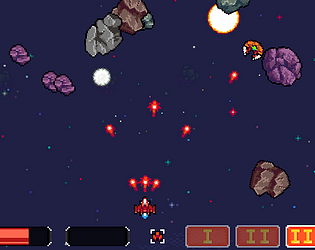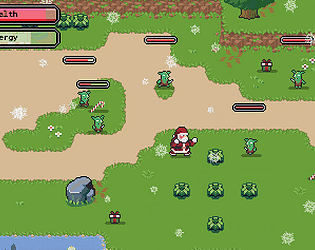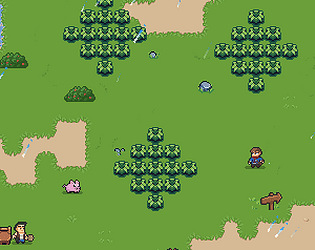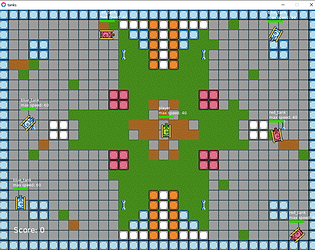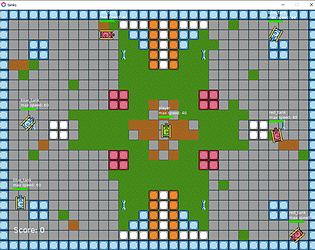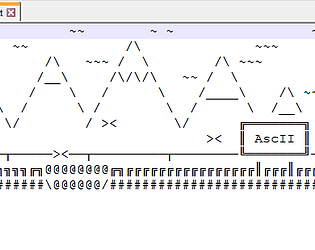Hi, i'm enjoying the aset and am currenctly building a game using it, thanks!
I feel like it would benefit from adding a few defensive buildings, like guard towers or outposts, walls, traps, etc, could you consider releasing an addon in the future with defensive options (maybe upgradable, ex: wood, stone) please?