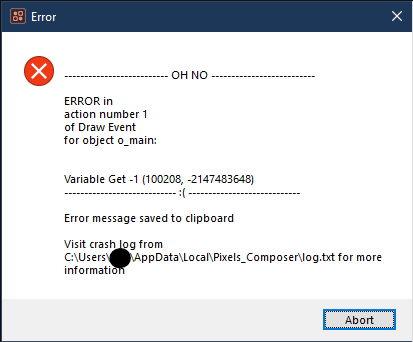Hello,
I have tried version 0.7.5 0.8.0 and 0.8.1 all don’t start when I click the executable.
I unzip it and have tried running as administrator. Is there any way I could enable some kind of logging that might help me debug.
I will continue to see if I can figure out a root cause.
Best Regards