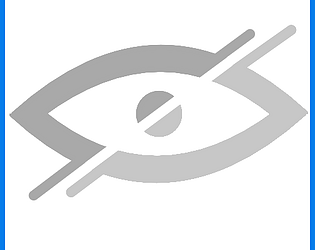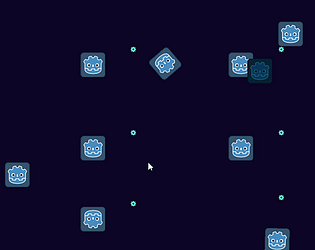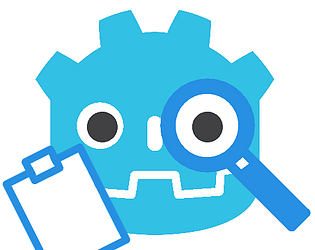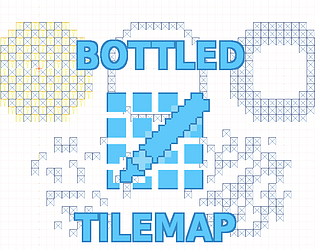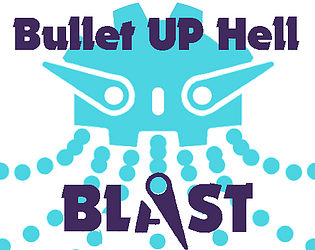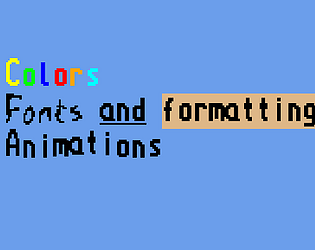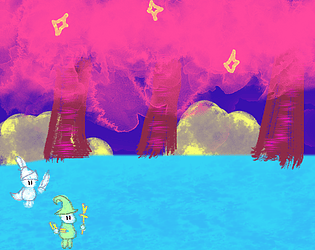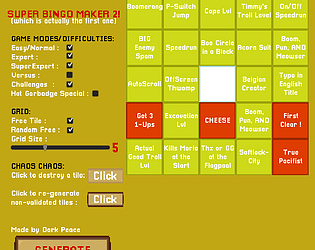Oh cool
Dark Peace
Creator of
Recent community posts
Hello! As I announced on my Discord, I'm in hiatus until the end of June because of a job and university exams. Development will continue after that with Godot 4.4 support. I think I already saw people use it on 4.4 without major inconveniences, though obviously it's not guaranteed. You can join my Discord if you want to follow the updates more closely.
Hi. It depends what you need for your game. BulletUpHell is more optimized than a system you'd do yourself in GDscript but I have never made a web or mobile game with it myself. The performance benefits will depend on what's in your game so I can't answer more detailly. You can join my discord if you want to talk about it more in depth.
yes, you can use the demo, but pay attention to the documentation as the premium features are marked there. Yes, the demo is MIT, so you can include it in your source code, and credit and link to the plugin Itch page is appreciated. BLAST is closed source for obvious reasons so you can't include it in your repo. But as I said to someone else in my Discord recently, you can simply link the Itch page and write in your repo that the plugin is required. Just like a library that needs to be downloaded separately. There's a dedicated page about license in the documentation. (There's a dedicated page about everything in the documentation)
Make a cool game !
Hi ! I'm the creator of BulletUpHell BLAST. With 200+ stars on Github, hundreds of users, BulletUpHell is the world's most feature-packed BulletHell Engine. I developed it over 2 years and it finally got out of beta a few days ago. People already used it for jams before, including this one, so you can be sure it's reliable. It's a plugin for Godot and my totally unbiased opinion affirm it makes Godot the best game engine to make bullethells.
With it, you can recreate ALL the attack patterns from your favorite bullethell games. It takes care of everything related to bullet spawning : patterns, bullet properties, event triggering,... Features include complex bullet movement (from math equations to custom drawn paths), advanced homing features, built-in animation and sound manager, ability to randomise everything, laser beams, and much more !
Here's the trailer :
You can download it here: https://bottled-up-studio.itch.io/godot-bullethell-plugin
Make great games ! Cheers
Are you --->w<--- on Discord or are you someone else with the same issue ? Well I'll upload the .zip myself instead of relying on GitHub so that will solve it temporarily. Since you bought it, you should have access to new files that are uploaded.
Here you go, you shouldn't have any issue now. I apologize for the inconvenience.
Hi, wow it's really a big update. It's really great!
Little things :
Purple theme is great but it would be nice to either have a lighter purple either turn the text to white when a theme is dark
Also, would be cool to have some visual feedback for when you click on the buttons. For example, clicking / using the shortcut to change the brush size could make the button change color/do a little animation.
Also, the rotation buttons should display a rotating arrow, not a straight one.
It would also be nice if the brush size was absolute and not relative to the pattern size. Example : right now, with a same size, I draw a gigantic eye pattern but a micro way line pattern.
Feature request :
There's a checkboard pattern brush, but you can't really make a checkboard with it. If you keep holding the mouse, the squares are on top of each others, if you click one by one, it's close but not perfect and it's slow. I saw the delay feature but that doesn't really work better.
If you know the click position and the size of the brush pattern, you could calculate a sort of grid to know where not/to draw the pattern to allow the patterns to be drawn next to each others without overlap. I did that for a similar software. This would be a nice option.
Feature request :
White color, even for the colored patterns. If you have a brush which is a colored pattern and choose the black color, it's gonna render as black, but choosing the white color will render it as its original color. There should be a way to render it as white for consistency. Now, of course I understand it's because it's adding the color to the base color of the pattern, so if you don't want to do that, it's ok.
Feature request :
Would be cool if you could import your own patterns and backgrounds to draw with. I think it would take the software to the next level.
Some bugs I found, it's a really good software though.
1. Red color doesn't work with this specific brush
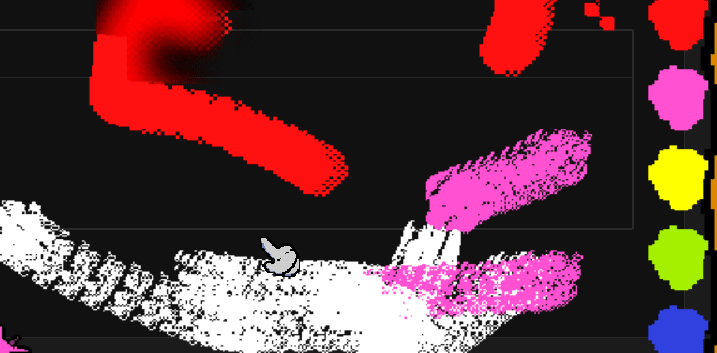
2. Switching from Note to transparent doesn't update the background name well, and a PNG text appears on the button
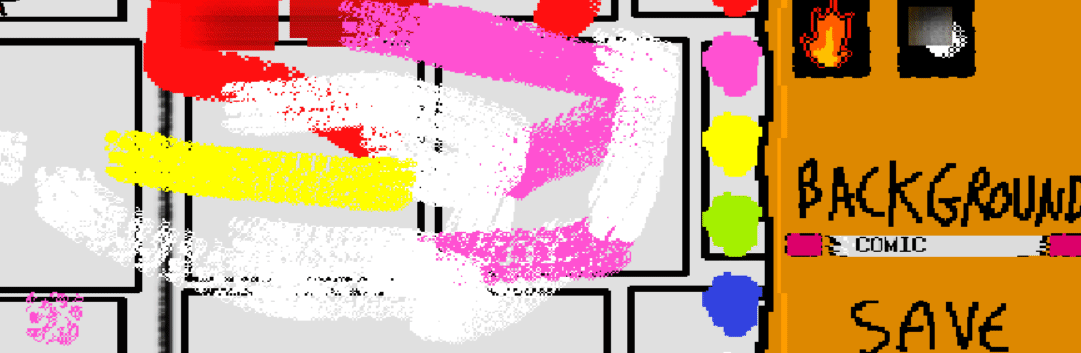
3. Saving as PNG saves the interface too

Also it would be very cool if we could have a "save as spritesheet" function 'cause as you probably know, Godot doesn't support Gifs. And a nice app icon would be cool for those who make it a desktop shortcut
Hi, this looks really cool. Seeing the storage on the hardware requirement, I assume the paid version is local. I have a few questions :
- Is there things that can only be done on the paid Aseprite version and not on the web version ?
- It seems the paid version gives you a license key that you can use to redeem tokens for the web version, right ? How many tokens ?
- 16GB RAM is recommended or a minimum ?
- I assume there's no refund policy, just in case...
- In your performance stats, what is the image size between "512x512" and "64x64 pixel model" ? (ex: Intel i5-8300H: 20 steps 512x512 (64x64 pixel model) in 10 minutes.)
- Does the paid Aseprite version has an "input image" feature like the web version ?
The thing is I have an intel-5 CPU, an integrated intel iris Xe GPU and 8GB RAM so I'm not sure I'd be able to run it locally. But I'd prefer to have a one time payment rather than constantly buying credits for the web version.
Hi, like the other comment said, there's indeed a Godot 4 version now.
You can find all versions on the GitHub page : https://github.com/rbecker5/BulletUpHell
You can know where's there's an update by joining my discord : https://discord.com/invite/aWWQbgQUEP
Hi, I really love the concept and I was wondering if the states panel was interactive in some way ? Since it shows which state you're in on the state tree while you're playing, I was wondering if you could click on a state node and it shows what the state is in the left panel. It'd be awesome to "debug" puzzles while designing them to see potential unwanted states.
edit: ok I saw it was in your todo list. Definitly let me know when it's implemented!
It's a plugin improving on tilemaps, aiming at speeding up the level editing process with some tools (make circles, draw patterns, randomisationspray tool,...). I thought the GoGodot Jam was the perfect occasion to see if it serves its purpose. I hope it can be useful to people here. :D
(I also made a BulletHell plugin if you're into making that sort of games)
https://bottled-up-studio.itch.io/bottled-tilemap