I was on 0.9.0. It silently never really opens. The only thing I can see is the log is "session begin" and that you should add leading zeroes on the minutes and seconds. No other entries in the log. also it was at %LOCALAPPDATA%\Pixels_Composer\log_temp.txt
I upgraded to 10.1 and it also fails silently with "session begin" in the log.
I uninstalled all that and installed 0.9.1
0.9.1 fails too, writing the same thing to the log, but not so silently: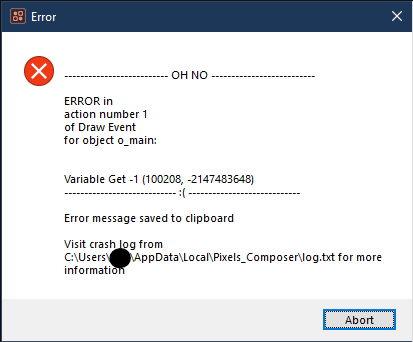
Maybe it doesn't like dodgy Intel iGPUs?
Operating System
Windows 10 Pro 64-bit
CPU
Intel Core i5 4570S @ 2.90GHz 47 °C
Haswell 22nm Technology
RAM
16.0GB Dual-Channel DDR3 @ 790MHz (11-11-11-28)
Motherboard
Dell Inc. 0WPG9H (SOCKET 0)
Graphics
OptiPlex 9020 (1920x1080@60Hz)
Intel HD Graphics 4600 (Dell)
Storage
232GB Samsung SSD 850 EVO 250GB (SATA (SSD))
Memory
Type DDR3
Size 16384 MBytes
Channels # Dual

