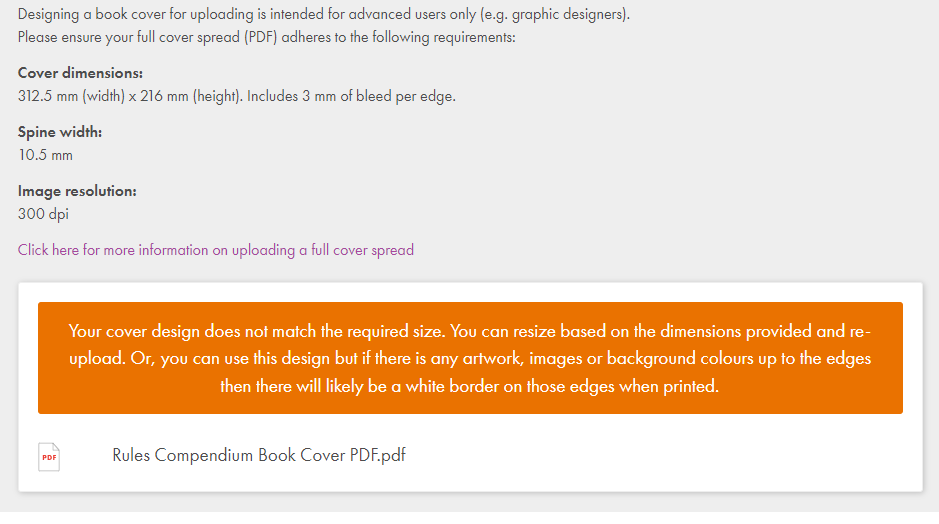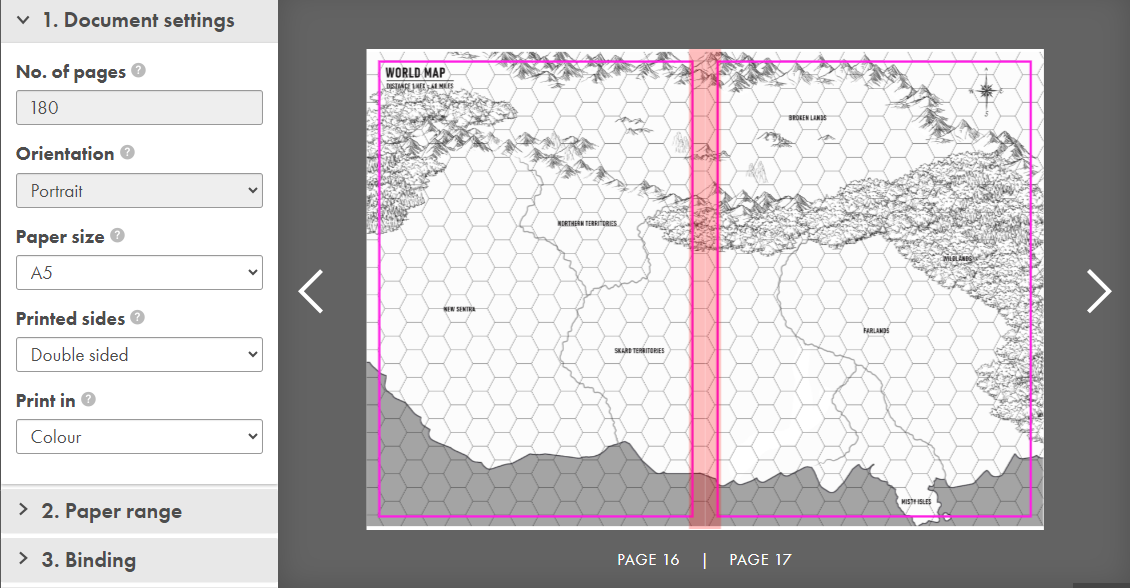Please find enclosed details of how I order the printed versions of the pdf documents using a UK based online printing service Doxzoo.
I am in no way affiliated with this company but have used them over the past couple of years with all my test prints and have been very satisfied with the speed and quality of their service. Whilst they are UK based, they also offer overseas postage options.
(Please note all details contained in these screenshots were correct at the time of producing these and costs may change over time)
Step 1 - Visit www.doxzoo.com and select "upload your file"
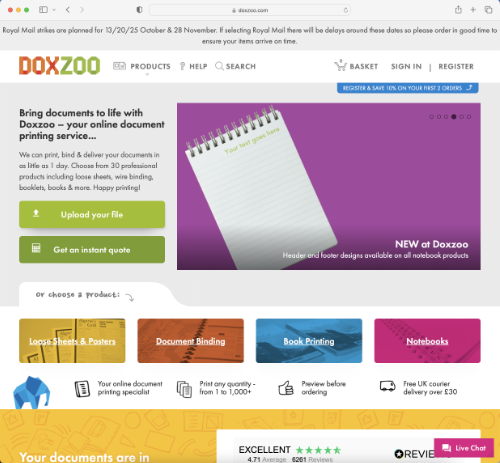
Step 2 - Select "upload from my computer" and search for the .pdf file you intend to print
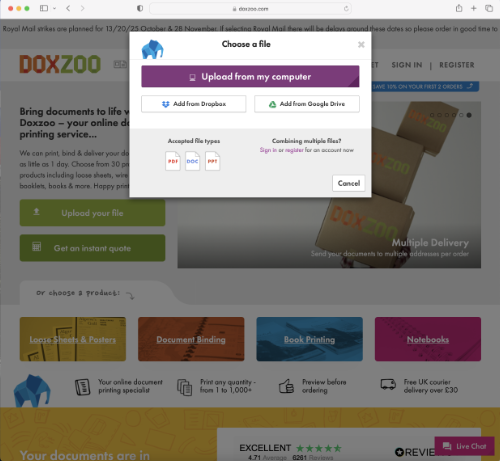
Step 3 - Once file has loaded select "continue"
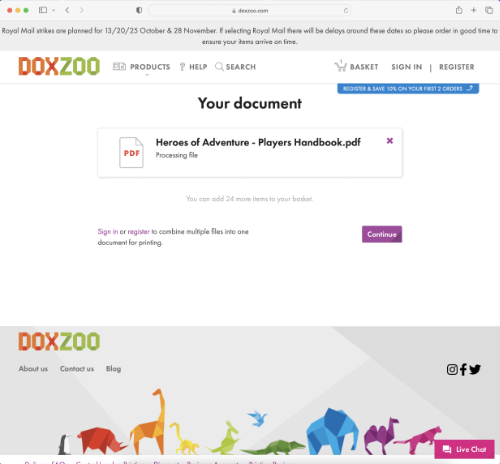
Step 4 - Ignore the error message and select "continue"
The Heroes of Adventure books are printed in 'letter' (8.5 x 11 inches) and not a A4 UK standard, we will update this in the steps ahead.

Step 5 - Select "Booklet" product type
Booklet type is limited to 64 pages (and Heroes of Adventure is 64 pages) and allows the first and last page of the pdf to be used as the front and back cover
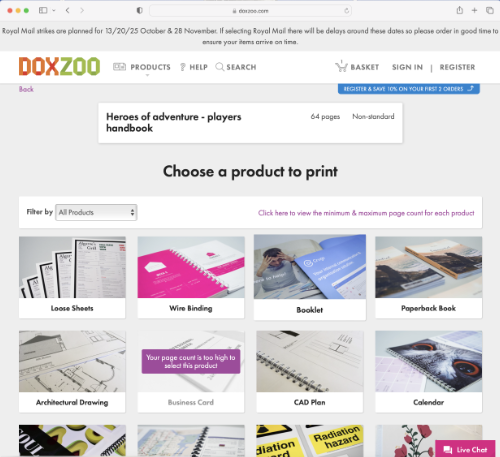
Step 6 - Select 'Paper size' as 'Letter' to format the size correctly (important)
This will format the printed document to the same size as the pdf and will remove the white space at the top and bottom of the print from the default A4 standard
Document settings I use:
- Pages = 64 (based on pdf size)
- Orientation = Portrait
- Paper Size = Letter
- Printed Sides = Double Sided
- Print in = Black & White or Colour (your choice)
Paper range settings:
- Paper Colour = White
- Paper Finish/Weight = Your choice (Matt 120 gsm)
(I've done test prints using Matt 90gsm, Matt 100gsm, Matt 120 gsm and Silk 130 gsm and they have all been fine)
Binding
- Binding Position = Left along edge
Cover
- Card Cover = Print in colour on white card
- Cover Lamination = Your choice (higher quality makes the cover sturdier)
It is worth doing a front cover in colour even if you are printing the internal pages in black and white.
Production Instructions
- Production = Scale to Best Fit
Note, the printing cost will decrease based on volume. Whilst you may be printing a single copy for yourself look at how much it costs for 2 copies as it might be economic to get a spare.
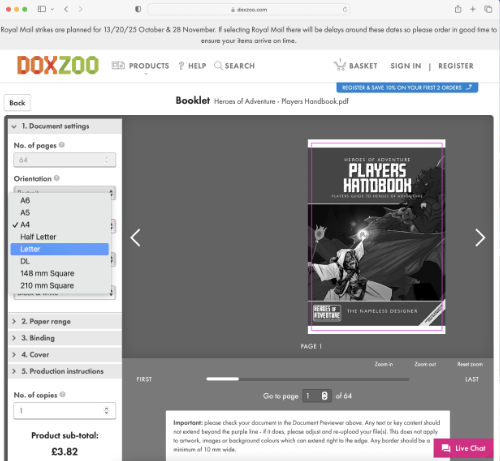
Step 7 - Select 'Card Cover' drop down and choose 'Print in colour on White Card' then complete your order
This makes the first and last page of the .pdf a card cover.
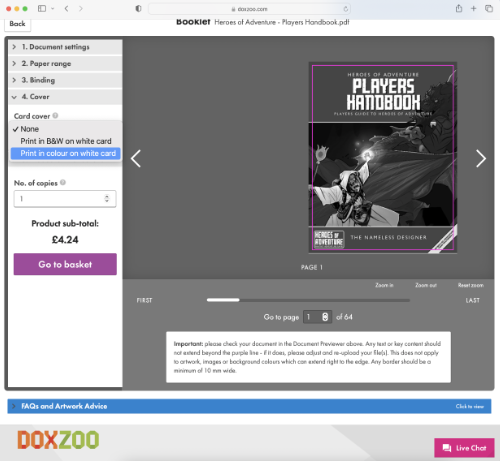
Step 8 - Wait for the post to be delivered
Sample screen shots of my test prints (both colour and black/white are shown below).
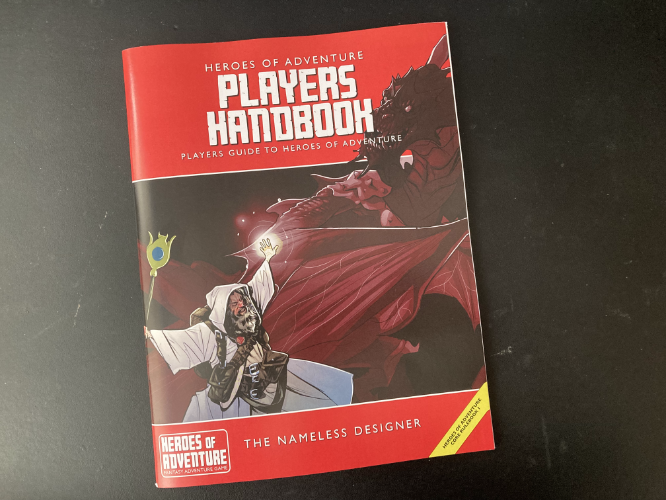

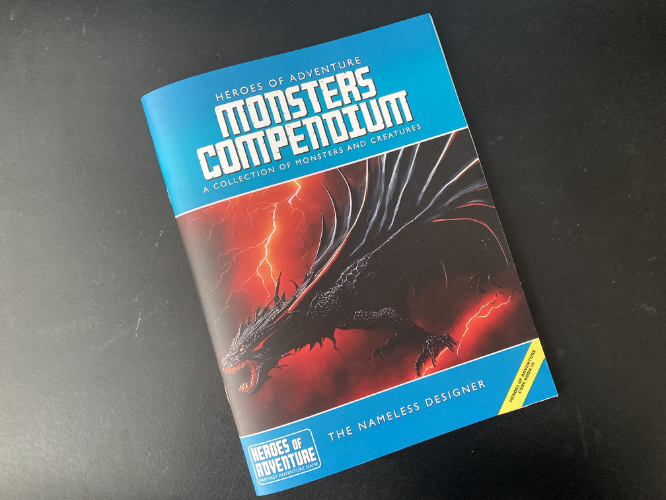
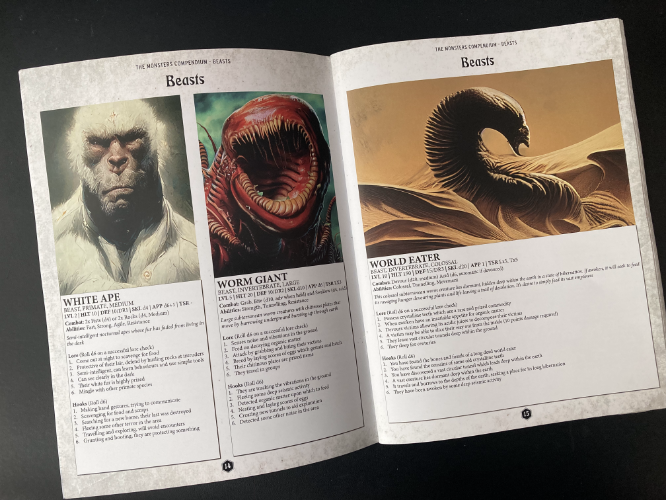
Hope this helps people who are interested in getting copies printed.