Step 3: Uploading and testing your game
Once your translation is complete, it's time to post it as an itch.io game.
First of all, make a zipfile of the whole project folder, including the original game files and your edited js file.
Then click on the menu on the top right of the screen and select "Upload new project"

Use the following settings for the game to display correctly
Classification: Games
Kind of project: HTML
Release status: Released
Pricing: No payments
Uploads: Zip your game folder as-is, complete with the edited l18n.js file and set it as "This file will be played in the browser"
Embed options: Embed in page, Manually set size, 960 x 600 pixel, Automatically start on page load, Fullcreen button
Visibility and access: Public
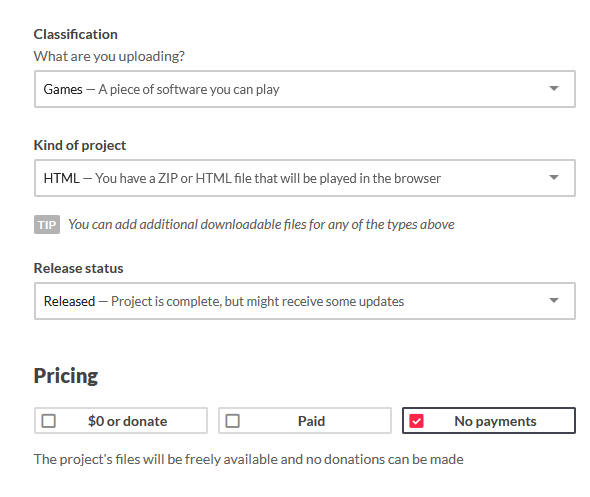
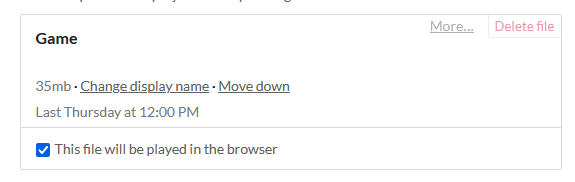
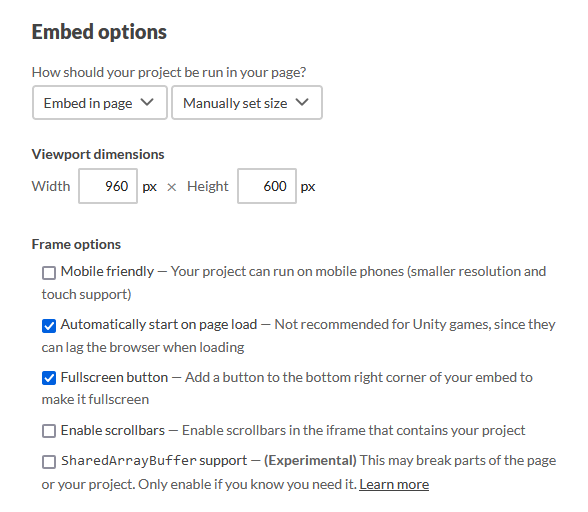
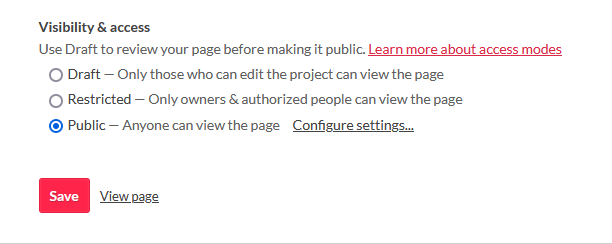
Remember to:
-Add the following text at the end of the page
- Avventura nel Castello in Javascript © 2021 by Enrico Colombini, Chiara Tovena, Federico Volpini is licensed under CC BY-NC-ND 4.0
- LanaPixel font by eishiya is licensed under CC BY 4.0
- The (language) translation by (yourname) is licensed under CC-BY-NC 4.0
-Use and [xx] iso language code in the tilte if you are translating into one of the unlisted language(i.e. ca, fr-ca, nl, pl…)
And we're done. In order to stand out, don't forget to make a good project icon and to add description and screenshots.
Finally, use Edit theme in order to tweak the visual appearance of your page with colors and backgrounds (just like you did for your group page!)
Submitting your entry
Now that you have everything ready, joining is dead easy. Go back to the LocJAM page https://itch.io/jam/locjam-it and click on Submit your project. At that point, just select the relevant details...
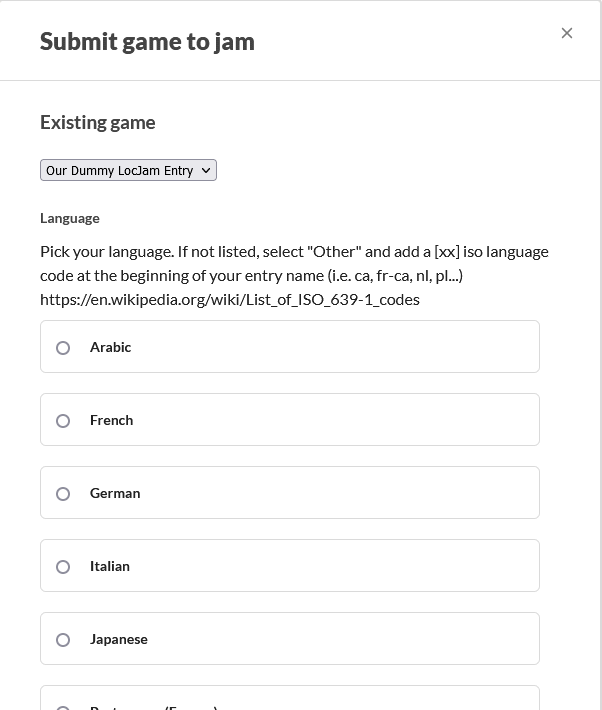
And that's all, best of luck!
(If you miss the deadline for the contest, leave a message on the forum and we will try to help you. Within reason 😉)

