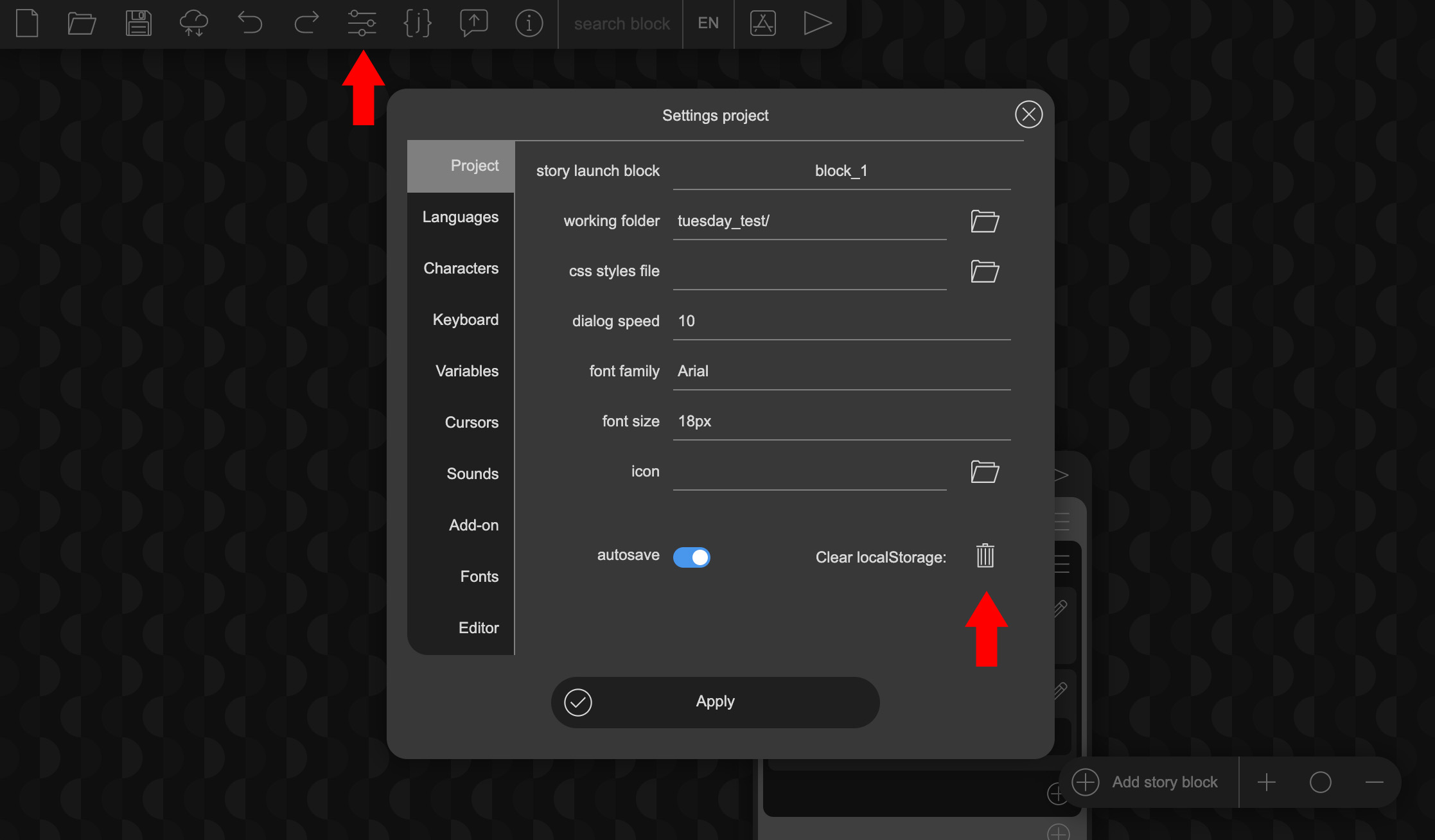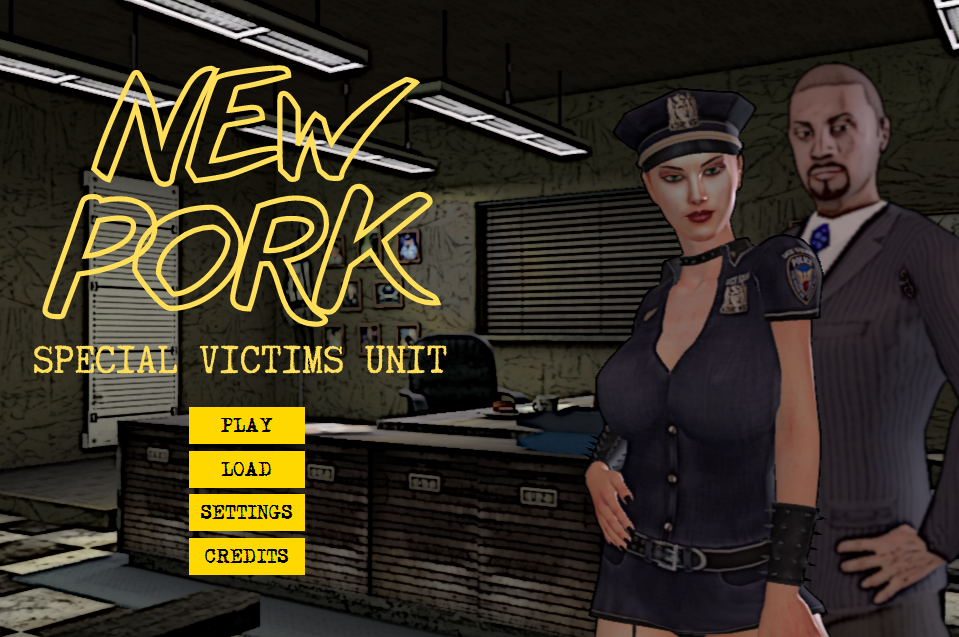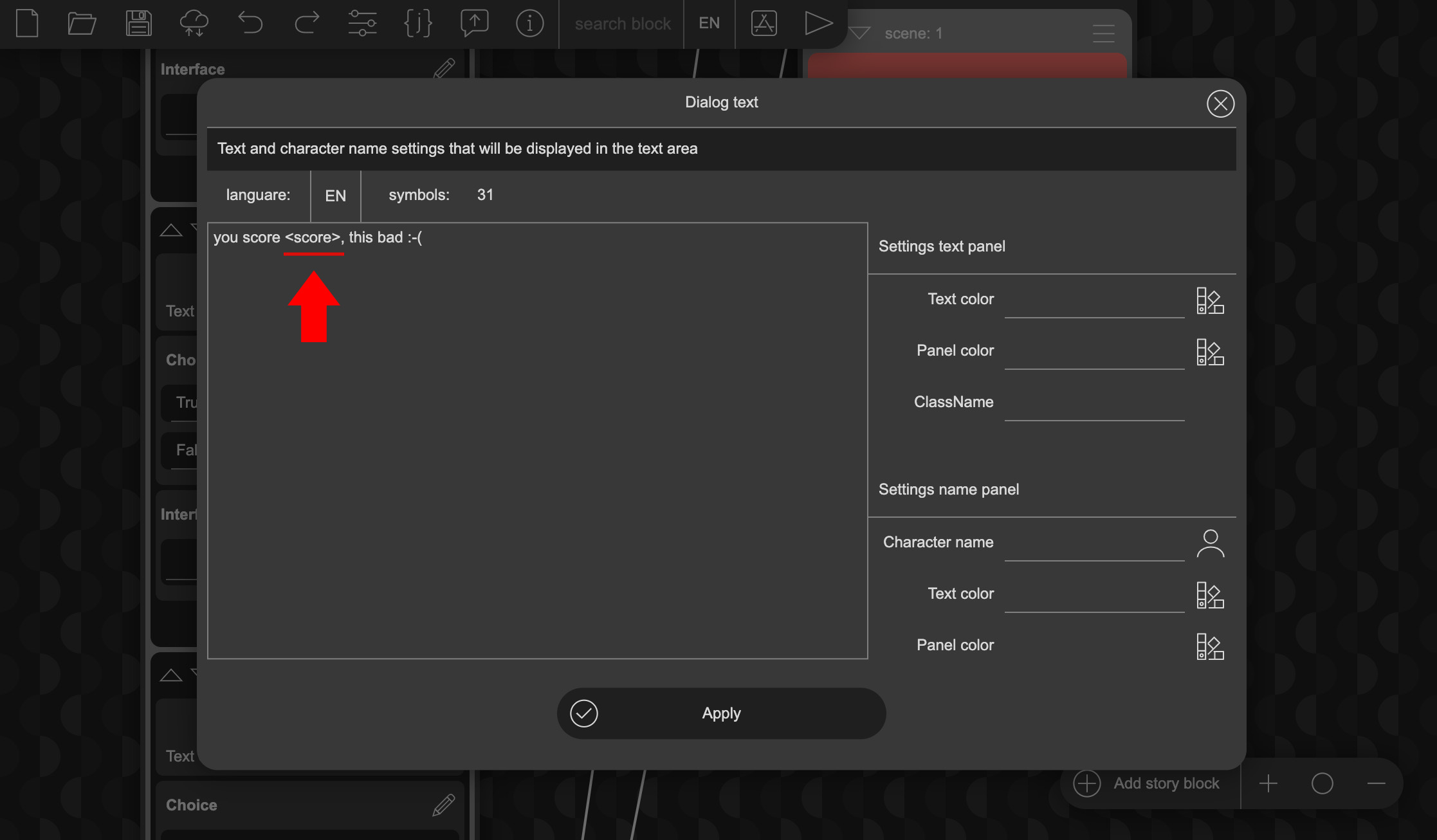Thank you for your feedback, I wrote down your suggestions in the development plan, there may be problems with sprite sheets, not all browsers do it correctly, I have already tried it.
The external link is currently set by the JS command:
window.open ('https://kirill-live.itch.io/tuesday-js');
it needs to be added to the parameters of the "JavaScript" button
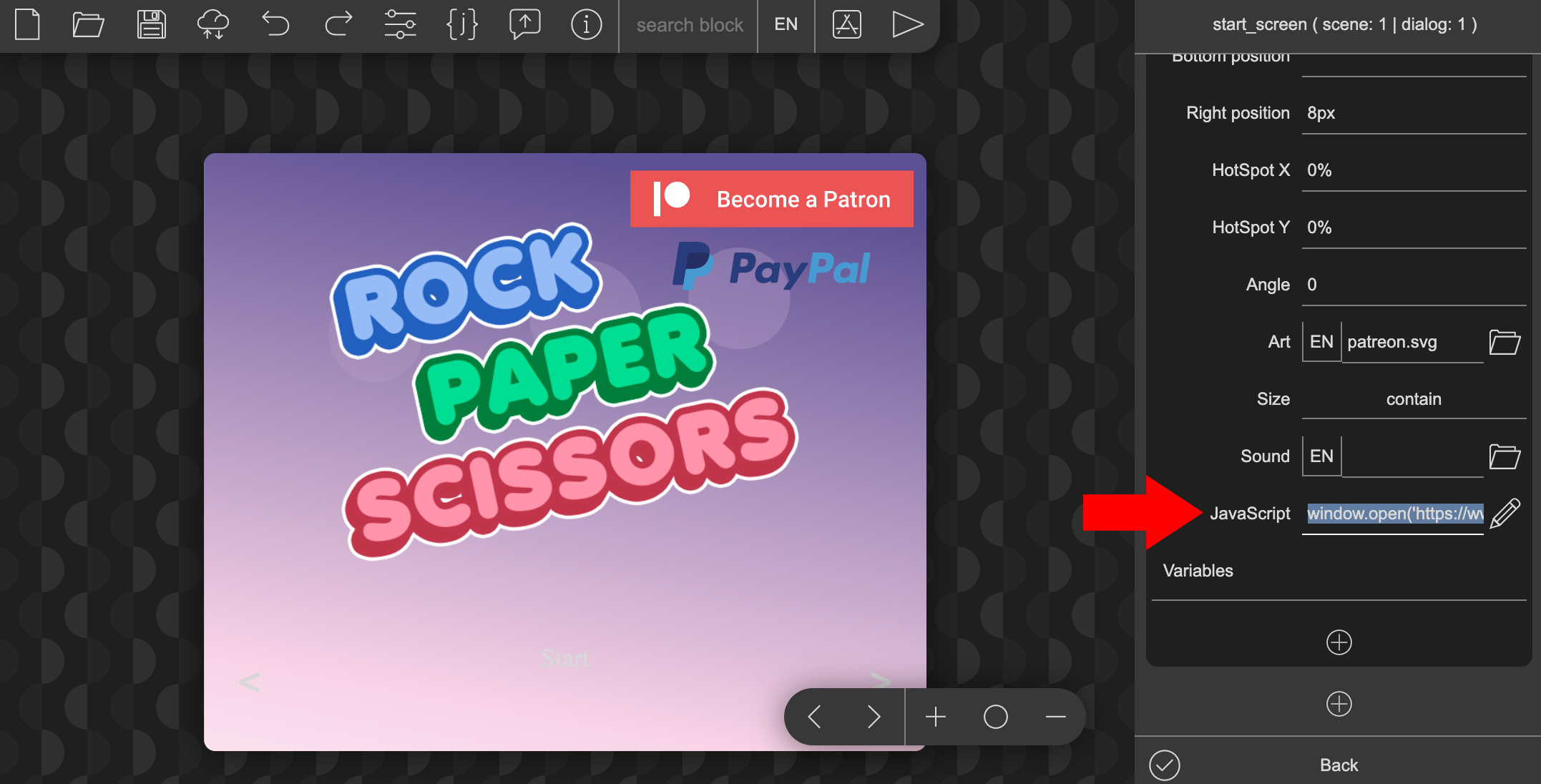
If you port the game to a PC using NW.js or Electron, then other commands are used there
To display a variable in the text, you must use the variable name in angle brackets <variable_name>. if the variable is not showing, try clearing storage and turning off autosave for the project.